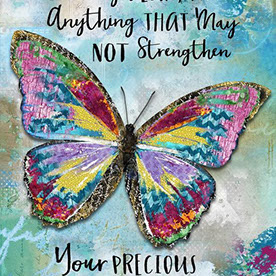Copy link to clipboard
Copied
When I use the highlighter how do I set it so that after each time I use it it stops highlighting when i want to scroll down the page. I don't want to have to go and click back on the highlight icon each time. I was able to do this on my last computer but now I can't seem to find where to set for this function.
Copy link to clipboard
Copied
Hi jimg5049,
Kindly check my reply on the following link to get it resolved-
Re: Repeated and consistent Highlight
Please let me know if you face any issues.
Regards,
Arvind
Copy link to clipboard
Copied
Right-click the Highlighter tool and tick "Keep Tool Selected".

Copy link to clipboard
Copied
If I right click I don't get any "Keep Tool Selected" option
Copy link to clipboard
Copied
What application, including exact version number, are you using?
Copy link to clipboard
Copied
Hi jimg5049,
Kindly check my reply on the following link to get it resolved-
Re: Repeated and consistent Highlight
Please let me know if you face any issues.
Regards,
Arvind
Copy link to clipboard
Copied
do not see any link. can you please re-post it?
Copy link to clipboard
Copied
the link doesn't work
Copy link to clipboard
Copied
i have the same problem, anyone has the sollution? please
Copy link to clipboard
Copied
For the 2024 version:
1. Click the three dots at the bottom of your floating toolbar.
2. Click "Customize Toolbar".
3. Go to the "Annotations" Tab
4. Click on "Keep Tool Selected"
5. Click on the "Add to Toolbar" icon
6. Click "Save"
A pin icon will appear on your toolbar when you select the Highlighter so click on it so it turns blue so your highlighter stays selected.
Copy link to clipboard
Copied
Good afternoon! I've been trying for a long time. The customize toolbar option doesn't appear on my floating toolbar. What do I do?
Copy link to clipboard
Copied
Hi there
Hope you are doing well.
Would you mind sharing the version of the Acrobat app and the OS you are using? Go to Help > About Acrobat and make sure the application is updated to the latest version 25.01.2043X Go to Help > Check for updates and reboot the computer once.
You may also try to repair the installation (Win Only) from the help menu and reboot the application and check.
Let us know how it goes.
Copy link to clipboard
Copied
Thank you!
Copy link to clipboard
Copied
In the 2025 versions:
- Select the tool you want
- After clicking the tool, look at the bottom of the toolbar — you’ll see a pin icon.
- Click the 📌 pin to activate it.
- Once pinned, the tool will stay active for continuous use until you unpin it or switch tools.
(This new pinning behavior replaces the older “Keep Tool Selected” setting from 2024 and earlier versions.)
Find more inspiration, events, and resources on the new Adobe Community
Explore Now