- Home
- Acrobat
- Discussions
- Re: How to make home screen goes away after closin...
- Re: How to make home screen goes away after closin...
Copy link to clipboard
Copied
I just updated Acrobat DC on a Mac. It works fine except the most annoying part is home screen is always there after you view and close any PDF documents. So every time you close a PDF file, you have to press command+w on keyboard twice to close the windows. Very unproductive and annoying. Anyone has any tip in getting rid of the home screen or home workspace? Thanks.
Copy link to clipboard
Copied
The same in English language.
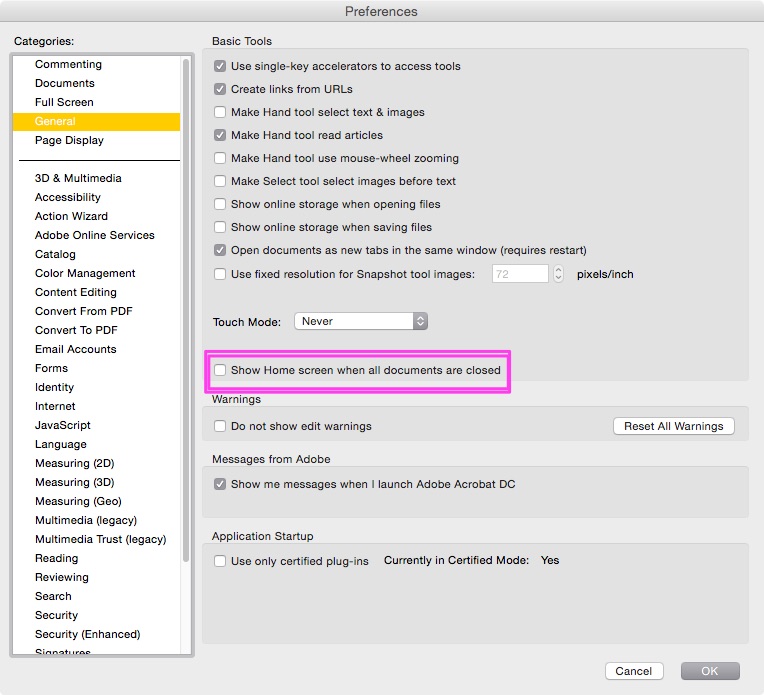
Acrobate du PDF, InDesigner et Photoshopographe
Copy link to clipboard
Copied
Here's an idea: you know how occasionally a dialogue box pops-up when you launch an application from Adobe asking if YOU would or would not recommend their products?
Well, in the message box - we need to include this request as they are not listening via the community support.
It's like: this is it - take it or leave it.
What community support?
Copy link to clipboard
Copied
I found on a workaround to this annoying new "feature". Open a PDF & then minimize it to the dock & leave it there. All other PDFs you open will close with one click or command W key stroke.
Copy link to clipboard
Copied
Was so excited, but when I minimize it to the dock and open another PDF file, it's back. Am I missing something?
Copy link to clipboard
Copied
The home screen will still be there on the new PDF you open. It just now closes together with the PDF instead of having to hit command W twice.
Copy link to clipboard
Copied
Agreed with everyone else. This needs to be a customizable option for users.
Copy link to clipboard
Copied
Yes, please stop us having to cmd-w twice after checking a PDF Adobe. It might sound like a small issue, but it's actually incredibly annoying.
Copy link to clipboard
Copied
I agree one of the most annoying features ever from an Adobe product. At least with PS you can hide the application frame. Has anybody found the answer yet?
Copy link to clipboard
Copied
AGREED! THIS IS DRIVING ME ABSOLUTELY INSANE!!!!!! Please delete this stupid, useless feature! Why would anyone ever need this? At least give us an option to kill it!
Copy link to clipboard
Copied
Has anyone else tried my workaround:
I found on a workaround to this annoying new "feature". Open a PDF & then minimize it to the dock & leave it there. All other PDFs you open will close with one click or command W key stroke.
It doesn't get rid of the home screen but at least you only have to hit command-w once to close both the pdf & home screen together.
Copy link to clipboard
Copied
Thanks a lot! That actually does seem to work so far... Still though, I would appreciate being able to kill it permanently.
Copy link to clipboard
Copied
Agreed! There are several things about this version of Acrobat that make no sense & make the app harder to use or create more keystrokes. All this & Adobe wants us to pay for it forever LOL!!
Copy link to clipboard
Copied
Seriously... This is absolutely annoying. And why hasn't Adobe fixed it? C'mon, guys... this is such a time waster, as I open and close PDFs dozens of times a day. I have NO NEED for this screen. None. Give us the option to turn it off... PLEASE!
Copy link to clipboard
Copied
This is really annoying. Because of this window I've reverted back to using the previous version of Acrobat. Please allow for users to permanently close this window.
Copy link to clipboard
Copied
Agreed — extremely annoying. I wonder if there is a single Acrobat user anywhere who appreciates this "feature". There is already a way to open recent files: File > Open Recent File.
I also hate what they've done to the Save dialog box. I'm considering downgrading.
Copy link to clipboard
Copied
Yes, me too, just wanted to share the fact that i have to click twice and cant see whats behind, its not like i even need that window! Also, agree on the save box, please please add an over ride, so it can just be a simple save box. Adobe want to appeal to big businesses who are connecting all over the place, surely a "off" button isnt too hard to do?, but for my single user experience i want to REVERT......
Copy link to clipboard
Copied
Adobe, please resolve this issue. It is interrupting workflow and slowing down productivity. We need to be able to permanently hide the home screen.
Copy link to clipboard
Copied
This is really annoying & Slowing our workflow !
please resolve this issue
Copy link to clipboard
Copied
Yes, someone let Adobe know that this is a dumb and annoying feature that I curse every time I see it.
Copy link to clipboard
Copied
EVERYONE, PLEASE EXPRESS YOUR FRUSTRATION TO ADOBE HERE:
Feature Request/Bug Report Form
(Sorry to shout, but this needs to be seen)
Copy link to clipboard
Copied
I found this discussion tonight, and just sent in a Feature Request to Adobe. The lack of an option to disable this new "feature" is very annoying.
Copy link to clipboard
Copied
Is there really still no solution to this? Man.... terrible. I am really surprised that they would consider this a good idea. It's become one of the most irritating aspects of my workflow.
Copy link to clipboard
Copied
If you haven't already done so, see the previous post by abefroman with a link to the Adobe bug report. The more people who report this, the more likely Adobe will realize their mistake and change it.
Copy link to clipboard
Copied
Done. Not that I have any faith at all in Adobe's ability to repsond to customer demand...
Copy link to clipboard
Copied
I find this very frustrating as well.
But on OS X I have found a workaround until Adobe hopefully fixes this.
It requires the app Keyboard Maestro (http://www.keyboardmaestro.com/main/).
You can buy it through this link to recieve a discount: http://www.stairways.com/action/kmdiscount?REF3YMK
And it requires you use cmd+W to close pdf-files.
What it does is that everytime you close a window, it checks if the new windows is named "Acrobat Pro".
If it is, the window is closed. If not, nothing else happens.
And you can find the macro on Keyboard Maestros forum.
Copy link to clipboard
Copied
Thank you so much JH... this fixed it.
That extra screen was so annoying, why do I need a history of the files I just opened. In fact all the small "updates" Adobe makes to get people to think this is a real upgrade gets old like the intro screens and the different icons. I just need to work and work quick, I don't need all the "flash and gingerbread." I wish they had a "business" edition where there were more preference controls to speed things up.
Find more inspiration, events, and resources on the new Adobe Community
Explore Now

