- Home
- Acrobat
- Discussions
- Re: How to make home screen goes away after closin...
- Re: How to make home screen goes away after closin...
Copy link to clipboard
Copied
I just updated Acrobat DC on a Mac. It works fine except the most annoying part is home screen is always there after you view and close any PDF documents. So every time you close a PDF file, you have to press command+w on keyboard twice to close the windows. Very unproductive and annoying. Anyone has any tip in getting rid of the home screen or home workspace? Thanks.
Copy link to clipboard
Copied
The same in English language.
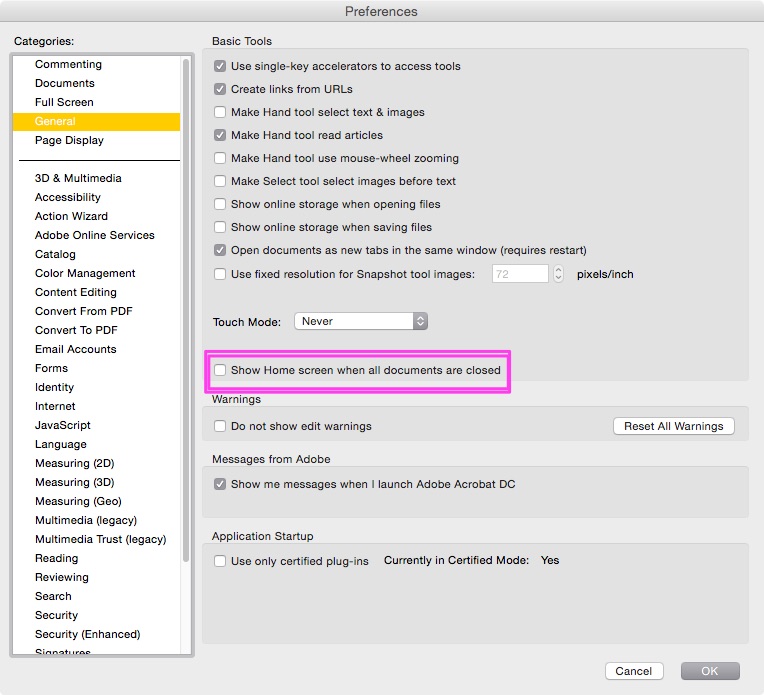
Acrobate du PDF, InDesigner et Photoshopographe
Copy link to clipboard
Copied
Yey! I'm glad that this was done.
Copy link to clipboard
Copied
Ah ha! I uninstalled it, then re-installed. It worked!!!
WEEEE!
Thanks!
Copy link to clipboard
Copied
FINALLY!!!!! What an idiot move Adobe.
Really points out that Adobe, Apple, et al are dumbing down more and more to make these PRO apps "easier" for lay folks like my mother to use.
Copy link to clipboard
Copied
The day after I posted my Feature Request, I got a cordial email informing me that there is now a checkbox in the General preferences which dismisses the Home window when all documents are closed. I was admonished not to be too hasty in banishing the oh-so-valuable Home window, and reminded of it's many virtues before being told how to do it. It wasn't there when I looked yesterday, but appeared this morning. Having selected it, I now only see the Home window when I close the only open document by clicking the 'X' in the document tab. I replied to the email informing Adobe of the remaining behavior inconsistency.
Did Acrobat have document tabs before today? I don't know, but now all my documents open in tabs rather than separate windows, and there is a (new?) preference checkbox to toggle this behavior. Will the surprises never end?
So, Adobe does listen, and respond (after a fashion).
Now if we could just have the lovely, reliable, streamlined apps that we all dream of, without the rampant feature-bloat, thank you very much!
Copy link to clipboard
Copied
If you don't want documents to open as tabs, them make sure this box is not checked.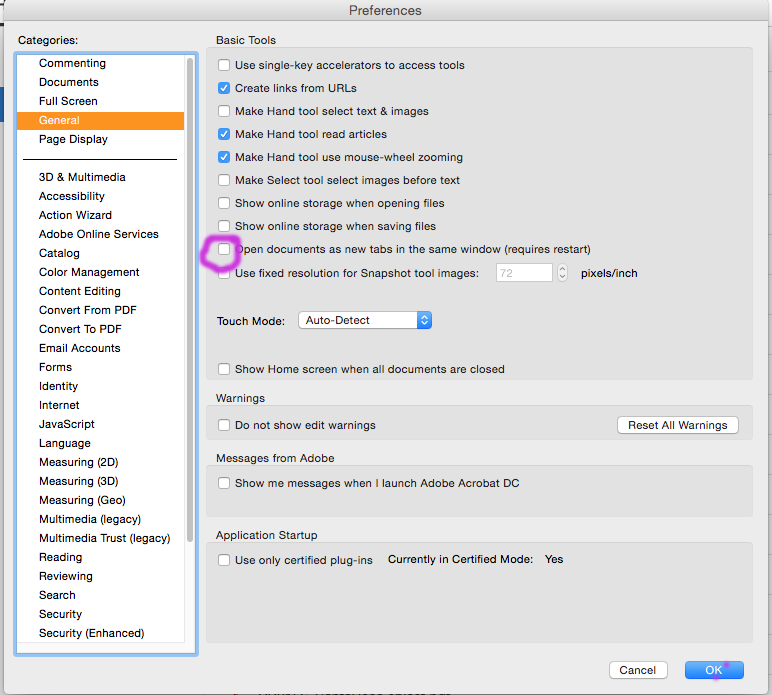
Copy link to clipboard
Copied
This article I wrote is about new features of the new Acrobat DC : http://abracadabrapdf.net/ressources-et-tutos/acrobat-reader/les-nouveautes-acrobat-dc/
Google Translate is your friend.
Acrobate du PDF, InDesigner et Photoshopographe
Copy link to clipboard
Copied
Thanks for this solution!
Copy link to clipboard
Copied
BLESS you for finding this solution. ❤️
Copy link to clipboard
Copied
I just updated my other apps as well, and Adobe has now created a start screen for them as well. x_X Luckily the solution is about the same. Here's a shot from Photoshop preferences:
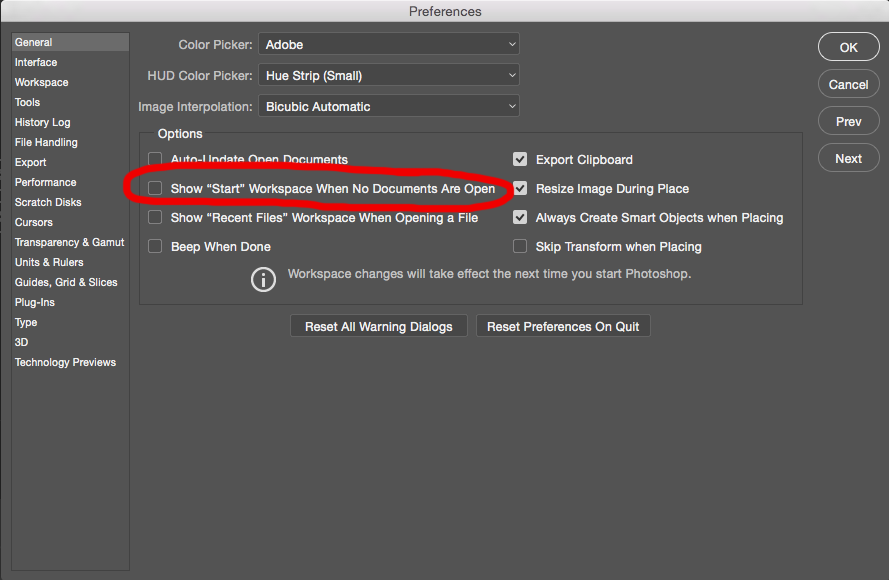
Copy link to clipboard
Copied
Hi all,
With the latest update of Acrobat on 12th Jan (release notes), we have made this change: now when you close all PDFs, the Home view is closed by default [on Macintosh]. Please go to Help > Check for updates within the product to apply the latest patch.
More details here: What's new in Adobe Acrobat DC
Thanks,
-ashu
Copy link to clipboard
Copied
Thank you -- it's nice to hear that the staff is listening up. Much appreciated!
Copy link to clipboard
Copied
So @ashumittal Adobe fixed this for Mac three months ago and Windows' users are stuck with this junk still? You do realize that 90% of users are Windows users, right? This "feature" alone is enough for me to look at alternatives. I'm on 15.010.20060 on a brand new installation of Windows 10 Pro x64. There's no excuse for this horrible "feature". When will Windows get the fix that Mac got 3 months ago?
Copy link to clipboard
Copied
Give this a try:
Under Windows:
Ctrl-W will close each of your tabs/documents, one at a time. When the last document is closed you are left with the dreaded "Home" and "Tools" tabs.
Using Alt-F4, if you only have one PDF open Acrobat will close without a layover on the "Home" tab.
If you have multiple PDFs open, you receive a dialog asking if you want to close all PDFs. There is a checkbox on that dialog that indicates you always want to close all PDFs when you press Alt-F4. Check that, and it will always be your fast exit from Acrobat Reader.
Hope that helps.
Sam
Copy link to clipboard
Copied
Dear Staff,
No, you did not.
In Acrobat 2015.007.20033 there is still no option to uncheck the appearance of that screen.
So I am another every day designer who is begging you to delete this item by default.
And let people who really want to use this inefficient screen somewhere check some box ... I think it is obvious that there aren't so many, regarding to this forum.
So I hope, too, Adobe, you listen to your users who pay a lot of money to you every month.
Thank you in forward!
Copy link to clipboard
Copied
This is an extraordinary lapse of judgement by Adobe's incompetent staff. Seriously, what were they thinking making a change like this? Madness. Please bring back the ability to close properly, not to the home screen. Incredibly frustrating. I am now looking for alternative pdf viewers.
Copy link to clipboard
Copied
Still unbelievable that this isn't fixed on Windows where 90% of Adobe's customers work. Clearly time for new management at Adobe.
Copy link to clipboard
Copied
Hi, i wrote a simple PC script (working in both way - if you use TABS or not in Acrobat)
Description:
if you have opened 1 or more pdf files you probably using shortcut CTRL+W for close this documents and script work on the same shortcut so, script do nothing until he find Home screen window and close it. Everyting you have to do is press shortcut CTRL+W for close, not the close button in corner of window.
That is it, hope its help, Lukas
link for script in ZIP file:
Microsoft OneDrive - Access files anywhere. Create docs with free Office Online.
Copy link to clipboard
Copied
Proffered solutions do not work in Acrobat DC Pro 2017.012.20098 and Reader DC. The preference option seems to have been removed (or well hidden).
Copy link to clipboard
Copied
This preference seems to have been removed; at least from this location. I can't find it anywhere else. Can someone find it?
Copy link to clipboard
Copied
I think I found the answer. Adobe may have changed the name to the "Welcome Screen". At any rate, this answer (from the Adobe Support website) seems to have worked:
Copy link to clipboard
Copied
I haven't tried the registry edit yet. I think I found a solution or a workaround.
On the Preferences "General" tab there is an option to "Open documents as new tabs in the same window (requires restart)". If this is unchecked, each document opens as a new reader window and not a new tab in a single Reader window. When you close the window, no Welcome screen remains. If you just open Reader, you get the welcome screen. After you open a document and then close the window, there is no Welcome screen. Note that if you just close the document, the Welcome screen remains. This is desirable behavior for me.
This seems to work for Acrobat DC Pro also. However I think I had an instance where a Welcome screen remained.
Copy link to clipboard
Copied
Strange I have checked this box off and I still get the home screen when all files are closed.
Copy link to clipboard
Copied
Where is the same feature for Windows users ?
Find more inspiration, events, and resources on the new Adobe Community
Explore Now
