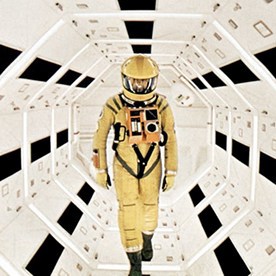- Home
- Acrobat
- Discussions
- How to make Page Thumbnails open by default?
- How to make Page Thumbnails open by default?
Copy link to clipboard
Copied
How can I change the default settings to ALWAYS display the Page Thumbnails/Navigation Pane and to NEVER display the Tools pane? I don't see an option in the Preferences.
Every single time I open a PDF I have to manually hide the Tools Pane and Show the Navigation Pane.
Thank you.
Copy link to clipboard
Copied
Hi All,
Acrobat & Reader January updates for DC Continuous (Build # 2015.023.20053), DC Classic (Build # 2015.006.30279) and 11.0.19 are now live.
In this Update we support keeping any Navigation pane pinned, i.e. to open by default for all the documents in the LHP.
This is how you can try this out:
1) Launch any PDF and Expand the Panel that you want the acrobat to open by default for every document(For Ex. Page Thumbnails)
2) Right click on the LHP Navigation strip , Select the option from the context menu "Pin Page thumbnails" .
3) now try out by launching any other pdf -> You will observe that the Page thumbnails panel would appear expanded by default on launch(If document does not have any other document specific preference )
Refer here for more info on this What's new in Adobe Acrobat DC -> "Retain the last LHP state across Acrobat launches"
Let me know for any other Ask in this.
Thanks
Ayush Jain
Acrobat Team
Copy link to clipboard
Copied
This information were already posted.
Copy link to clipboard
Copied
I am really have interest on a solution to fix that.
Because it's annoying, every time i have to open this page overview pane ... every time ...
The old Acrobat can do it ... the DC can't ...
Copy link to clipboard
Copied
Hello,
Does anyone know if this issue has been addressed? I'm currently still dealing with this issue and have found no luck on any forums.
Thanks,
Josh
Copy link to clipboard
Copied
The BEST ANSWER I have seen so far is at how can I keep tool pane and thumbnails open as a default? .
That response advises using
(1) F4 to get the "Page Thumbnails Pane" open or closed. After you have pressed F4 to open the Page Thumbnails Pane,
(2) ALSO click EDIT, PREFERENCES, DOCUMENTS and CHECK the box beside "Restore last view settings when reopening documents". Click OK / Apply to save the check box change.
(3) Then be sure you SAVE the current file you have F4'ed your preferred view.
In my case, I ALWAYS need Page Thumbnails open for the files I update. I hope this helps you as much as it did me.
Copy link to clipboard
Copied
TYTY! I appreciate you sharing very much. 🙂
Copy link to clipboard
Copied
Fantastic! Thank you very much!!!
Copy link to clipboard
Copied
Hi All,
Acrobat & Reader January updates for DC Continuous (Build # 2015.023.20053), DC Classic (Build # 2015.006.30279) and 11.0.19 are now live.
In this Update we support keeping any Navigation pane pinned, i.e. to open by default for all the documents in the LHP.
This is how you can try this out:
1) Launch any PDF and Expand the Panel that you want the acrobat to open by default for every document(For Ex. Page Thumbnails)
2) Right click on the LHP Navigation strip , Select the option from the context menu "Pin Page thumbnails" .
3) now try out by launching any other pdf -> You will observe that the Page thumbnails panel would appear expanded by default on launch(If document does not have any other document specific preference )
Refer here for more info on this What's new in Adobe Acrobat DC -> "Retain the last LHP state across Acrobat launches"
Let me know for any other Ask in this.
Thanks
Ayush Jain
Acrobat Team
Copy link to clipboard
Copied
I have adobe acrobat pro DC and when I right click on the LHP I don't get the option to "Pin Page Thumbnails". I have checked to see if I have the latest updates and it appears I do. I only see "Reset Panes" and "Hide Navigation Pane Buttons" as options.
Is this option only in certain versions of Acrobat?
Thanks!
Copy link to clipboard
Copied
when in acrobat with a file open go to the icon thumbnails on the left hand side
hold down the control button and then select the icon
you would have then triggered the drop down and on that you will see the PIN option
nicely hidden as always 🙂
Copy link to clipboard
Copied
I was hoping that it would be that easy (using the control key to get the menu) but no such luck. PIN is not an option in that menu either. I have Acrobat Pro DC 2015 Release (Classic) Version 2015.006.30280. And when I check for updates I am told no updates available.
Copy link to clipboard
Copied
2015 Pro DC version 2015.023.20056
F4 or View / ShowHide / Navigation panel / page thumbnails or View / ShowHide / Navigation panel / Show Navigational pane
this will bring out on the left hand side a side panel that should have four icons
then control click the icon for the page thumbnails
I would suggest to then write adobe regarding this and to see if they can help out
Copy link to clipboard
Copied
Sorry but control clicking on this icon does NOTHING!!!!!!!!!!!!!!!!
Copy link to clipboard
Copied
Copy link to clipboard
Copied
Oh yes! Thank you!!
Copy link to clipboard
Copied
That works perfectly! Thank you.
Copy link to clipboard
Copied
WHAT IS "LHP"???
Copy link to clipboard
Copied
Sorry, but you appear to be wrong, Ayush. DC Pro Classic track has NOT received that update yet. That's only available for Continuous track as of Build # 2015.006.30269. The link you provided shows that feature as limited to the Continuous Track so far. Eventually the Classic track users like myself will get that new feature.
All ... note that a PDF with a specific "Initial View" setting takes priority over your preference. Your preference only applies if the PDF author did not specify the Initial View. I always specify "Bookmarks Panel and Page" for any page with bookmarks (most of ours have them).
Copy link to clipboard
Copied
What is LHP? I tried to follow this instruction but could not find what a LHP Navigation Strip is. Please help and if possible, attach a screenshot. Thanks.
Copy link to clipboard
Copied
LHP = Left Hand Panel
(IAHAIDNU, or in other words: I also hate abbreviations I do not understand 😉 )
Copy link to clipboard
Copied
I think "LHP" is personal shorthand for "left hand panel" - also known as the Navigation Pane. You can toggle the display of the Navigation Pane by pressing F4 (in Windows).
Copy link to clipboard
Copied
Aah Finally! thnx a lot!
Copy link to clipboard
Copied
Ayush:
Have there been any updates to this since your post? We are on Adobe Standard DC (Classic) version 2015.006.30394 and I have spent hours trying to figuring out how to get the LHP to open automatically on all documents without my users having to hit F4. Any help or guidance would be greatly appreciated!
Copy link to clipboard
Copied
Hey you....none of your advice works! I did exactly as you say, and nothing in the menu mentions this Pin crap. I am getting tired of this. Can you please offer advise that works?! I am using Acrobat Pro DC.
Copy link to clipboard
Copied
First... this is a user to user forum, not Facebook or Twitter... bees/honey... you get the idea.
To Pin the panel. Right Click (or whatever the equivalent is on your operating system) on the icon for the panel you want to pin and select the menu item next to the last one. But here's' the caveat... It will only work when the document does not have any other document specific preference.
If the documents are set to open with the bookmarks panel showing, the bookmarks will show regardless of this setting. This is also a user setting. It's not something that travels with the document. That's what the initial view setting does.

Copy link to clipboard
Copied
I am sorry, but when I spend too much time searching and reading the same solutions that aren't working, I get a little irritated.
So I created a simple Word doc, saved it, exported it to PDF to not included any document specific settings. Opened the PDF and followed your instructions.
When I right click I get a menu that lists menu items from Articles to Tags. Then "Second to Last" is "Reset Panes". Last is "Hide Navigation Pane Buttons". No pinning options.
So how am I to follow instructions that don't exist on my Adobe Acrobat Pro DC and not get frustrated.
-
- 1
- 2