- Home
- Acrobat
- Discussions
- Re: How to move the palette at the bottom of a PDF
- Re: How to move the palette at the bottom of a PDF
Copy link to clipboard
Copied
Hi all! I'm finding that the palette that is automatically at the bottom of each page of a PDF is in my way. Is there a key command to make it go away and then a key command to make it come back? I'm attaching a picture of the palette I'm referring to.
I'm on an iMac.
Thanks!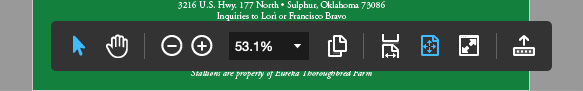
Copy link to clipboard
Copied
Nope. You have to click on the button. Acrobat does not have a way to customize keyboard shortcuts.
I'd recommend asking for it on the Acrobat UserVoice page, but we already did, and they already declined it without explanation. Provide option to customize keyboard shortcuts – Share your feedback on Acrobat DC
You can still leave a comment, though, even though they closed the voting.
Copy link to clipboard
Copied
Nope. You have to click on the button. Acrobat does not have a way to customize keyboard shortcuts.
I'd recommend asking for it on the Acrobat UserVoice page, but we already did, and they already declined it without explanation. Provide option to customize keyboard shortcuts – Share your feedback on Acrobat DC
You can still leave a comment, though, even though they closed the voting.
Copy link to clipboard
Copied
Thanks so much! I didn't know about the button, so your reply was helpful despite there being no key command. But how do I get it back once I delete it by clicking that button?
Copy link to clipboard
Copied
There is a corresponding buttons at the top, second one fro the right in this screenshot. You can move the page controls to the top or the bottom, depending on your preference. They don't actually get deleted.
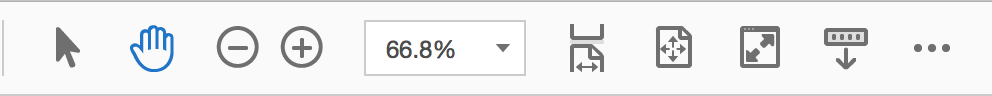
Copy link to clipboard
Copied
Oh! LOL I didn't even notice that. I was so focused on trying to see what was under the palette. Anyway, thank you so much! That helps a lot.
Find more inspiration, events, and resources on the new Adobe Community
Explore Now