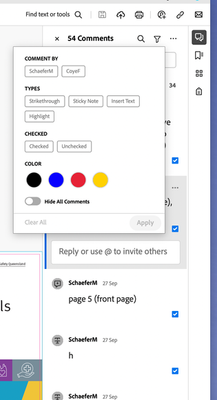- Home
- Acrobat
- Discussions
- Re: How to open pdf's in separate windows?
- Re: How to open pdf's in separate windows?
Copy link to clipboard
Copied
Note from moderator: this post is from 2016 and things have changed. If you have a
question about the current version, please start a new post. This post is now locked.
Two answers are marked Correct. One is how to disable the "New Experience" and the other is
from 2016 and tells you how to disable tabs and see the PDFs in separate windows.
Separate Windows are not available (yet) in the New Experience. The first step is to disable it.
When I open different pdf's I want them to open in separate windows.
It is possible to manually separate the different documents after opening them by dragging the tabs.
But it doesn't seem to be possible to set as default that the files open in separate windows.
How do I do that?
Copy link to clipboard
Copied
Go to preferences (Edit>Preferences - on Windows), or faster is control-K (cmd-K on Mac). Select the General category on the left, and look for the setting labelled 'Open documents as new tabs in the same window', and UNCHECK this. You will need to restart Acrobat for this to take effect.
My best,
Dave
Copy link to clipboard
Copied
On the newest version (May 2023), you have to first select "Disable New Acrobat" from the upper left hamburger menu first before the option to "Open documents as new tabs in the same window" will appear. To make that option visible, you have to first "Disable New Acrobat"
Copy link to clipboard
Copied
Why can you not open pdfs separately on separate screens? It would be helpful if I could view them side by side but they always simply add another tab to whatever screen the first one is on.
Copy link to clipboard
Copied
What does you use to display PDF files?
Copy link to clipboard
Copied
Prety basic monitors. They differ between my office & at home but they all display pdfs fine, I just can't view one pdf on my laptop or destop pdf & another on a separate monitor. It opens the 2nd pdf into another tab regardless of whether i open it from a different screen. I have Adobe Pro.
For example, I cannot separate these tabs by dragging one to the other screen (like you can with Word or Excel, etc. files/tabs).
Copy link to clipboard
Copied
Try the forum for Adobe Acrobat.
Copy link to clipboard
Copied
If you are viewing online, you can drag a browser tab out into a new window, and put this on separate screens. And you can do exactly the same thing if viewing in Acrobat (which is the paid, installed product) or Acrobat Reader (which is the free, installed product). This is pretty standard in apps with tabs.
Copy link to clipboard
Copied
Hi Mpowell,
Thank you for reaching out.
It seems that you are using the desktop application to view PDFs. You may open PDFs in a separate window if you wish.
Please use the following steps:
1. In Acrobat, go to Edit menu > Preferences > General.
2. Unmark the box for "Open documents in new tabs in the same window."
3. Click on the OK button to save the changes.
Let us know if you need any help.
Thanks,
Meenakshi
Copy link to clipboard
Copied
Thanks!
Copy link to clipboard
Copied
This option is now gone in the new version. If you want to automatically open PDF documents in new Windows you need to install an old version somehow. The new version doesn't seem to have any new features, it just makes using the app very hard, you might as well have never used acrobat before.
Copy link to clipboard
Copied
In order to bring the option back to open documents in a new window, you need to go back to the old version: (Unless someone knows where the option got moved to) For Version "23":
- Windows: Click the hamburger menu ( ) at the upper left corner and choose Disable new Acrobat.
- macOS: Go to View > Disable new Acrobat.
Copy link to clipboard
Copied
Fully agree. This was a terrible update. Acrobat worked well for editting before these changes.
Copy link to clipboard
Copied
Hi All,
I hope you all are doing well.
We appreciate your valuable feedback! We're always looking for ways to improve Acrobat, and we appreciate the time and effort you have taken to share your feedback.
We acknowledge that the new Acrobat represents a notable change; however, we hope that as you get familiar with the new interface, you will be able to be more productive & get more out of Acrobat.
We are actively working on all the currently unavailable features, such as 'open cross-document links in the same window' and customizing these preferences. We will address them with the highest priority.
As you get more comfortable with the new interface, please contact us with specific questions on tools, features, or functionalities. We're happy to provide helpful resources and answers to your questions.
If your critical workflows are impacted, you can switch to the old UI from the "Menu" on the top left corner of Windows OS and View Menu on MacOS. We will follow up with a detailed community-featured post, guiding you to familiarise yourself with the new interface and regular updates on upcoming changes.
Thanks,
Anand Sri.
Copy link to clipboard
Copied
I'm not going to lie.................... for an update................... this is absolutely awful. Such a critical need ditched? Mindblowing. It's an absolute essental to have the ability to do this! Beggars belief that someone so high up at Adobe thought that this was a good idea! Even worse that others approved it!
Copy link to clipboard
Copied
I agree. I have to wonder if the people who write this software actually use it. This is such a basic need -- to be able to view two PDF file pages side by side -- that removing that option makes the software pretty much unusable much of the time.
Copy link to clipboard
Copied
Totally agree. Plus the forced floating toolbar is super annoying. My documents are now smaller in size by default making me strain my eyes more too.
Thanks Adobe. Worst update ever (so far).
Copy link to clipboard
Copied
Just found you can disable the new look (for now). Thank goodness.
Copy link to clipboard
Copied
Thank you!!!! I did that and all the stupid new changes vanished so I could use the programme as it was before (back when it worked!) including opening documents in separate windows 🙂
Copy link to clipboard
Copied
thank you, thank you, thank you! Great info!
Copy link to clipboard
Copied
I'll be using the old version until they sort this separate windows issue. Having just started using pdfs instead of printed docs for accounts I was used to the old version, this new one is not helping and I need separate windows not tabs. Awful update!
Copy link to clipboard
Copied
I am just chiming in to concur with everyone else. The new release SUCKS. This is just a bunch of software designers trying to find reasons to justify their salaries.
I went back to the old UI but I was able to to click on Window>New Window to move pdfs to separate screen.
I also hated that when I was trying to draw arrows, I had to click off the arrow (or any other shape) otherwise everytime I clicked on the screen a new shape was generated.
Copy link to clipboard
Copied
Brilliant!! thank you very much
Back to normal now! Adobe...please read this and K.I.S.S. [keep it simple....it works better]
Copy link to clipboard
Copied
Completely daft. When will this be fixed?
Copy link to clipboard
Copied
I'm on Acrobat DC and it autoswitched to the "New" version last night.
For those of you still experiencing the separate window not working after checking the box, this "fix" worked for me.
1. disable the new look option as noted above.
2. go in general preferences and check the open in new window option and hit okay.
3. restart acrobat. if still in tab view, go back in general preferences and uncheck the new window box.
4. restart acrobat and see if still in tab view. Strangely, I repeated this process twice and eventually it started opening in separate window instead of tabs and the general preference new window setting was left unchecked... Hope this helps!
SMH Adobe.
4.
Copy link to clipboard
Copied
ust did a system update to the latest verion, Sonoma 14.1 and the Adobe Acrobat Filter Commenting options are not working. For example after I check comments and go to filter to select for example Unchecked or any of the other options, none of them work.
Does anyone else has the same issue? or any ideas how to overcome this?
thanks in advance!
Copy link to clipboard
Copied
The new version of Adobe doesn't have the option anymore to "Open documents in a new tab on the same window".
You can click on the tab, drag it off the bar, and release and it will stay in it's own window.
Copy link to clipboard
Copied
When you have 2 PDFs open at the same time and they're in the same window (I know. I hate it too!) try going to one of the document tabs at the top and just drag it over to your desktop. It should then "separate" the two documents so you can view them side by side now. I just tried it and it worked.