- Home
- Acrobat
- Discussions
- Re: how to override default Print Scaling setting
- Re: how to override default Print Scaling setting
how to override default Print Scaling setting
Copy link to clipboard
Copied
PDFs that I'm creating establish two print scaling options: Default and None. Default refers to a default scale setting established by an individual user; None prints the document at 100% scale. The PDFs I'm making establish that setting at Default, and a user who wants to select None must do so manually. I would like to change that so that my PDFs establish the default printer scaling to None, but I'm unable to find a way to do that.
Copy link to clipboard
Copied
I do not see any of those options in the Print UI.
Have you looked at creating custom printers with your scaling options?
Copy link to clipboard
Copied
What is a "Print UI"? I'm not also not sure what is meant by "custom printers."
Copy link to clipboard
Copied
"UI" is User Interface.
At the system level you can use Windows Control Panel to add printers and then you can modify the added printer's default settings.
You could also create and add a menu item to run a script using your desired printer settings.
Copy link to clipboard
Copied
I'm looking to alter the default setting for print scaling. I want that done at the level of PDF creation, so that each PDF I make inherently defaults to None for print scaling, rather than "Default" which is a variable depending on settings of each user. In my experience anything that necessitates user action will be ignored more frequently than it is followed. I could manually alter the default setting upon creation of each PDF, but I far prefer to have that automated; and, beyond automated, inherent.
Copy link to clipboard
Copied
There is no "None" setting. If you set an invalid sizing option, then the scaling is set to "Shrink".
Copy link to clipboard
Copied
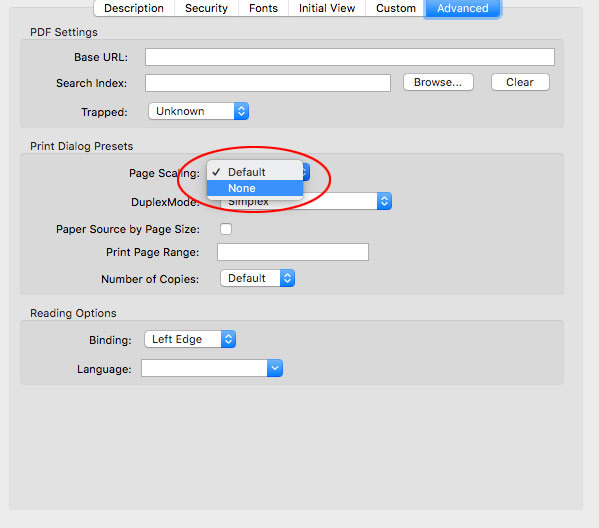
Copy link to clipboard
Copied
What tool are you using to print your PDF files? This does not look as it is Acrobat (any flavour and version) I know.
Copy link to clipboard
Copied
That is the properties of the PDF pop-up window. That setting only effects the PDF it is set for and no other PDF. It also only sets the preset settings for the PDF it is set in.
Copy link to clipboard
Copied
There is no way to set that property during the PDF creation. I suppose you could do it via scripting but I personnaly would not find worth digging into this.
I prefer as a user to decide on my printing preference.
Any settings you put into the properties are only preferences.
Copy link to clipboard
Copied
My PDFs are tax forms, which will be printed by individual users, filled in and then scanned by our data unit. Leaving the print scale dependent on the settings of each individual user causes havoc at the scanning end. To this point I have been manually resetting the default print scaling to None for each PDF I create, which are often hundreds per day. Needless to say it is a huge time suck, which could easily be alleviated if I could only gain control of that setting so that it defaults to None at the initial creation stage.
"I suppose you could do it via scripting."
I hope you're willing to elaborate on that. I don't know anything about scripting, but am willing to learn if that's what it takes to gain control of that setting. What file would I be looking to alter?
Copy link to clipboard
Copied
Everything can get automated. I know scripting, but I do not know about this specific task. May be you should ask this question in the scripting forum. I would, however, ask to corect the scanning procedure. Prints at any size should be acceptable.
