- Home
- Acrobat
- Discussions
- How to reduce file size in Acrobat XI?
- How to reduce file size in Acrobat XI?

Copy link to clipboard
Copied
How can I to reduce the file size is Acrobat XI Pro? Up until v.9, it was just a matter of opening the pulldown menu Documents > Reduce File Size. and then some more. How's that done in the newer versions of Acrobat?
This was simple and easy:

Copy link to clipboard
Copied
Look in the menu File > Save As Other...
Copy link to clipboard
Copied
Look in the menu File > Save As Other...

Copy link to clipboard
Copied
Works like a charm... I have a pdf file of a A1 size drawing that went from 6,7 to 1.7 Mb. The rendered image became slightly grainier (hardly noticable), but the text recognition stayed intact. Magnificent!
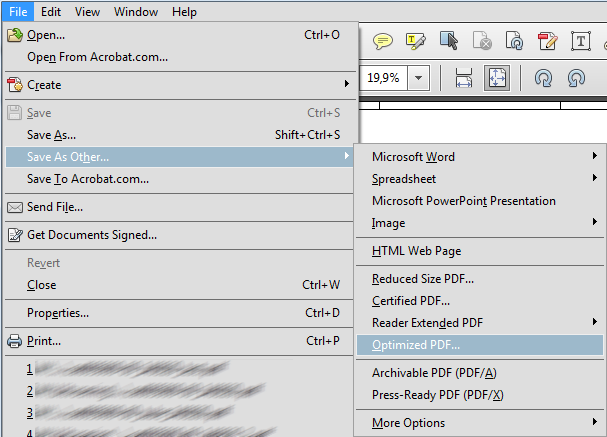
FYI I've tested this file size reduction in three different runs:
Save As Other... > Reduced Size PDF... (Acrobat 1.4 comp.) 1,69 Mb
Save As Other... > Reduced Size PDF... (Acrobat 1.6 comp.) 1,75 Mb
Save As Other... > Optimized PDF... 1,73 Mb
Copy link to clipboard
Copied
I recently updated Adobe Reader & now don't see that function available...Help!
Copy link to clipboard
Copied
Because this function is not available in Reader, only in Acrobat.
Copy link to clipboard
Copied
I am also looking to reduce file size which used to be easy. When I select other now, it converts to word, but not reduce pdf. Help!
Find more inspiration, events, and resources on the new Adobe Community
Explore Now