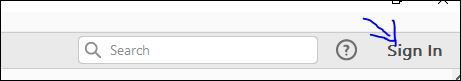- Home
- Acrobat
- Discussions
- Re: How to Remove or Hide Sign In from Home
- Re: How to Remove or Hide Sign In from Home
Copy link to clipboard
Copied
How to Remove or Hide Sign In from Home, attached screenshot blue circle
Copy link to clipboard
Copied
Not possible in Adobe Acrobat DC.
Copy link to clipboard
Copied
under "Computer\HKEY_LOCAL_MACHINE\SOFTWARE\WOW6432Node\Policies\Adobe\Acrobat Reader\DC\FeatureLockDown\cServices", you have to create a new DWORD 32Bit with the value "bUpdater" and set theValue = "0"
Copy link to clipboard
Copied
Not possible in Adobe Acrobat DC.
Copy link to clipboard
Copied
Any Registry Key?
Copy link to clipboard
Copied
No
Copy link to clipboard
Copied
In Adobe Acrobat (paid for), you have to sign on to use it.
I'm guessing your question might actually about Acrobat Reader (free)?
Copy link to clipboard
Copied
Yes, it was for Adobe Acrobat Reader - Free Edition
Copy link to clipboard
Copied
under "Computer\HKEY_LOCAL_MACHINE\SOFTWARE\WOW6432Node\Policies\Adobe\Acrobat Reader\DC\FeatureLockDown\cServices", you have to create a new DWORD 32Bit with the value "bUpdater" and set theValue = "0"
Copy link to clipboard
Copied
Find more inspiration, events, and resources on the new Adobe Community
Explore Now