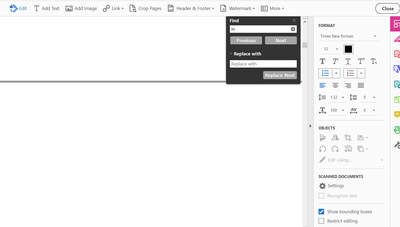- Home
- Acrobat
- Discussions
- Re: How to replace all instances of a word in acro...
- Re: How to replace all instances of a word in acro...
How to replace all instances of a word in acrobat pro ?
Copy link to clipboard
Copied
I want to replace all instances (around 534) of a word in my pdf file.
Currently I have to click the option replace with for every instance.
Is there any option or way like "replace all" so that I click once and it replaces all instances of that word in single click ?
Please tell me if anyone knows.
Thanks and regards.
Copy link to clipboard
Copied
No, sorry. That is not a feature of Adobe Acrobat. There is further discusion on that topic here: https://community.adobe.com/t5/acrobat/find-and-replace-all/m-p/6981117
Copy link to clipboard
Copied
Acrobat is not a word processor or a desktop publishing system). so it's support for things that are easy to do in e.g. MS Word are not necessarily things that Acrobat is good at. It's always best to make these kinds of changes in the original application, and then convert to PDF. As an alternative, you can try to export the PDF as a Word document, make the necessary changes in Word, and then convert back to PDF. I am not aware of a method in Acrobat to do a find and replace all.
Copy link to clipboard
Copied
Oh no but there are cases where it's not that easy, the original program is AutoCAD and it's a 192 pages file, in AutoCAD I'd have to print/export out one by one since they are individual arquichectural plans that I later combined. So, I better start clicking my replace button 😩
Copy link to clipboard
Copied
If the new and old texts are the same length, and there's no surrounding graphics around it, then you could use the Remove Text redaction tool to do it. Set the old text as the text to redact, and the new text as the "Overlay text" of the redactions and it should work.
Find more inspiration, events, and resources on the new Adobe Community
Explore Now