- Home
- Acrobat
- Discussions
- Re: How to review a pdf file to see what pages wil...
- Re: How to review a pdf file to see what pages wil...
Copy link to clipboard
Copied
Before sending a pdf to a professional printer (exported from InDesign) I would like to learn how to assess which pdf pages will be read as color and which as grayscale, for budgetary purposes. The professional printer will otherwise charge for letting me know this as they charge for this as a special service.
I know which pages contain color images versus grayscale images but have inherited this file and pages of text may have color also, from a 'build'.
Copy link to clipboard
Copied
I would suggest that you use live preflight and separations preview in InDesign, before a PDF is even created.
Once a PDF is created, Acrobat Pro’s Print Production tools can help, specifically Preflight and Output Preview.
I’d suggest the following to check that the K only pages only contain black… However there may be some false positives, such as a CMYK file that only has data in the black channel:
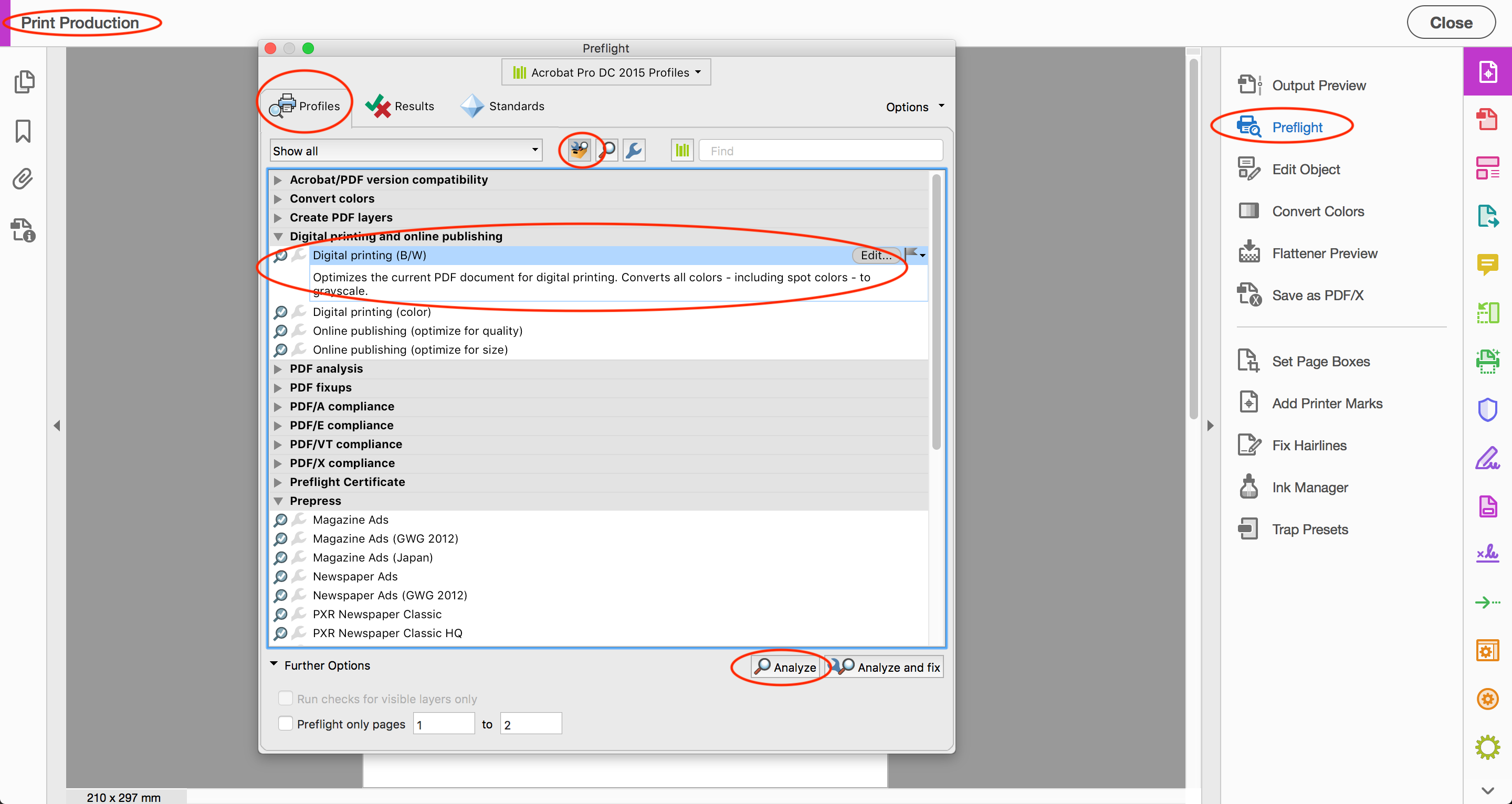
Then double check any pages that were flagged by the preflight as having issues, using Output Preview/Separations:
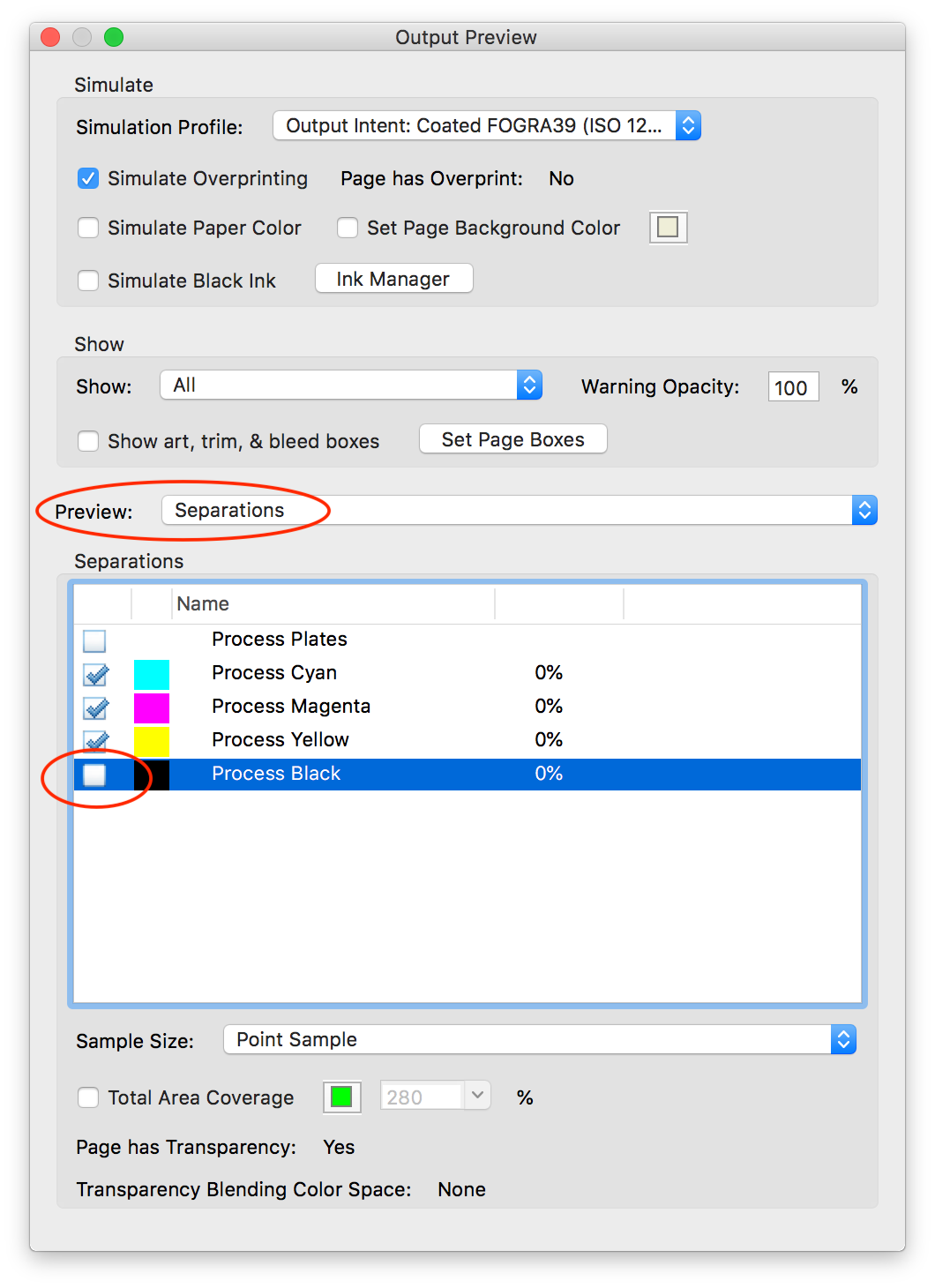
You can turn off the view of the K plate to visually check if there are any CMY tones and also use the cursor to inspect channel/plate % readings.
I personally prefer Enfocus PitStop Pro which does not have the same issues in reporting images as having CMY content when they really do not.
Copy link to clipboard
Copied
I would suggest that you use live preflight and separations preview in InDesign, before a PDF is even created.
Once a PDF is created, Acrobat Pro’s Print Production tools can help, specifically Preflight and Output Preview.
I’d suggest the following to check that the K only pages only contain black… However there may be some false positives, such as a CMYK file that only has data in the black channel:
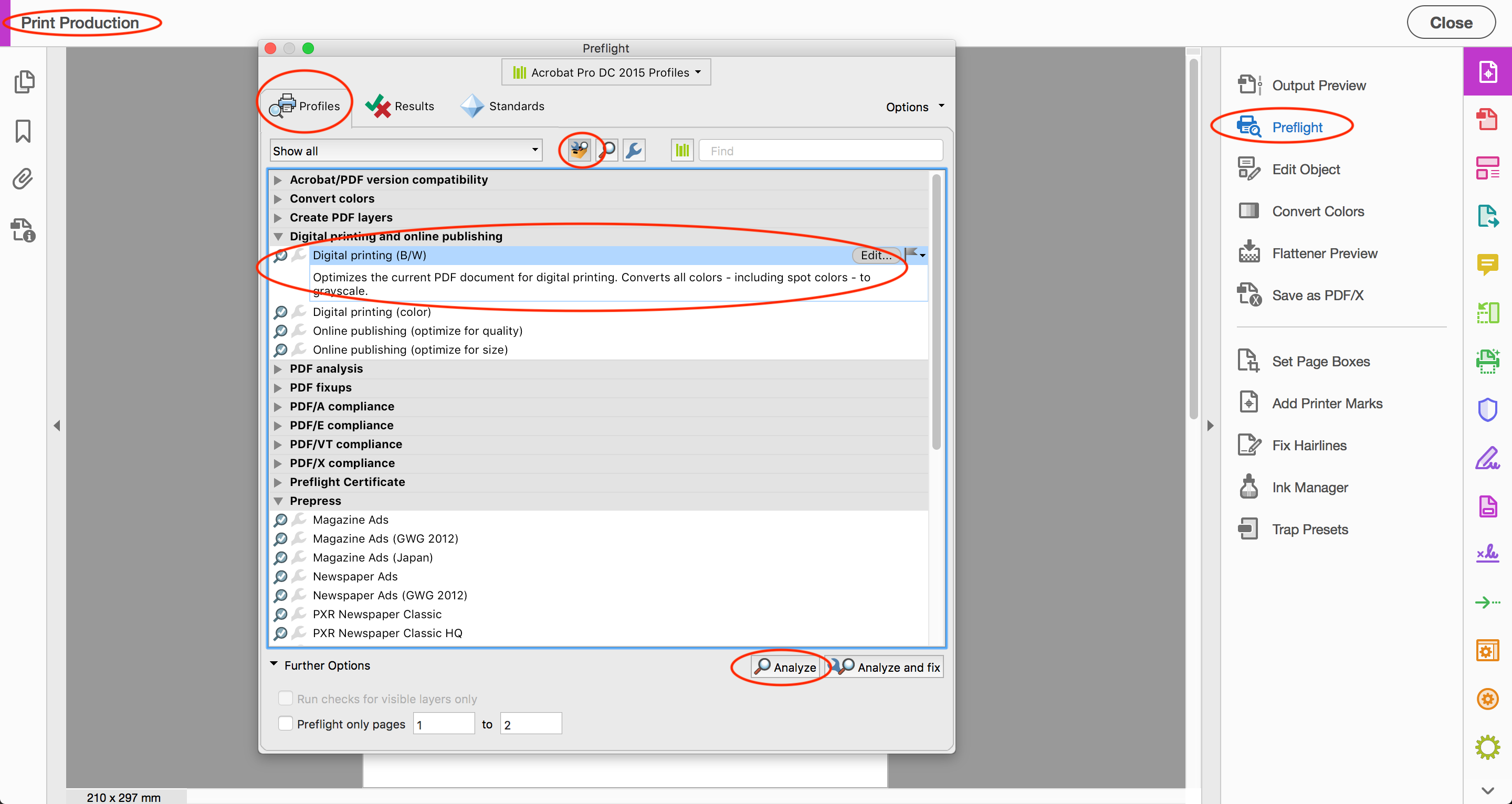
Then double check any pages that were flagged by the preflight as having issues, using Output Preview/Separations:
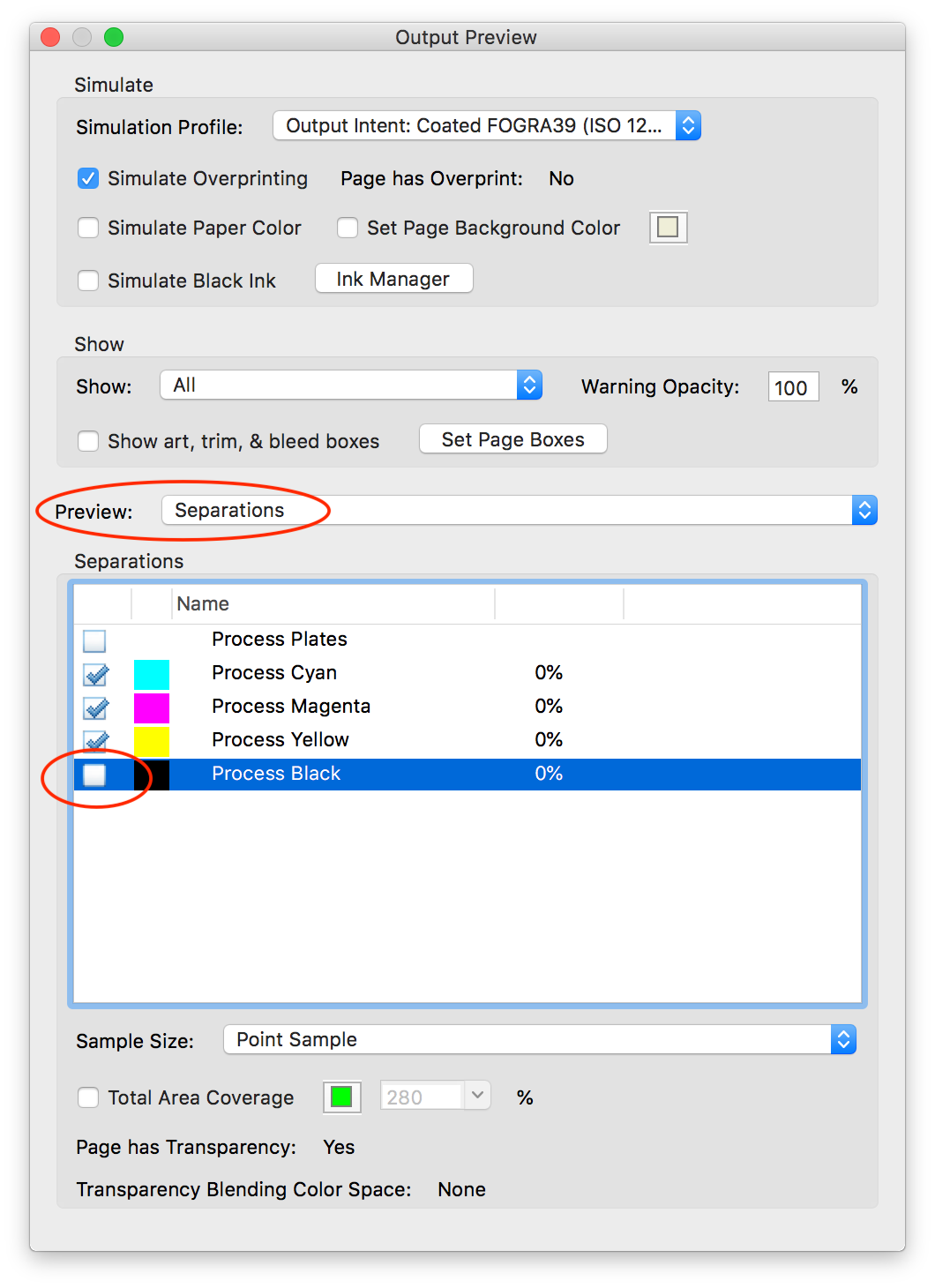
You can turn off the view of the K plate to visually check if there are any CMY tones and also use the cursor to inspect channel/plate % readings.
I personally prefer Enfocus PitStop Pro which does not have the same issues in reporting images as having CMY content when they really do not.
Copy link to clipboard
Copied
The images you placed above are from post PDF, not InDesign, correct?
You said to first look at InDesign. I had previously looked at the (InDesign) Windows>Output>SeparationPreview but did not understand it. I hope these questions are not too ignorant sounding:
I am now looking at InDesign separations again with a page of text-only that I set as "Black" (not "Registration) and the page has only one layer, but when I click on the frame it shows all zeros, even the black. Another text-only page shows 100% CMYK and 100% Black. But results change on some. For instance, one frame may show as all zeros and then I go to something else and come back to it and the second time it has 47% CMYK and 47% Black... or some other number.
When I click on one random image that is Grayscale Mode, 8 bits channel in Photoshop, it shows me 80% Black and 80% CMYK. I click on another that I have verified as being in Grayscale Mode, it shows me 71% Black and 71% CMYK. Another grayscale image shows all zeros. Other grayscale images show other percentages under 100% for Black and CMYK.
What does this all mean in regards to printing Black K only?
Copy link to clipboard
Copied
Yes, the screenshots were from Acrobat Pro
My comments on InDesign were mostly regarding live preflight:
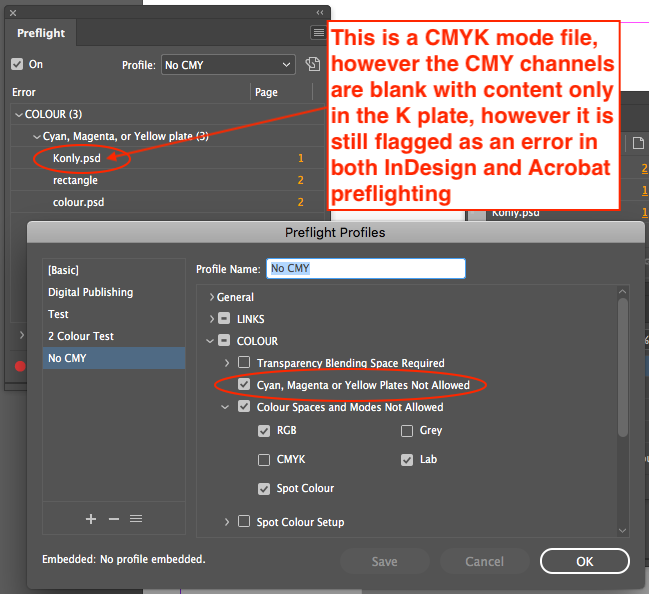
However I did also mention separations preview in InDesign as well.
This was mostly to say that if you can head things off in authoring, it is better than finding out at the back end of the process in Acrobat.
Perhaps you have a colour management issue, with conflicting object and document or output profiles that are forcing a colour conversion.
Copy link to clipboard
Copied
Stephen_A_Marsh wrote
I personally prefer Enfocus PitStop Pro which does not have the same issues in reporting images as having CMY content when they really do not.
But PitStop is probably overkill, both in price and features, for the occasional user.
Copy link to clipboard
Copied
You can't do this with any great accuracy. Some devices will decide to print black-only pages using black-only ink, with price reduction. But unless you fully understand what the printer does, your results aren't likely to match the printer.
For example,
- some devices would consider all RGB colour to be full colour, while others would convert to CMYK then decide
- some devices would just look at the C-M-Y-K ink mix and say that K-only is black, while others will do colour management, then decide
That's just two variables. With carefully constructed tests, however, you may be able to find out reasonably accurately what a particular printer will do. However, that will require time consuming collaboration with the printer operator.
Copy link to clipboard
Copied
Acrobat has built-in tools that will convert pages to grayscale (black ink only) so you can decide which pages you want in black and which in color. If you know this going in you can get a price up front and now you're in control. I would do this and let the printer know how many pages print in grayscale.
Check for a Convert to Grayscale preflight profile in Adobe Acrobat. You may see more than one, if so they are using different "Dot Gain" settings. Choose in the 10% to 15% range for digital printing.
Here's another way to convert your pdf pages to grayscale, maybe easier if you're unfamiliar with the Preflight Tools.
I would make a copy of the file before you start and run this conversion on the copy.
Once the copy is converted you can insert/replace the pages you want in color from the original.
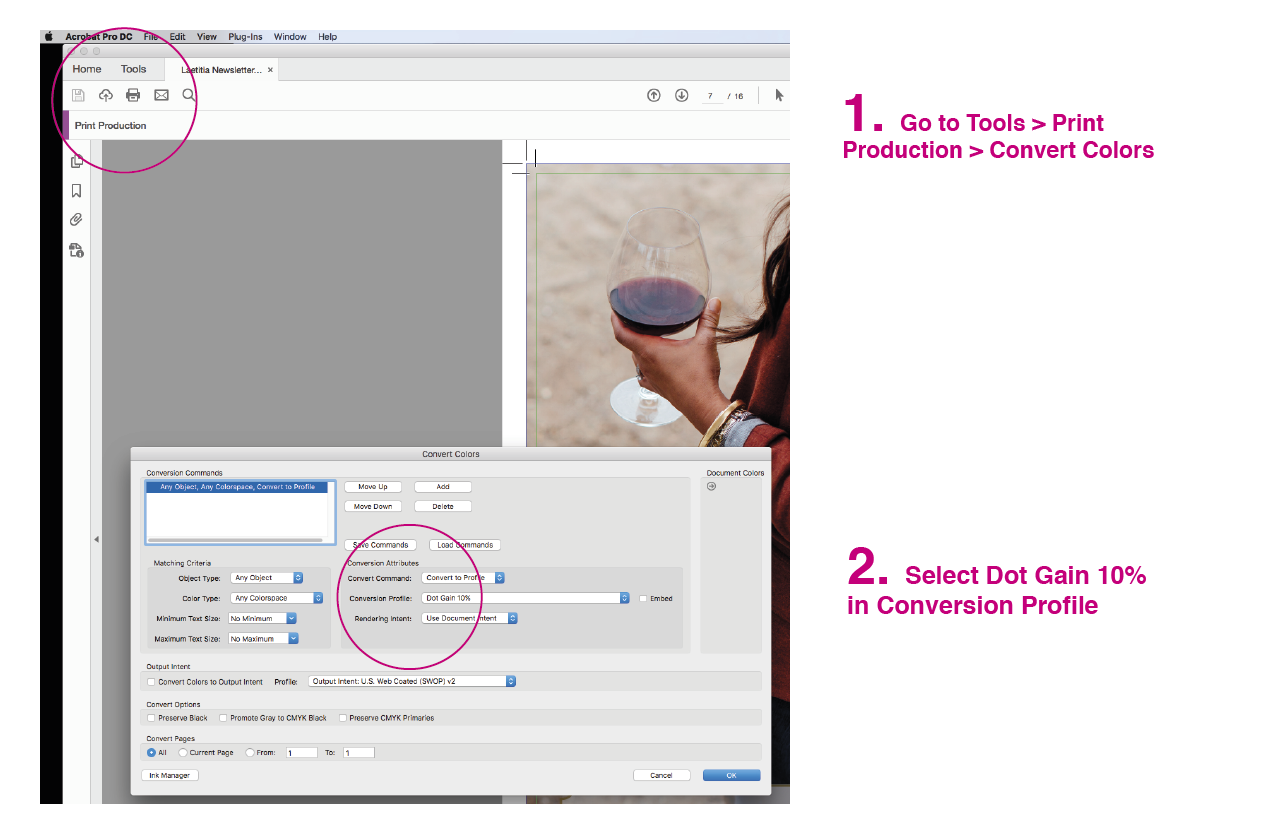
Find more inspiration, events, and resources on the new Adobe Community
Explore Now