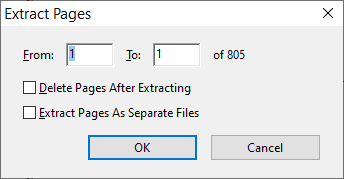- Home
- Acrobat
- Discussions
- Re: How to select pages in existing pdf to new PDF...
- Re: How to select pages in existing pdf to new PDF...
How to select pages in existing pdf to new PDF?
Copy link to clipboard
Copied
Hello,
I am new to Adobe Acrobat and I would like to seek your help and expertise on creating new pdf document from my existing pdf document.
I have an existing pdf document of over 4000 pages. I need to select page 1 to 100 of my existing pdf document and to create a new pdf document called my_new_document from those page 1 to 100 pages of my document. My College Professor suggest suggest i use snpping tol to copy each page of the document and paste them into pdf. I would like to ask you if you , the experts may suggest an easy way for me to do it since I hear adobe is powerful than sipping tool that I don't have to manually copy each of the page from 1 to 100 pages which is alot of manual copy!
Thank you so much,
Du
Copy link to clipboard
Copied
Use Tools > Organize Pages and extract the pages.
Copy link to clipboard
Copied
Thanks for the information.
I went to Tool -> Oraganize pages and extract the pages.
Sorry for asking a dumb quesiton on how do I enter 1-104 into organized pages since I want to extract page 1 to page 104 of my existing document ? I tried to enter 1-104 into oarganized pages but teh system did not take it, it always put back to page 1 which is default page.
Do I need to do something else in order to enter page 1-104 into organied pages.
Many Thanks!
Copy link to clipboard
Copied
Are you not seeing this dialog?
Copy link to clipboard
Copied
Enter 1 - 104
Copy link to clipboard
Copied
Thanks for the help.
But I only see this when I choose Tools -> Organize pages -> Extract.
I do not see any option for me to enter page 1 to page 103. My college professor also saw same thing and he say he had no idea. Please HELP!!!!
Copy link to clipboard
Copied
Don't select a entry of the dropdown. Enter 1 - 103
Find more inspiration, events, and resources on the new Adobe Community
Explore Now