- Home
- Acrobat
- Discussions
- how to set a single password for multiple document...
- how to set a single password for multiple document...
Copy link to clipboard
Copied
I have Adobe Acrobat Pro DC (version 2015) (continuous) | 2015.017.20050
I followed these instructions form de website: https://forums.adobe.com/thread/2167637
1- create an action by going into Tools > Action Wizard > create New Action
2- Under Choose Tools to add > Click Protection > Encrypt > and click on + sign to add this to the right-hand panel (uncheck the box next to Prompt user).
3- Then click Save & Export > Save> and add it to right-hand panel (you can change output options by clicking on specifiy settings)
4- Click Save and give action a name. (for ex: Batch password).
5 - Go to Action Wizard > Actions > Batch password
6- Click on Add Files> select all the files you want to add password to and click Start.
And it does not work !
Acrobat Pro DC requires me to enter the password for each document !
I have 25 000 documents to insert a unique password.
Could you help me !
Sylvie Marchand
Copy link to clipboard
Copied
If it doesn't work for you in Acrobat you can do it using this (paid-for) tool I've developed: Custom-made Adobe Scripts: Batch Encrypt PDF Files
Copy link to clipboard
Copied
Make sure the "Prompt User" box under the Encrypt step you added is NOT ticked.
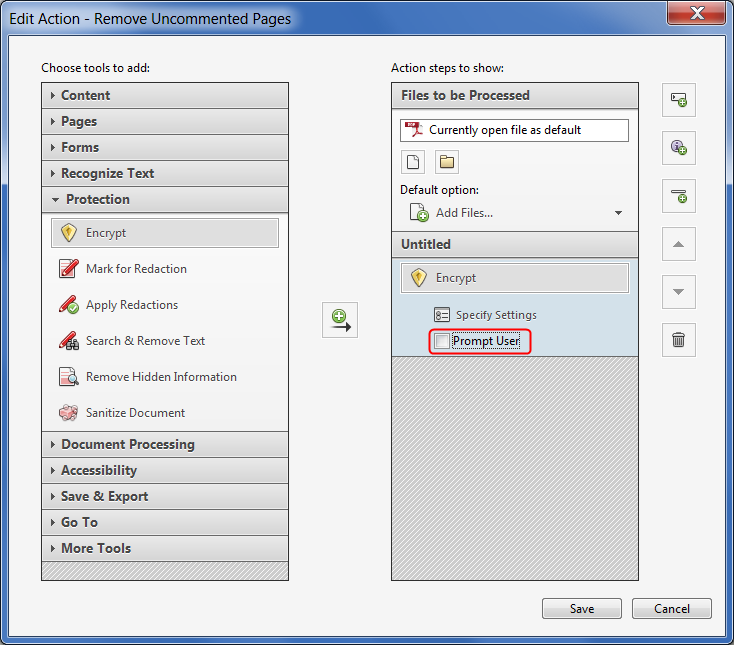
Copy link to clipboard
Copied
I wrote it in point 2
2- Under Chosse Tools to add > click Protection > Encrypt > and click on + sign to add this to the right-hand panel (uncheck the box next to Prompt user)
Sylvie Marchand
Copy link to clipboard
Copied
What did you enter at the encrypt step?
Copy link to clipboard
Copied
The steps (in picture) how I proceeded:
1- 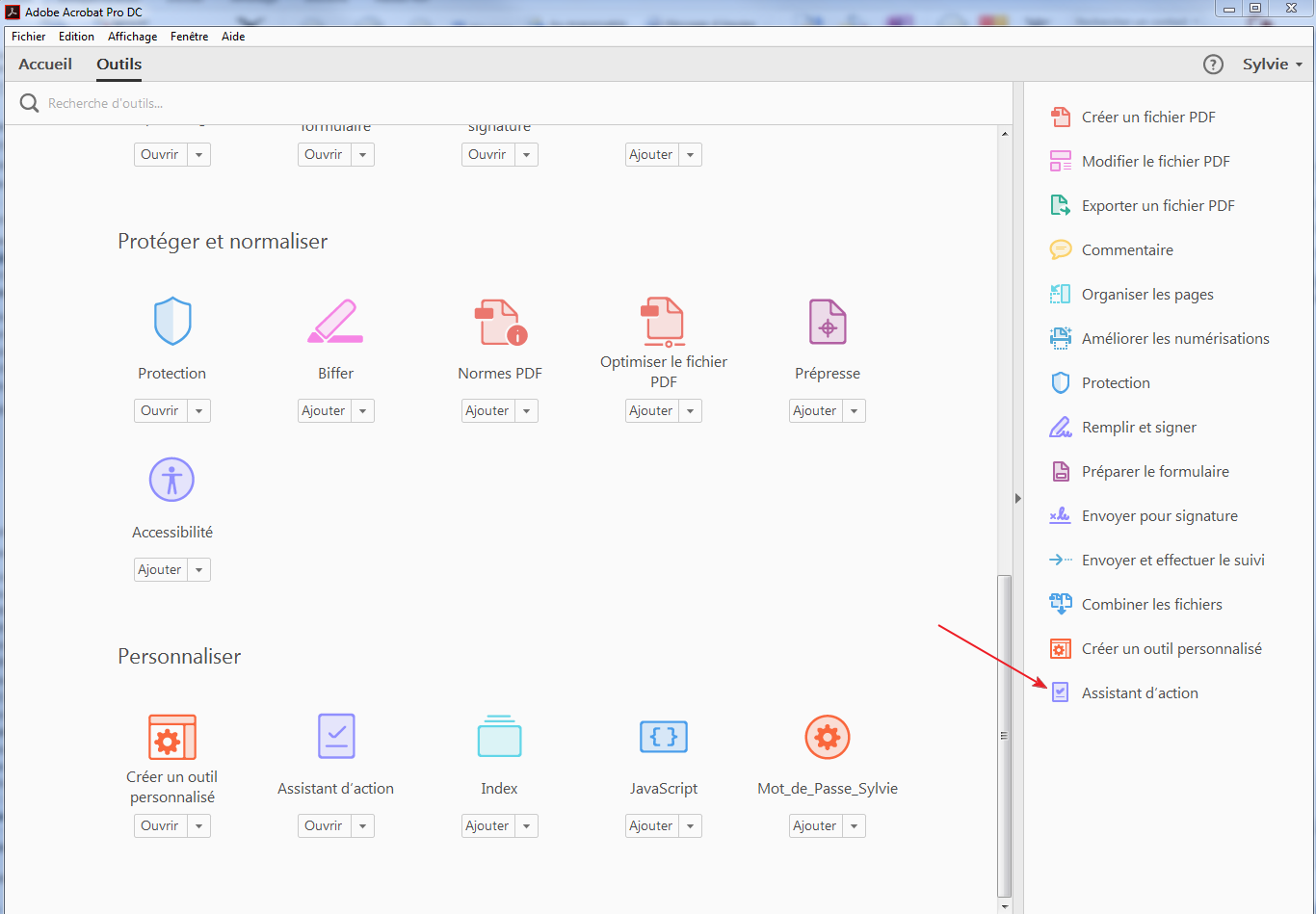
2- 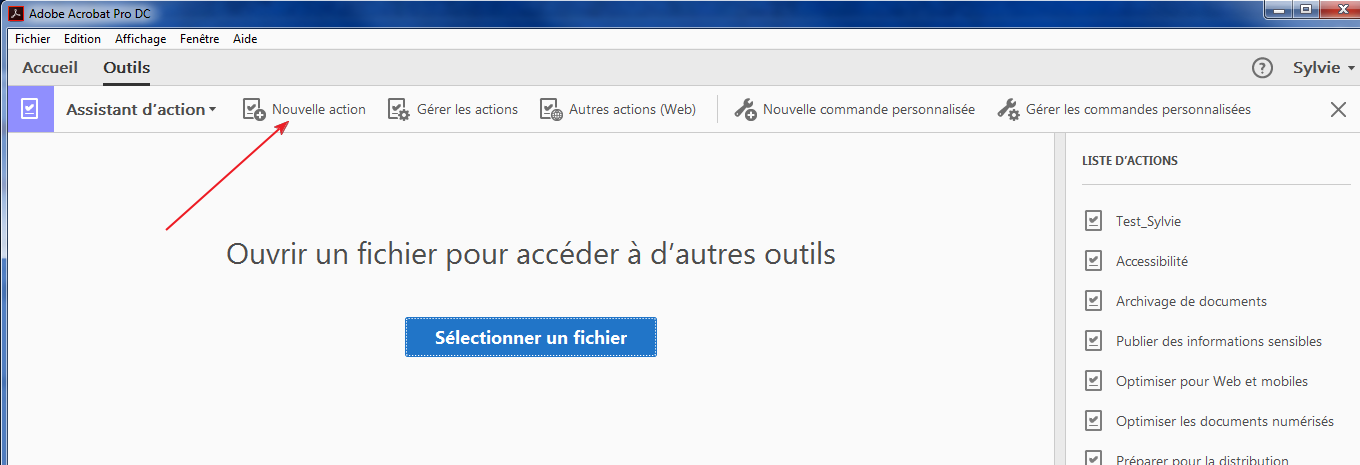
3- 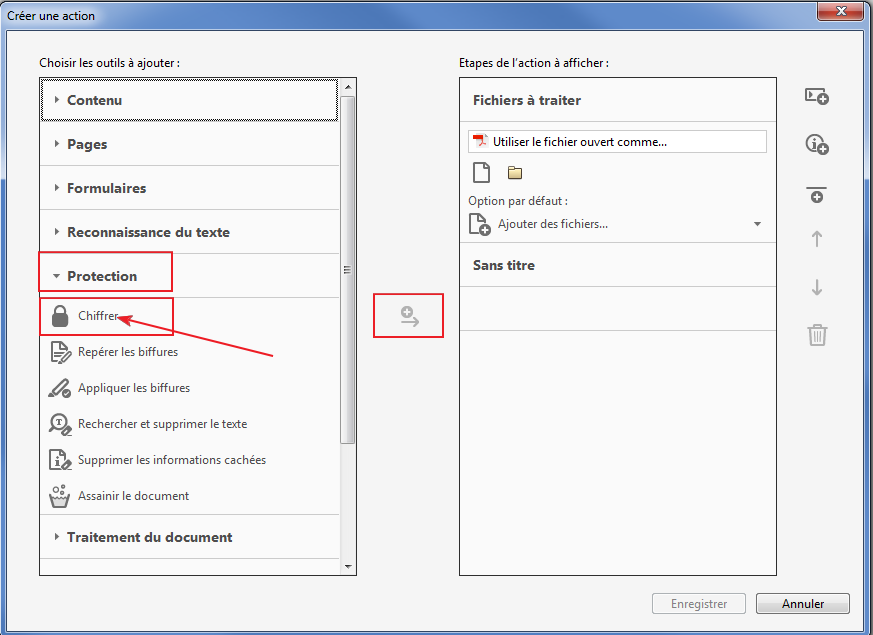
4, 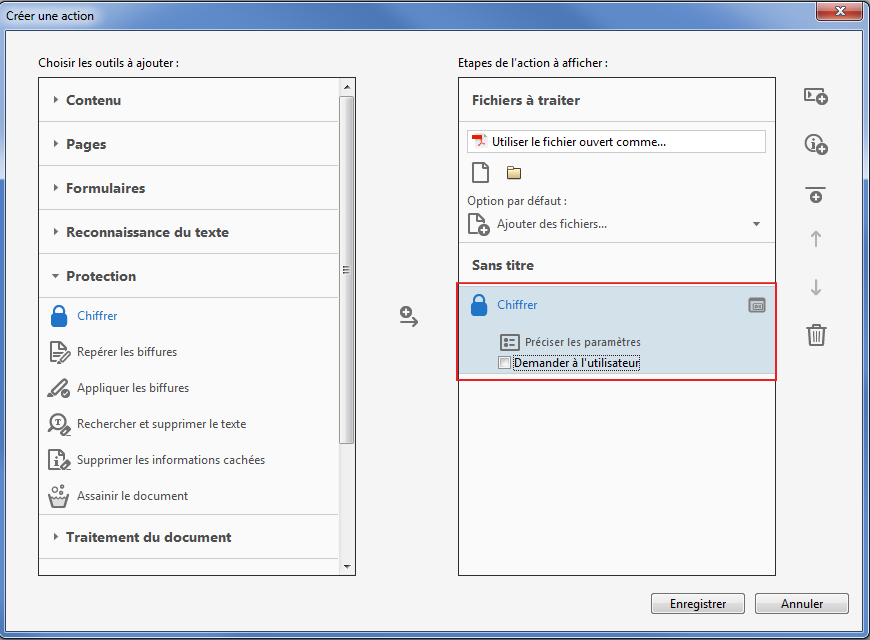
5- 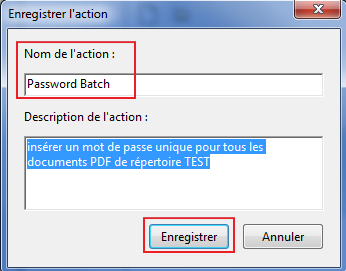
6- 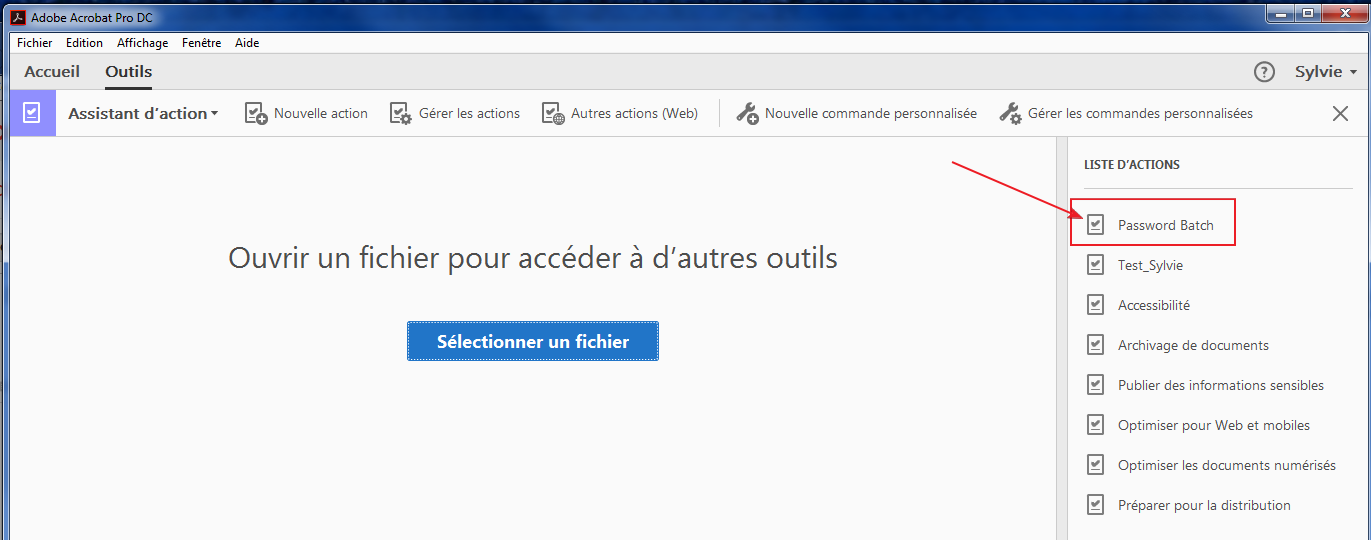
7- 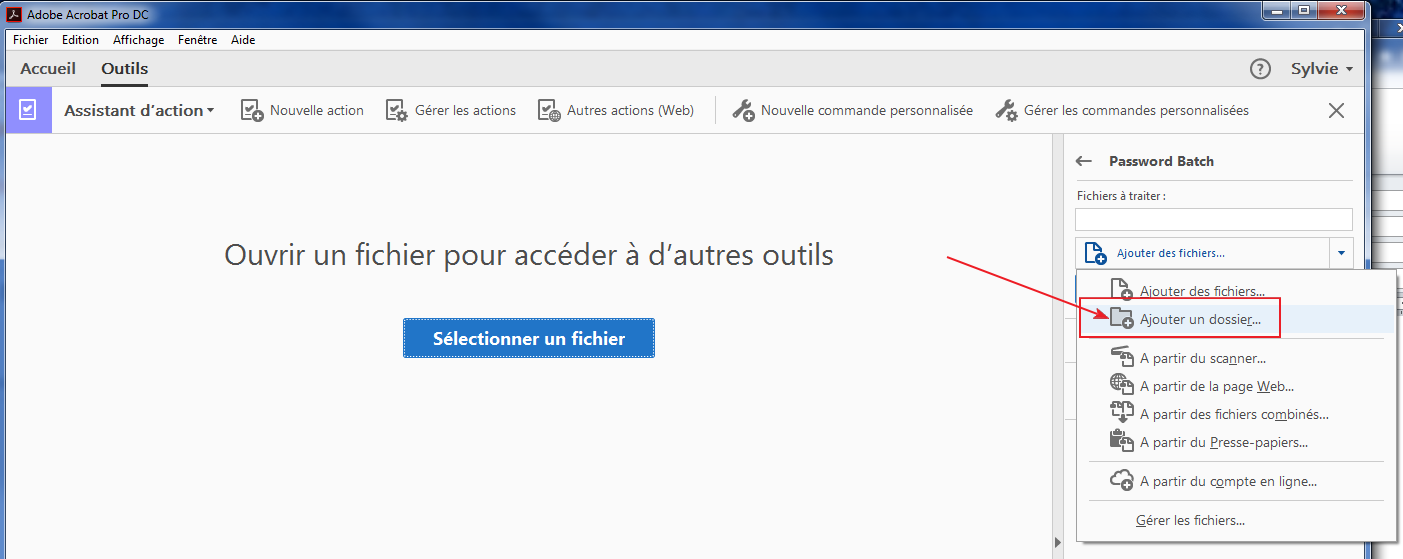
8- I have 4 PDF documents in this directory.
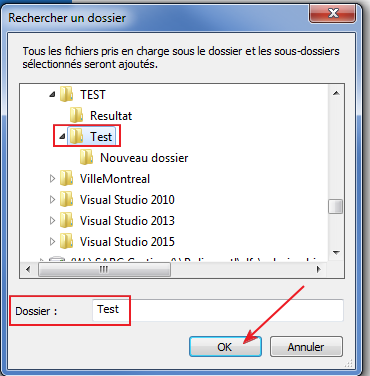
9- Adobe selects a document only. I can not select them all. So the password is assigned only to this document "Analyse3.pdf"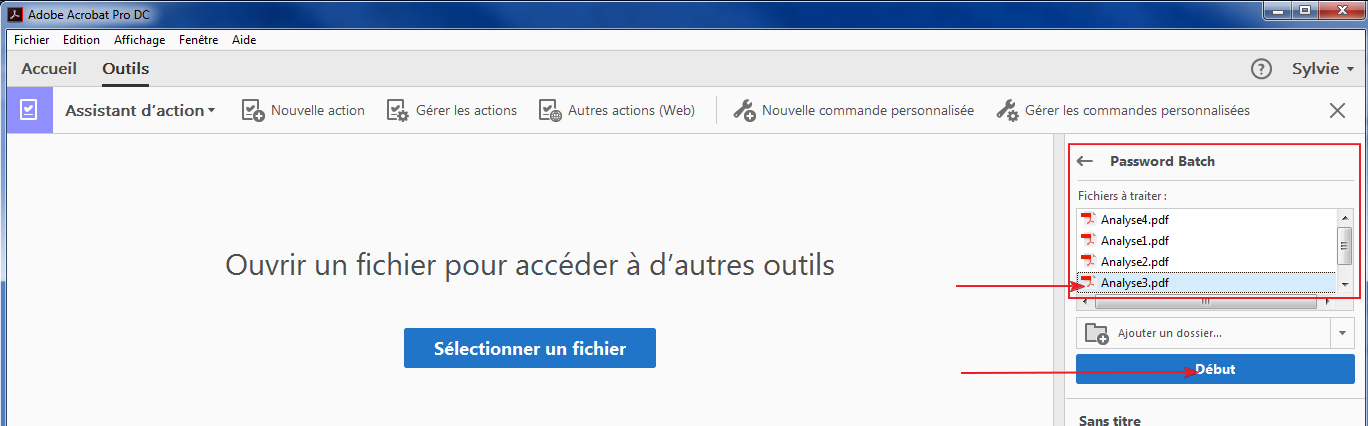
10- 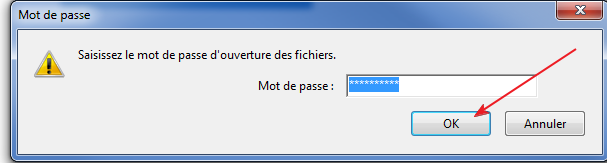
Could you help me ?
Sylvie Marchand
Copy link to clipboard
Copied
You need to click on the Settings button under the Encrypt command and set the security policy, including password, that you want to apply.
Copy link to clipboard
Copied
J'ai ajouté la méthode de protection
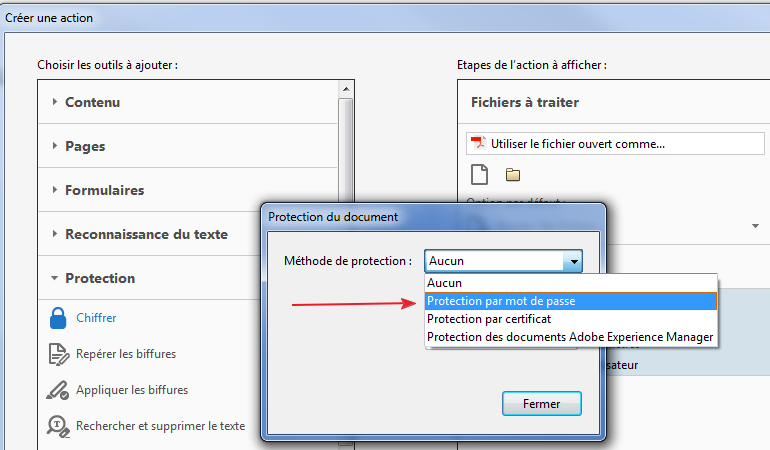
J'ai ajouté le mot de passe
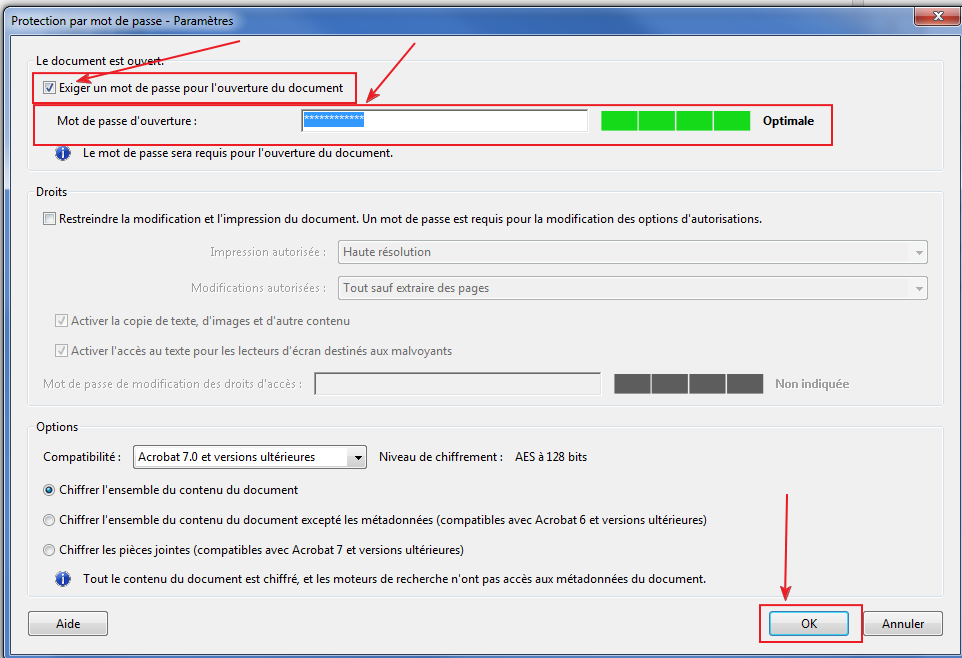
J'ai confirmé le mot de passe
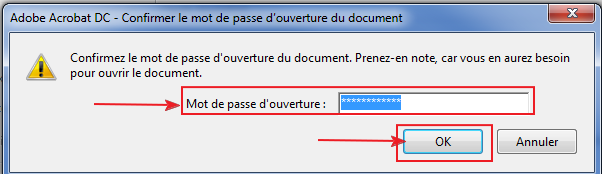
J'ai ajouté un dossier pour qu'il puisse insérer le mot de passe à tous les fichiers PDF
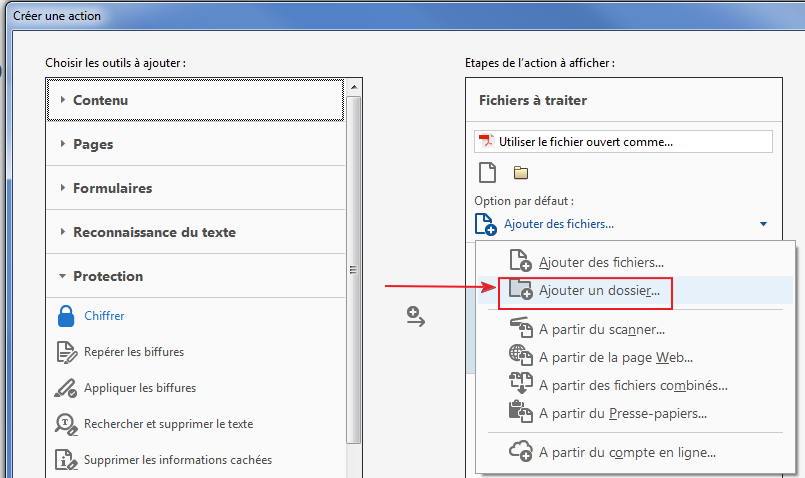
J'ai sélectionné le dossier
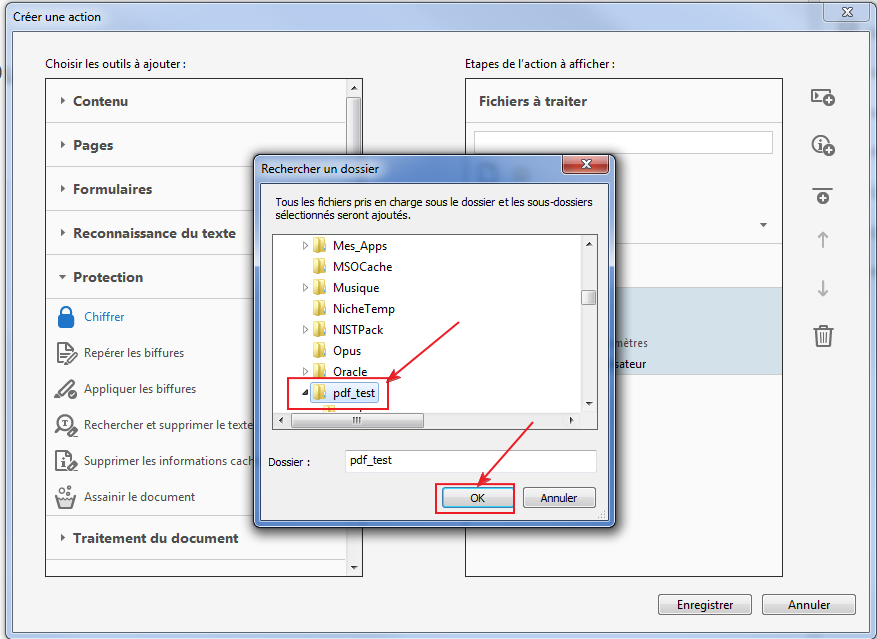
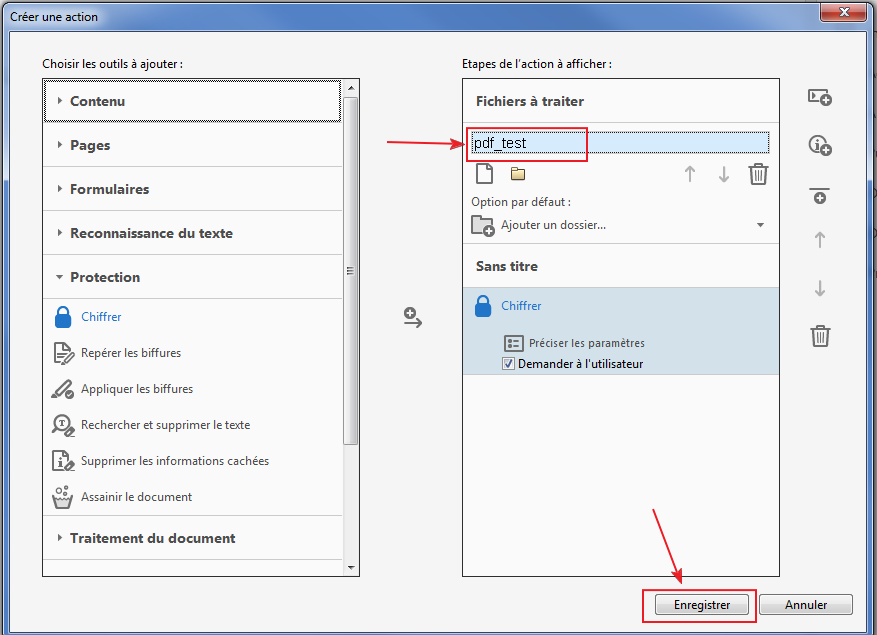
J'ai nommé mon action
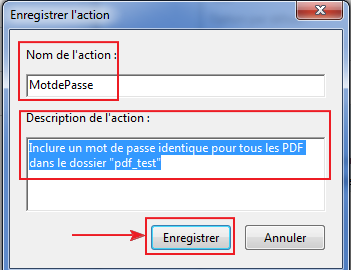
Copy link to clipboard
Copied
J'ai testé "Action button"
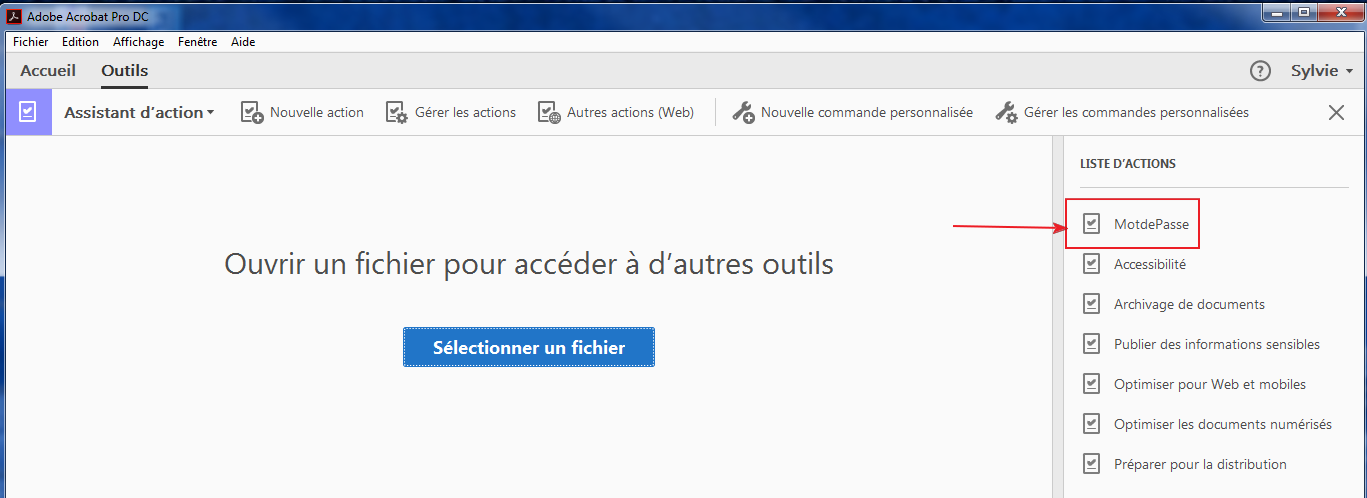
J'ai choisi le répertoire
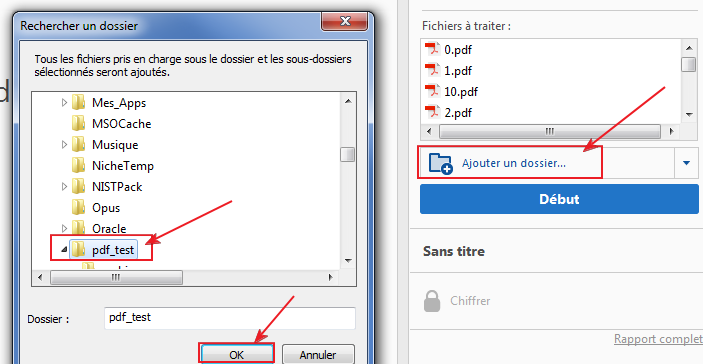
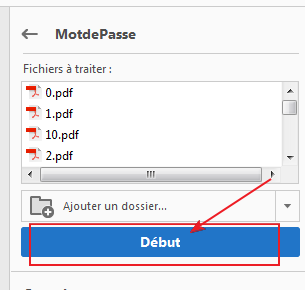
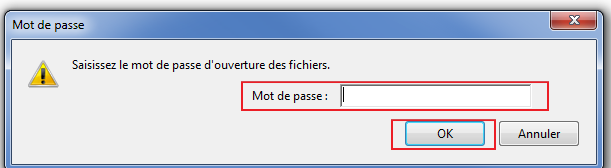
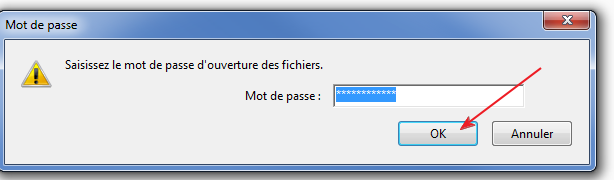
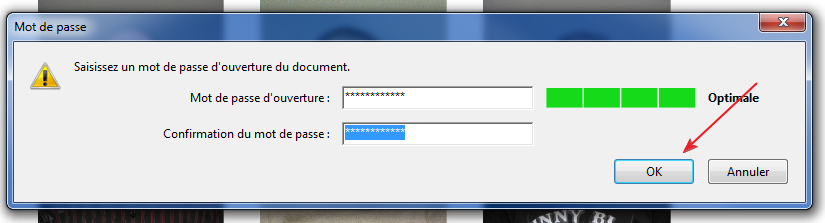
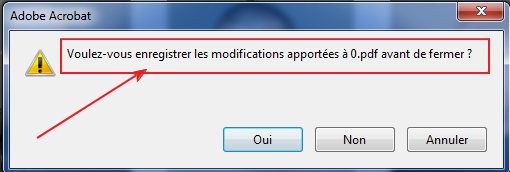
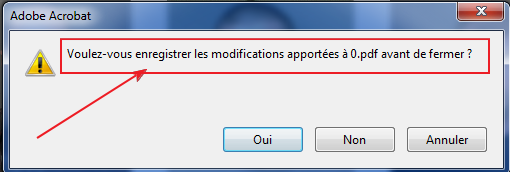
Acrobat asks me to insert a password for each PDF documents? I don't understand ...
Copy link to clipboard
Copied
Anybody can help me ! I need to set a unique password for all my PDF ! How can I do that ?
Thanks
Copy link to clipboard
Copied
If it doesn't work for you in Acrobat you can do it using this (paid-for) tool I've developed: Custom-made Adobe Scripts: Batch Encrypt PDF Files
Find more inspiration, events, and resources on the new Adobe Community
Explore Now