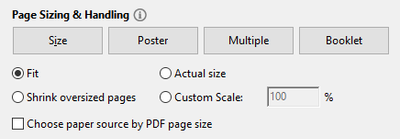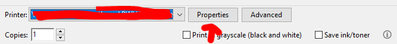Copy link to clipboard
Copied
I would like to know if it is possible to permanently set the printing defaults in Adobe Acrobat Pro DC. The version I have (ver 2015.006.30280) has duplex printing and grayscale printing set as defaults and it appears these settings cannot be permanently changed. As a result, I am forced to remember to change the settings each time I open and print a document. This is causing me to waste paper, time, and money, not save it.
Copy link to clipboard
Copied
Hi TPine324,
Sorry for the delay in response.
It is not possible to change the default settings in the print dialogue window in Adobe Acrobat Pro DC.
You have to change the required settings every time you print the file.
Regards,
Meenakshi
Copy link to clipboard
Copied
Hi TPine324,
Sorry for the delay in response.
It is not possible to change the default settings in the print dialogue window in Adobe Acrobat Pro DC.
You have to change the required settings every time you print the file.
Regards,
Meenakshi
Copy link to clipboard
Copied
Are you shitting us???!!! Don't say this if it's not really true. If this is true, why is Adobe going back to the dark ages???? I'm having this same problem...one that I've never had before. So, why did you change it??????
Copy link to clipboard
Copied
What has been meant is that Acrobat does not have a default setting on its own. Each time you start Acrobat, Acrobat reads whatever defaults are set and uses those. Change the defaults at the OS level. This is standard program behaviour.
Copy link to clipboard
Copied
How? My default is 8.5 x 14. I want the default to be 8.5 x 11.
Copy link to clipboard
Copied
hi, dont have pro just acrobat reader dc
Copy link to clipboard
Copied
Hi all...its like something changed on Acrobat(reader dc) awhile back, update??...it seemed before if i customized the print settings, selected "fit", then printed the job and went to the next print job, it would always go back to "actual size" setting. Now, it stays at the customized setting until I change it. Has anyone experienced this...any fix? I want it to always go back to the "actual size" setting.
Copy link to clipboard
Copied
Has anybody noticed that Adobe is avoiding answering this question? I want my default back to 8.5 x 11 (Letter). Abambo suggested making the change at the OS level. I don't even know what that means. I asked fro an explanation a year ago and have not received a response. Has anyone found out how to reset the default back to what it was before the update?
Copy link to clipboard
Copied
Hi @sharee100 ,
OS level mean Operating System level, and that means in Windows printer settings or the MacOS printer settings. Adobe Acrobat does not control those defaults but reads what has been set by default for the specific printer.
There are settings however, thats sticky for Acrobat:
Especially "Choose paper source py PDF page size" may change the paper size if the PDF has a different size as the paper in the printer.
These settings are taken from what the OS has set:
However, some printer drivers do not forward the needed information to the application. They just assume that the user anyhow will use the printer dialog specific dialog box.
Copy link to clipboard
Copied
This answer helped me. Now that I understand that printing-on-both-sides is an option that is controlled by OS printer properties, it was easy. Thank you!
Copy link to clipboard
Copied
I was having issues on another computer, wasn't able to change any settings because they were all greyed out. I spoke to someone and they had me delete a setting file on my computer. I'm having the same issue with the computer I am using now and don't remember which file they had me delete. Wish I did so I could fix this problem on my current computer.
Copy link to clipboard
Copied
@Guy5CF7 ,
The print engine in Acrobat and Acrobat Reader works the same. There is a difference in functionality, depending the program version you have, but that's not important here.
Copy link to clipboard
Copied
Is there a department that we can contact to give our input about wanting Adobe to reinstate allowing us to change the default settings?
Copy link to clipboard
Copied
Thank you! I keep having to change my pages from landscape to portrait - EVERY SINGLE TIME I print something. It doesn't seem to matter whether I print a .pdf from my browser or from the Adobe program. This was not always like this I print A LOT of docs as .pdf's. This is a HUGE pain my ... (fil in the blank with whatever body part you would like!). I, too, would like to contact someone to let them know, THISIS NOT ACCEPTABLE! Adobe has loyal "customers" who use their products. They should, at the very least, allow us the capability to change some basic settings to customize how we choose to print documents! Thank you. Rant is done. Hopefully someone will get this fixed.
Copy link to clipboard
Copied
Have you noticed Adobe is saying "we don't care what you as the consumer want."? No one likes the default print settings. No one likes that we can't permanently change the default settings. And I am using Adobe Acrobat DC Pro. That means I pay extra for use of this software.I would like to mention here that Microsoft Office can change settings and they will stay that way until you make new settings the default. For eample, I prefer narrow side margins. My default currently is narrow side margins. And FYI you can use Microsoft WORD or EXCEL and save your document as a pdf. And it uses the default settings I set up in WORD or EXCEL then convert to PDF. And when I open the converted document in Adobe Acrobat it keeps the same settings I originally set in WORD or EXCEL.Now I don't have to use Adobe Acrobat DC Pro. And the other person reading my documents can use the free version of Adobe Acrobat. Win-Win.
Copy link to clipboard
Copied
Adobe dont give a damn about what their customers wants. I changing to an alternative just cant take it anymore...
Copy link to clipboard
Copied
How to reset the “Default Printer” for Adobe Acrobat Pro 2020
Via the Control Panel
How to Set the Default Printer via the Control Panel (Windows):
- Open Control Panel:
- Press Windows + R, type control, and hit Enter.
- Go to Devices and Printers:
- In Control Panel, click "Devices and Printers" under the Hardware and Sound category.
- Go to Printer to Choose the Device:
- Find the printer you want to set as the default.
- Set as Default:
- Left-click once on the printer to highlight it.
- Then right-click it and select “Set as default printer.”
- Confirmation:
- A green circle with a white check mark will appear on the printer icon — this confirms it’s now the default.
- Reopen Adobe Acrobat Pro 2020:
- Close and reopen Acrobat to ensure it detects the new default printer.
- Print Your PDF:
- Go to File > Print — your newly set default printer will now appear automatically in the print dialog.
Get ready! An upgraded Adobe Community experience is coming in January.
Learn more