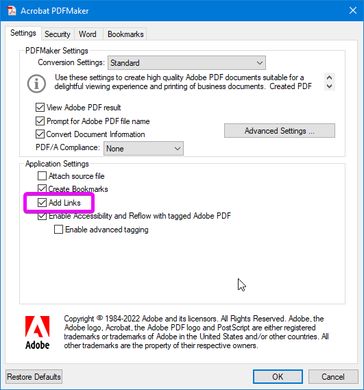How to stop links to email
Copy link to clipboard
Copied
When I convert a word document to pdf it automatically creates a link to my email address. I can't even delete the link without deleting the email address. When I scan to delete all links in Tools it does not even recognize this link. How do I either stop the link from being auto-created or delete the link without deleting my email address?
Copy link to clipboard
Copied
You can prevent these ad-hoc links from being created by going to Edit (on Windows, or the Acrobat app menu on a Mac) - Preferences - General and ticking off the "Create links from URLs" box, but this will only affect your computer. If someone else opens the file with this option selected, the links will appear for them.
Copy link to clipboard
Copied
You should be able to disable the link creation by going to your Acrobat ribbon in Word, choosing Preferences, and disabling the Add links option...
BUT
It will stop the creation of ALL links, not just the email address links.
I was surprised that my test of removing the existing email link did NOT behave as I expected, and I could not merely highlight it with the link editing tool, and tap delete. The text that remained was still hyperlinked! But typing over the existing text did work.
My best,
Dave
Copy link to clipboard
Copied
That's because it's not a real link, but one added by the application when it identifies a plain-text URL. See my reply above.
Copy link to clipboard
Copied
Use a image for the email address.
Copy link to clipboard
Copied
Or invalidate it, for example by adding a space before the "@" symbol.
Get ready! An upgraded Adobe Community experience is coming in January.
Learn more