- Home
- Acrobat
- Discussions
- Re: How to tag asterisk and notes content in a PDF
- Re: How to tag asterisk and notes content in a PDF
How to tag asterisk and notes content in a PDF
Copy link to clipboard
Copied
Hi,
I am working on tagging a PDF for a blind student and am having trouble with content that is included at the bottom of the page as a note/asterisk.
On this help page: Reading Order tool for PDFs (Adobe Acrobat Pro) there is an explanation that there is a 'notes (z)' level for tagging reading order, however on my version of Adobe Acrobat DC I can't see that option (see blue circle of where the notes (z) option should be in the image below):
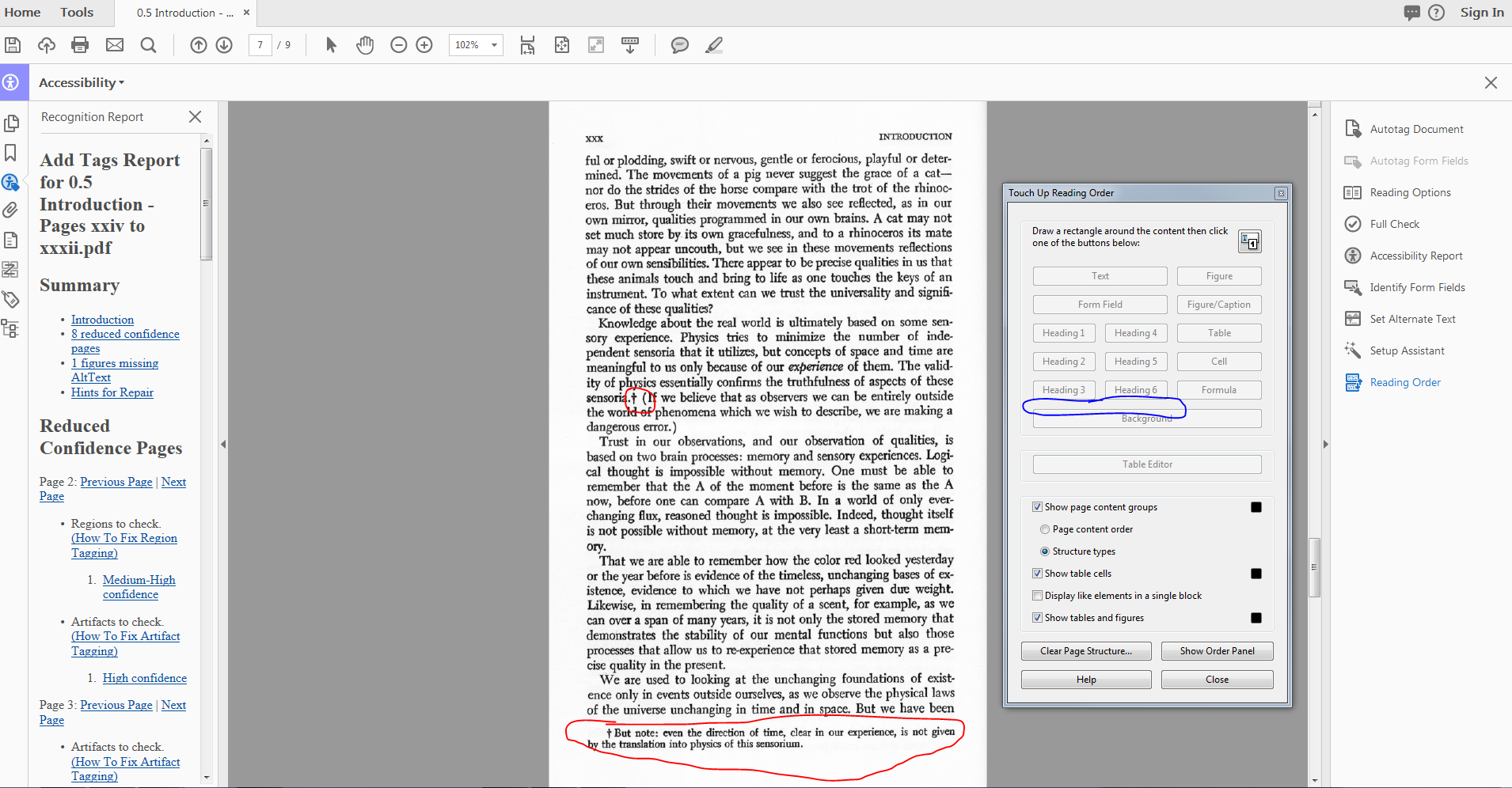
My second question is about how to deal conceptually with tagging asterisk content. Is there an accepted way of doing this?
Thanks,
Doug
Copy link to clipboard
Copied
I would put the asterisk in a <Reference> tag and the footnote in a <Note> tag. Since neither exist in the TURO tool, I would have to tag the content as something else, create the correct tag in the Tags pane, then move the content into the correct tag and delete the now empty incorrect tag. The <Note> should be placed as close as practical to the <Reference> without disrupting the reading flow. The end result would look something like ...
<P>
__ ... these sensories.
__ <Reference>
____ *
__ (If we believe ...
__ <Note>
____ * But note: even ...
Copy link to clipboard
Copied
That is good advice but I'll just mention that the TURO tool (now simply called the Reading Order tool) now contains the Note and Reference buttons when tagging content in the latest release of Adobe Acrobat Pro DC.
Find more inspiration, events, and resources on the new Adobe Community
Explore Now