 Adobe Community
Adobe Community
Turn on suggestions
Auto-suggest helps you quickly narrow down your search results by suggesting possible matches as you type.
Exit
- Home
- Acrobat
- Discussions
- Re: hvordan får jeg fanen formater i diaglogboksen...
- Re: hvordan får jeg fanen formater i diaglogboksen...
0
hvordan får jeg fanen formater i diaglogboksen egenskaber?
New Here
,
/t5/acrobat-discussions/hvordan-f%C3%A5r-jeg-fanen-formater-i-diaglogboksen-egenskaber/td-p/9475401
Nov 22, 2017
Nov 22, 2017
Copy link to clipboard
Copied
Jeg kan ikke se fanen formater, når jeg har oprettet et tekstformular felt
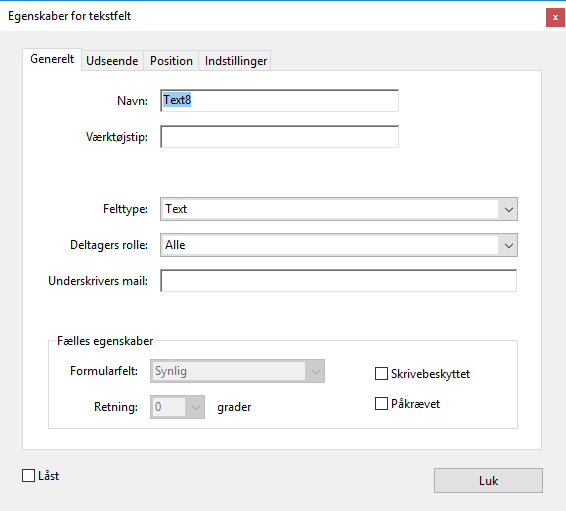
Har jeg ikke oprettet det korrekte type felt? Synes heller ikke jeg kan vælge formatkategori nogen steder....har seneste version
TOPICS
PDF forms
Community guidelines
Be kind and respectful, give credit to the original source of content, and search for duplicates before posting.
Learn more
Community Expert
,
/t5/acrobat-discussions/hvordan-f%C3%A5r-jeg-fanen-formater-i-diaglogboksen-egenskaber/m-p/9475402#M76917
Nov 22, 2017
Nov 22, 2017
Copy link to clipboard
Copied
Conversion from Adobe Sign Form to Acrobat Form:
Tools > Prepare Form
on the right sight click on "More"
Community guidelines
Be kind and respectful, give credit to the original source of content, and search for duplicates before posting.
Learn more
Adobe Employee
,
LATEST
/t5/acrobat-discussions/hvordan-f%C3%A5r-jeg-fanen-formater-i-diaglogboksen-egenskaber/m-p/9475403#M76918
Nov 22, 2017
Nov 22, 2017
Copy link to clipboard
Copied
This could be because, when you created the form via Prepare Form app the check box "This document requires signature".
This made you enter "Adobe Sign Form" edit mode.
You can revert to Acrobat Form mode by clicking on "More >Revert to Acrobat Form".
I hope this helps
-Bhavna
Community guidelines
Be kind and respectful, give credit to the original source of content, and search for duplicates before posting.
Learn more
Resources
About Adobe Acrobat
Adobe Inc
Adobe Inc
Adobe Inc
Adobe Inc
Adobe Acrobat Feature & Workflow
FAQs
Copyright © 2024 Adobe. All rights reserved.