Hyperlink to Open Folder
Copy link to clipboard
Copied
I would like to create a hyperlink in a pdf documant that when clicked will open a folder and show all subfolders allowing to choose folder to further drill down. I understand that there is no option to do this within the Acrobat program...it only allows to link to files. I'm hoping some one might be able to help me to accomplish this as I beleive there must be some way to do it...by way of a javascript maybe?...or at least point me to a source that might be able to help. Any help is appreciate.
Thanks in advance.
KG
Copy link to clipboard
Copied
I haven't tried this but I think it would work.
You would want to use an anchor link. I "think" this can be done by creating your link, choosing "Open a web page" then pasting in the path to the folder.
Copy link to clipboard
Copied
You would add file:/// in front of the path. The path must be mapped and available to the users in order to function.
Link Tool > Custom Link > Next > Actions > Open a Web Link > Add > type path, etc.
Copy link to clipboard
Copied
One BIG "Mahalo".
You don't know how much hours I have work on it.
Copy link to clipboard
Copied
Thanks!
Copy link to clipboard
Copied
There was a good tip on another post a while back about how to achieve this. Luckily, I saved it in my archives:
http://forums.adobe.com/message/2603257#2603257
Copy link to clipboard
Copied
Yes, using a .doc to create a hyper link to a folder then exporting to a pdf then copying the link box to your other pdf works. But if you have rollover effects set up in InDesign this created a button on top of your rollover which is not what I want. I found a way around this longer process...
In InDesign, Create a "button", Add the action "Open file" under the buttons window, Paste your local path in the "select file" area such as this "\\homer\depts\Documentation\Released\!NYSTROM SALES\Stair Treads & Nosings", now save your document and export as interactive and you should be good to go.
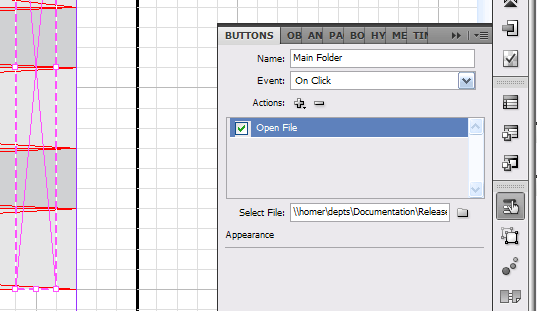
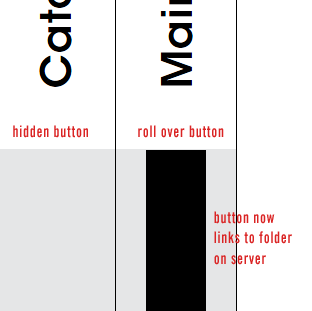
Jason Funk
Copy link to clipboard
Copied
Kgeor,
I realize this is quite old but I did find a workaround for this that hopefully will help others that come across this post. What I did to combat this is change the text to a file location such as C:/Photos/me instead of text and created a hyperlink off of that. Once the link was working the way I wanted I inserted the text that I wanted it to read as in the middle of this hyperlink so it looked like this, "C:/Photos/mheree". I tested one more time that it had still the original file location and I removed the file path only leaveing the text I had added so the hyperlink just appeared as "here". Hope this helps someone else!
Zach
Get ready! An upgraded Adobe Community experience is coming in January.
Learn more