- Home
- Acrobat
- Discussions
- Re: I can't get Acrobat PDFMaker Office COM Addin ...
- Re: I can't get Acrobat PDFMaker Office COM Addin ...
I can't get Acrobat PDFMaker Office COM Addin active in Microsoft Outlook (Office 365). It is listed as invacte but when I try to activate it I get "Not loaded. A runtime error occurred during the loading of the COM Add-in"

Copy link to clipboard
Copied
I just installed Acrobat Pro XI and can't get it to work with Microsoft Outlook (Office 365). The add-in is listed as inactive and when I try to activate it I get this message:
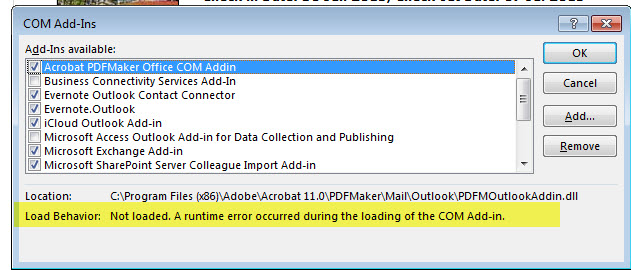
Copy link to clipboard
Copied
Hello brady-powertrips,
Could you please check the location of "PDFMOfficeAddin.dll" file on your system.
The location of this file has to be "C:\Program Files (x86)\Adobe\Acrobat 11.0\PDFMaker\Office"
Close outlook and the start it again.
Let me know.
Regards,
Anubha
Copy link to clipboard
Copied
I have the same problem as brady-powertrips - Office 365, windows 8.1 and Adobe acrobat XPro
location of PDFMakerAddin.dll is in
C:\Program Files (x86)\Adobe\Acrobat 10.0\PDFMaker\Office
same as you listed but Acrobat 10.0 library
Copy link to clipboard
Copied
Check you are not running 11.0.0, which is not compatible. Update.
Copy link to clipboard
Copied
I am not running Acrobat 11.0.0 - I am running Acrobat 10.0
Copy link to clipboard
Copied
You need 11. And updates.
Copy link to clipboard
Copied
As mentioned by TSN above, Acrobat base version 11.0 is not compatible with Office 365.
The update 11.0.1 and later is compatible with Office 365.
Acrobat 10 is not compatible with Office 365. Please refer the KB: https://helpx.adobe.com/acrobat/kb/compatible-web-browsers-pdfmaker-applications.html
Regards,
Rave
Find more inspiration, events, and resources on the new Adobe Community
Explore Now