- Home
- Acrobat
- Discussions
- I cannot re-size a PDF in Acrobat and am getting a...
- I cannot re-size a PDF in Acrobat and am getting a...
Copy link to clipboard
Copied
I am trying to re-size a document from 8.5 inches by 11inches to 5.5 by 8.5 but am getting an error saying my file cannot be re-sized. Does anyone know why this is?
[Moved from the non-technical LOUNGE Forum to an Acrobat forum... Mod]
[Here is the list of all Adobe forums... https://forums.adobe.com/welcome]
Copy link to clipboard
Copied
Yes you cannot make that size smaller. That's what I meant by "entries near the bottom". You must use the "margin controls" near the top.
Copy link to clipboard
Copied
That's it, not the most obvious way to arrive at a target size. Bear in mind none of these options scale the page contents.
Copy link to clipboard
Copied
1. What version of Acrobat?
2. Resize how exactly? what function, exactly what options?
3. What is the exact error message, word for word?
Copy link to clipboard
Copied
Hi there,
I am using version 2017.009.20044.
The current size of my document pages is 8.5 inches wide, by 11 inches in length/height, and I am needing them to be 5.5 inches wide by 8.5 inches in length/height.
From what I have read via help already, to do this I select "crop pages" and then change the page size to the desired size.
When I do so, I get an error box and the exact text is "Page size may not be reduced".
Copy link to clipboard
Copied
This is certainly one of the most confusing dialog boxes in all of Acrobat, because it tries to do so many different and unexplained things. I think you are trying to reduce the media box (entries near the bottom). You cannot do this. You have instead to crop the pages (entries near the top, or visual drag).
Copy link to clipboard
Copied
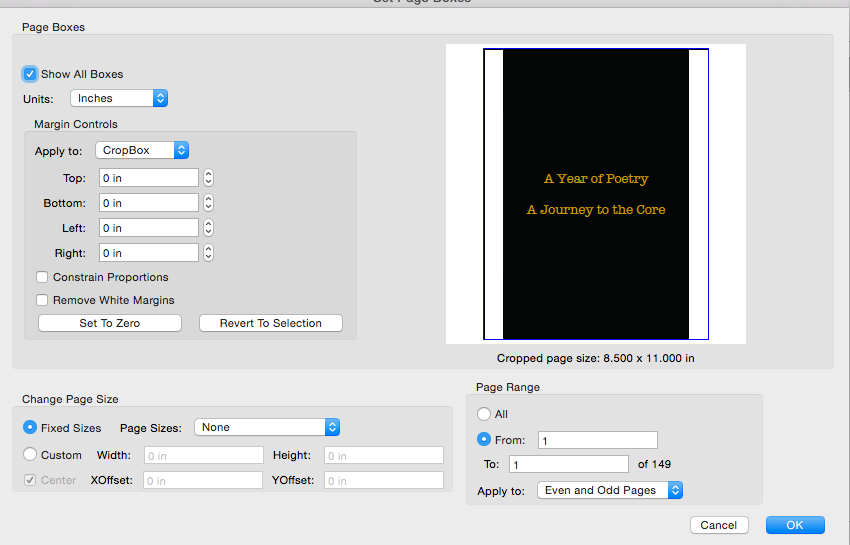
It is here that I am changing the "custom" page size but then getting the error.
Copy link to clipboard
Copied
Yes you cannot make that size smaller. That's what I meant by "entries near the bottom". You must use the "margin controls" near the top.
Copy link to clipboard
Copied
Ah I see what you mean now. So it's a matter of reducing the margins by x amount of inches to get the right size?
Copy link to clipboard
Copied
That's it, not the most obvious way to arrive at a target size. Bear in mind none of these options scale the page contents.
Copy link to clipboard
Copied
In Adobe Acrobat DC Pro use the Preflight Tool for this.
Copy link to clipboard
Copied
To re-size?
Copy link to clipboard
Copied
Copy link to clipboard
Copied
Ok thanks,
I've just now had a look at this and cannot find how to do it, I've not used the pre-flight tool so will do some googling.
Copy link to clipboard
Copied
You can read this:
Scaling Page Content in Adobe Acrobat Pro DC - KHKonsulting LLC
Copy link to clipboard
Copied
Thank you so much!
Find more inspiration, events, and resources on the new Adobe Community
Explore Now