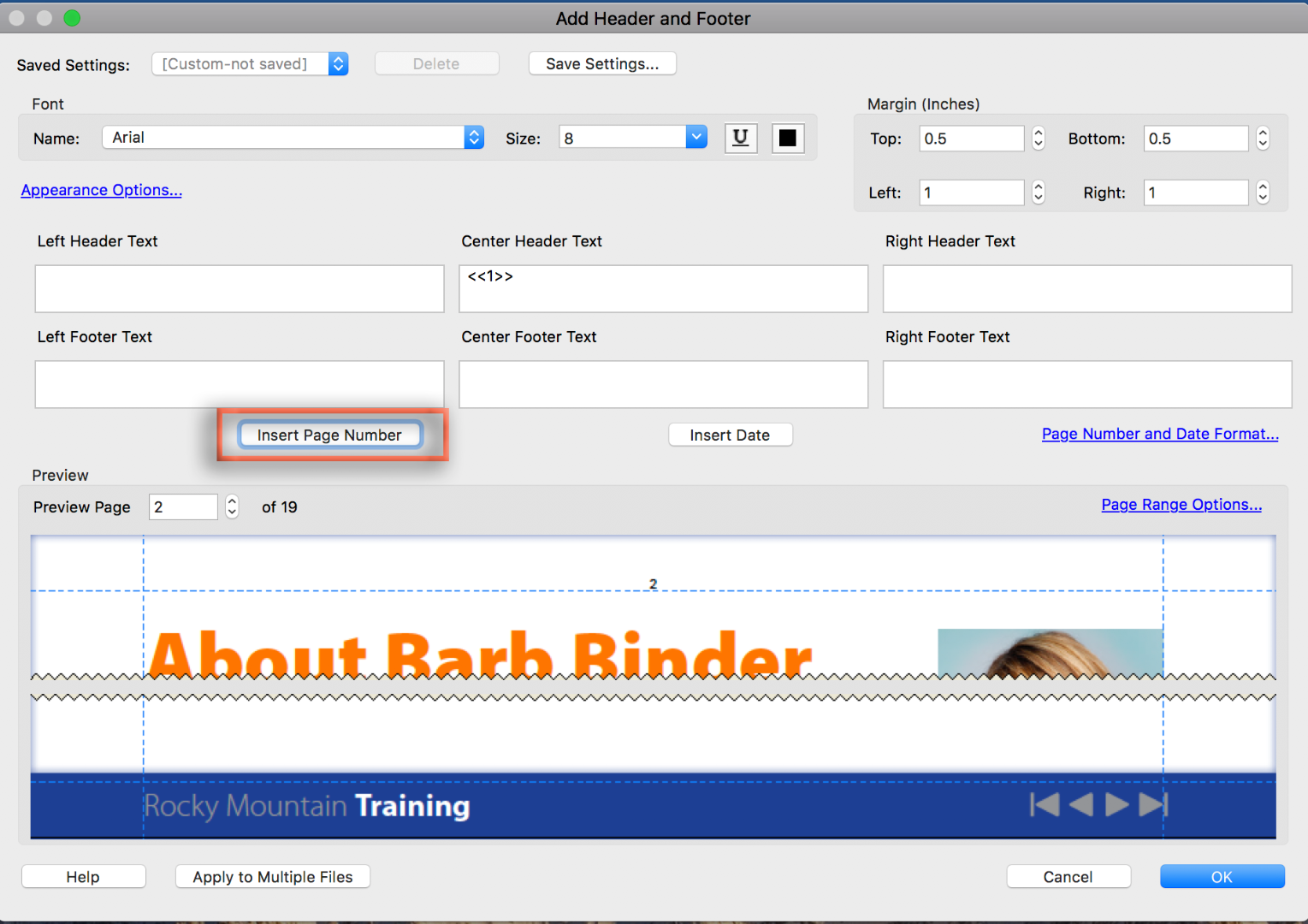- Home
- Acrobat
- Discussions
- Re: I have the current Adobe CC, trying to number ...
- Re: I have the current Adobe CC, trying to number ...
Copy link to clipboard
Copied
I have the current Adobe CC, trying to number a form consequentially ( previously designed in InDesign and created pd, it is 5k pages). Following instructions on Acrobat once finished the number shows the same in all pages with » on both sides of numbers? any idea? Thanks.
Copy link to clipboard
Copied
This is a Acrobat question so I'll move it to that forum for you, but to answer the question, remove what you added, reopen the Add Header and Footer dialog box and just click the Insert page Number button in the location box (Left, Center or Right Header or Footer box). That will add sequential numbering to all the pages.
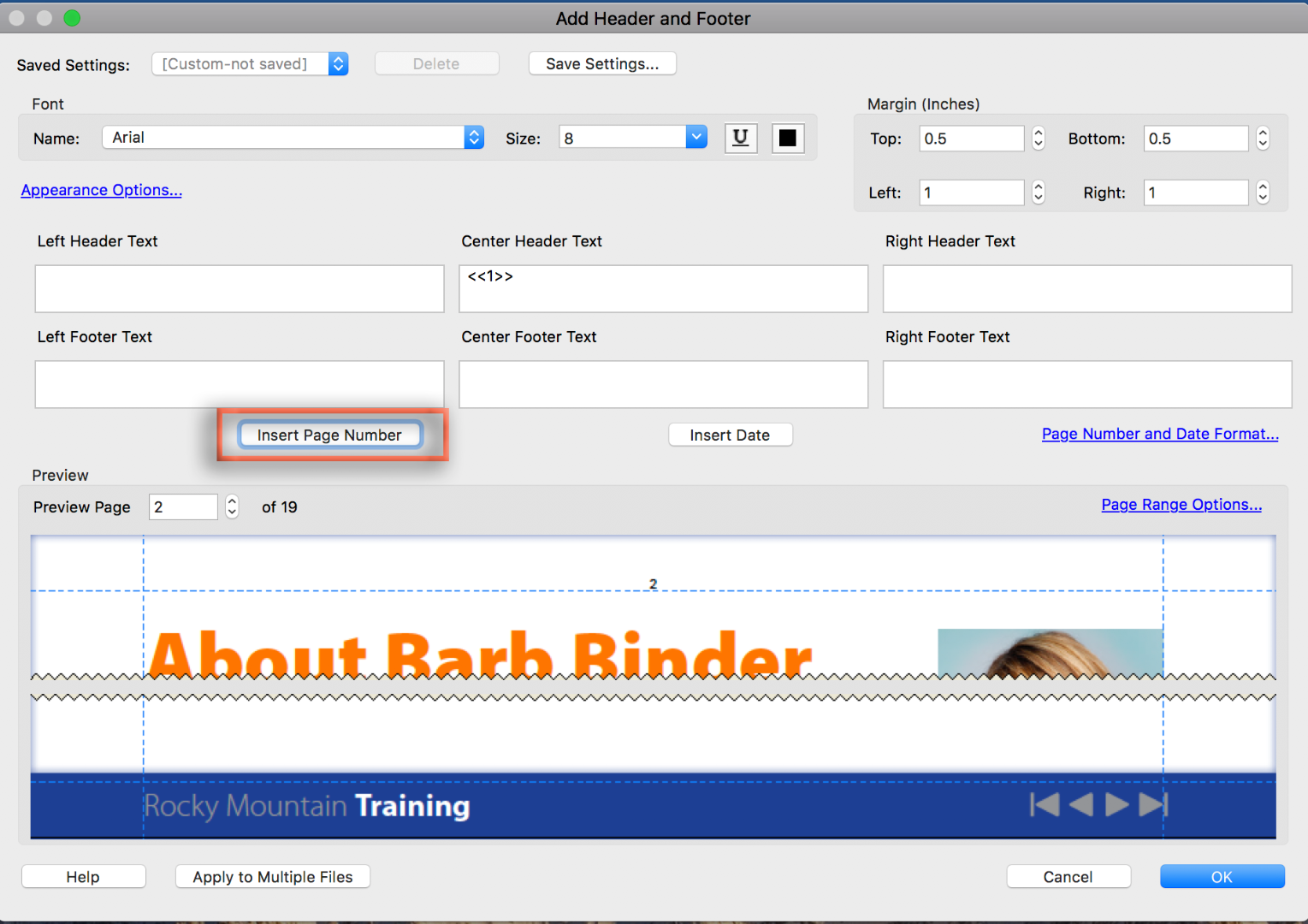
Copy link to clipboard
Copied
Please clarify what you're doing: Exactly what version of InDesign are you using? Do you mean you're trying to number the pages? Exactly how are you numbering the pages? Can you really mean a 5000-page form? Is this in one document, or in multiple documents? What "instructions on Acrobat" are you following?
Copy link to clipboard
Copied
I have a one page pdf file that was created from InDesign. I have inserted the same pdf file into itself to reach 5k pages, now I want to add consecutive numbers starting 39001. I followed instruction on Adobe Acrobat to add consecutive numbers – in the field <<39001>>. One I complete the create form it shows <<39001>> in all 5k pages. I hope this time I made it more clear. Thank you in advance.
Copy link to clipboard
Copied
It appears that this can have nothing to do with InDesign. The numbering you're doing sounds like an Acrobat function.
I would say that you need to ask in the Acrobat PDF Forms forum here:
Copy link to clipboard
Copied
Are you trying to use InDesign to automatically add page numbers to each of the 5k pages? if so you’ll need a master page applied to all of your pages. On the master create a text frame where you want the page number to go. Put your type cursor in the frame, type shift-option-command-n on a Mac, shift-alt-control-n on a pc and Indesign will automatically add a character to that frame representing its page number. (dont be alarmed if it sas something odd like “A” initially. This is the master page itself).
if that’s not it please help us understand your issue.
Copy link to clipboard
Copied
I have a one page pdf file that was created from InDesign. I have inserted the same pdf file into itself to reach 5k pages, now I want to add consecutive numbers starting 39001. I followed instruction on Adobe Acrobat to add consecutive numbers – in the field <<39001>>. One I complete the create form it shows <<39001>> in all 5k pages. I hope this time I made it more clear. Thank you in advance.
Copy link to clipboard
Copied
Make sure that you apply it correctly
on master page
create a text frame, right mouse click, Insert Special Characters> Markers> Current Page Number
it is not supposed to appear any other special characters like >>
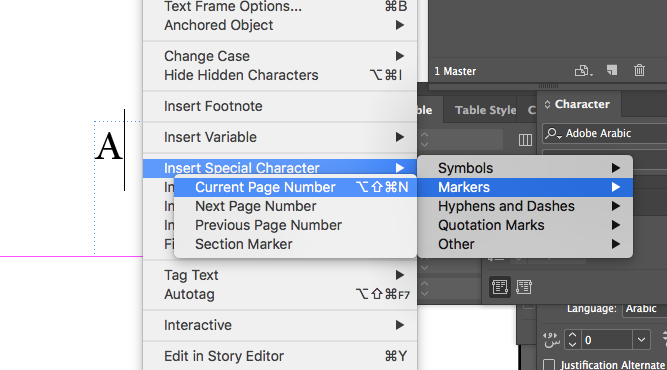
If you Insert tab before the number and after for example
and you show the hidden character from type> Show Hidden Character
the tab will appear in Blue >>
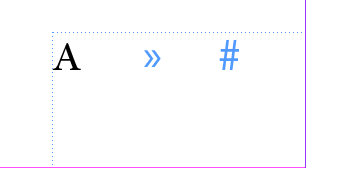
Copy link to clipboard
Copied
This is a Acrobat question so I'll move it to that forum for you, but to answer the question, remove what you added, reopen the Add Header and Footer dialog box and just click the Insert page Number button in the location box (Left, Center or Right Header or Footer box). That will add sequential numbering to all the pages.