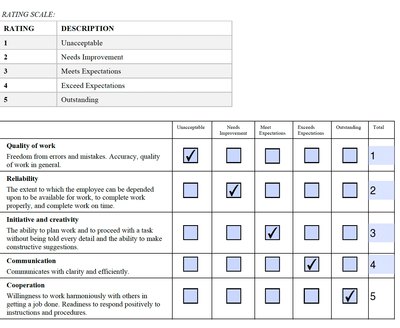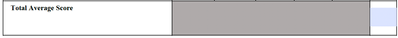- Home
- Acrobat
- Discussions
- Re: If Then and Average Formula in PDF using Check...
- Re: If Then and Average Formula in PDF using Check...
Copy link to clipboard
Copied
Hi Everyone,
I am trying to a formula which I believe would be an "IF, THEN" formula for my performance evaluation form. Basically what I need to happen is that if a checkbox is selected in a row in any of the 5 columns (i.e., unacceptable, Needs, Meets, Exceeds, Outstanding) with each worth a score between 1-5 respectively, then in the total column it will reflect a number between 1-5 according to the rating scale (see screen shot below). So if the Unacceptable box is checked in the first row, the Score should equal 1;
I am also looking for an average formula to average all the numbers out to 1 whole number
Can you please help me?
Thank you so much!
Copy link to clipboard
Copied
You don't need script for this, give each checkbox export value to be the score for that checkbox, for example give 'Unacceptable' checkboxes export value 1, 'Needs' export value 2...etc (you can set export value in checkbox field properties, under 'Options' tab)
Now just go to text field properties and under 'Calculate' tab select 'Value is the' (Sum+) and pick checkboxes.
Do the same for average, just instead of Sum+ select (average) and pick fields you wish to get average score.
Copy link to clipboard
Copied
The screenshot shows essentially what I want to happen as the end result
Copy link to clipboard
Copied
@Thom Parker Can you help me with this?
Copy link to clipboard
Copied
You don't need script for this, give each checkbox export value to be the score for that checkbox, for example give 'Unacceptable' checkboxes export value 1, 'Needs' export value 2...etc (you can set export value in checkbox field properties, under 'Options' tab)
Now just go to text field properties and under 'Calculate' tab select 'Value is the' (Sum+) and pick checkboxes.
Do the same for average, just instead of Sum+ select (average) and pick fields you wish to get average score.
Copy link to clipboard
Copied
Thank you so much for your help! I was given a formula before for this type of form but for some reason it was no longer working. This method is much simpler. Thanks a million!
Copy link to clipboard
Copied
Hi Nesa,
I have a followup question to this. On this same form, there is a question for just managers (see screen shot). Currently, the average formula is calculated all scores from each section. Is there a way to have the average only calculate scores that have a score between 1-5 in each section rather than including all sections even if they don't apply? Does that make sense?
So for this scenario, only the above section applies and I'd like the average to only average the scores from the 7 questions above. But if there is a score in the next section, then include that in the average too.
Copy link to clipboard
Copied
This would require custom script, can you share file?
Copy link to clipboard
Copied
I am doing a similiar thing and am not able to make it work for me. There are 18 questions, each valued 1-4 based on the rating. When I select the numbers I want to average, it averages it against ALL of the options. There are 70 checkboxes and I only want the average of the ones the user has selected. Right now, it is giving me the average of all POSSIBLE boxes. When I choose 'sum', it just adds the value I have assigned them. The user has an option to select N/A for each row. How can I get the average of ONLY the boxes that are selected?
(Sorry, I'm a teacher so all of this is waaay out of my wheelhouse.)