Image extraction split images?
Copy link to clipboard
Copied
Hi all! When I used the image extraction as part of my action to get images from a PPT, some images get split randomly.
Here is my setting:
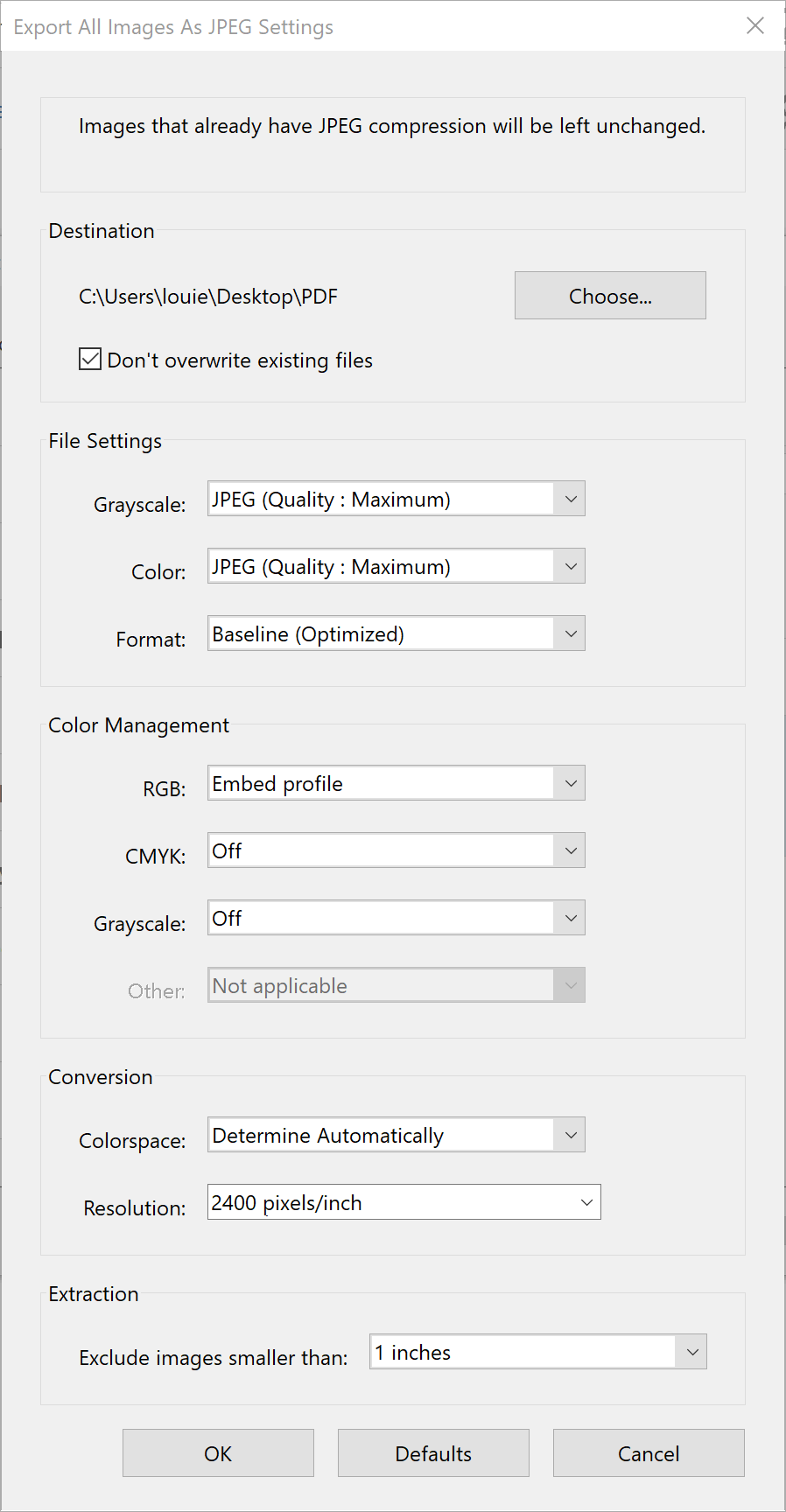
What the image should be like (saved from PPT):

Acrobat gives me:
 and
and 
Could someone help me out on this issue please? Thank you very much~
Copy link to clipboard
Copied
Acrobat doesn't split images, but often images were split as a normal part of making a PDF. Sometimes they are split into tens of thousands of pieces, so two pieces does not seem so bad. But this is not a good way to get images from a PPT. Get it from the PPT, don't involve PDF.
Copy link to clipboard
Copied
If you have Adobe Acrobat Pro, you can run a Preflight profile to merge these image fragments back into one image:
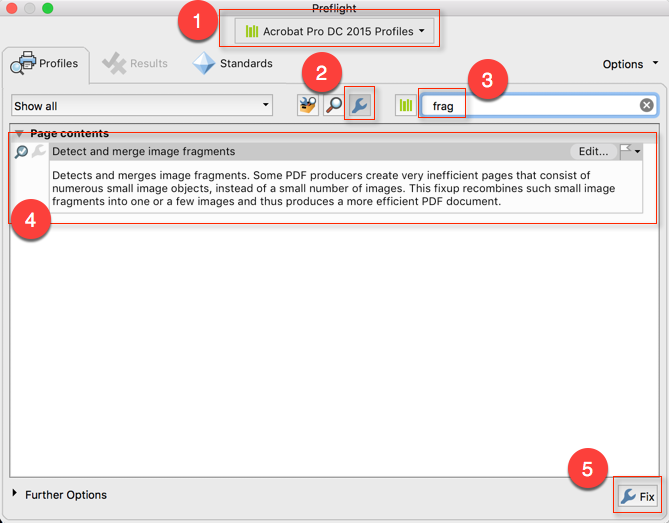
Copy link to clipboard
Copied
How did you get into that window? I'm using windows and not sure where I can find that preflight dialogue.
Copy link to clipboard
Copied
In Acrobat Pro DC, you can search for any tool you want to locate by either typing into the tool search field at the top of the right hand pane, or by selecting the "Tools" tab in the main Acrobat window, and then again searching at the top. You can also just select "Tools", and then go to "Print Production" and start "Preflight" from the right hand pane.
Find more inspiration, events, and resources on the new Adobe Community
Explore Now