- Home
- Acrobat
- Discussions
- Images in editable PDF not showing when emailed
- Images in editable PDF not showing when emailed
Images in editable PDF not showing when emailed
Copy link to clipboard
Copied
I am creating an editable PDF using Adobe Acrobat Pro.
I have created an image field and used the code
event.target.buttonImportIcon();
in Actions: Select Actions: Run Java Script.
I then test my file by opening it in Adobe Reader (this is what my clients will be using),
I place the image (.jpg) I would like to use, save to my desktop and email the file (which is what my clients will be doing).
When I test the file by opening it on my own mobile device - the photo does not appear.
I will need the image field to be editable so that my clients can place their own image, then email the PDF.
Thank you for your help!
Copy link to clipboard
Copied
[moved from Adobe Creative Cloud to Creating PDFs]
Copy link to clipboard
Copied
Make sure the file is taken from the email, and opened in Acrobat Reader. NOT an email app or browser. Yes, it will be hard work to convince your clients this is worthwhile. I don't think forms are a good portable use of PDF. Not any more.
Copy link to clipboard
Copied
My clients will be editing the file on a computer (in Adobe Reader), then the file will need to be emailed (not edited on mobile device).
I just need the image to be visible when emailed and currently the image is not displaying. The text is working great, but the image does not. The end file will need to be viewed on a mobile device (not edited by end user). Thank you for your help!
Copy link to clipboard
Copied
That's too big a "just". You cannot rely on non-Adobe software to correctly show fill in forms, still less let them be filled. Have you tested sending the file to Acrobat Reader on mobile?
Copy link to clipboard
Copied
I have not, but I would prefer if my clients do not edit the PDF on a mobile device. It seems like there has to be a simple solution to having this work, but I just can't seem to figure it out. I have converted the PDFs to jpg files for my clients, using Photoshop - but ideally, I would prefer if they would not need me for that extra step.
Copy link to clipboard
Copied
What you certainly can't do is change the behaviour of email clients (including countless ones you or I never even heard of). PDF forms are not simple, not any more.
Copy link to clipboard
Copied
Test Screen Name has provided you with good advice. You can’t rely on non-adobe software to properly render the file. That being said, I’m curious what application created the PDF in the first place. If it was a creative application, the cause could be that the image is in CMYK mode. Web browsers and email clients typically can’t render this color mode. I’d try the following:
- Go back to the source document and change the color mode of the image to RGB and re-create the PDF file.
- If the source application isn’t available, you can also use the Edit tool in Acrobat to open the image in another application and convert to RGB.
I hope that helps.
Copy link to clipboard
Copied
Viewing PDF forms on a mobile device seems to be the issue, you could add an additional step to flatten the form fields onto the regular pdf content by applying an Acrobat preflight profile to your pdf form. This should fix the mobile or browser viewing issue.
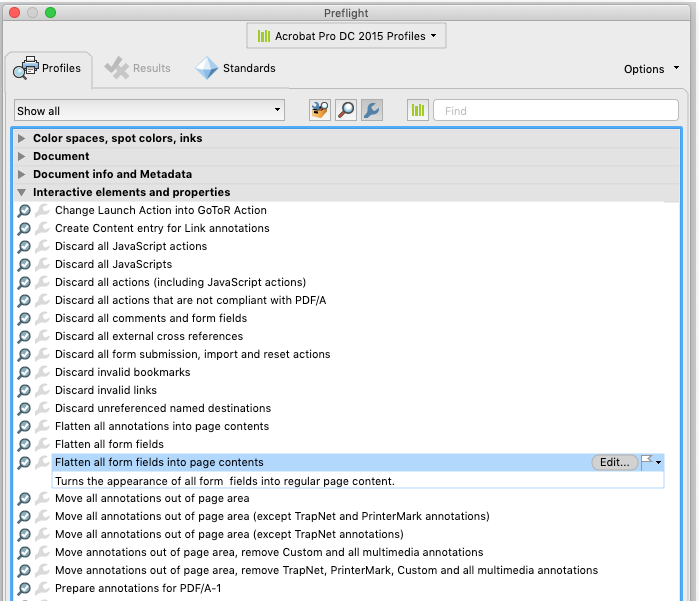
Copy link to clipboard
Copied
I appreciate the tips that everyone is offering - but this isn't resolving my issue.
I can walk through the steps of what I do to create my file - then what I need my client to do:
I create my file in InDesign.
I select File: Export - then save as a simple (high quality print) PDF.
I then open the PDF in Adobe Acrobat Pro DC and add my editable text fields and the image field.
(The client will be clicking and adding their own photo).
In the image field - I use the code
event.target.buttonImportIcon();
in Actions: Select Actions: Run Java Script.
I fill in the PDF with generic text and leave the image field empty.
The End Result:
The client should be able to open my editable file in Adobe Reader, click on the image icon - import their own RGB jpg file.
(This is how I am testing the file).
Then they should save the PDF to their desktop (computer) - and send via email.
When I test this on my own - the editable text shows up great, but the photo is missing.
If I take the same file and drop it into Photoshop, the image appears.
It is just when the PDF is emailed - the photo in the image field disappears.
Is there a way the file can be "flattened" in Adobe Reader?
I need to figure out a way to embed or flatten the file, once edited in Adobe Reader.
Thank you for your help with this! It seems so simple, but I'm sure I am missing a step that would make this work properly.
Copy link to clipboard
Copied
This should not happen. I would recommend you create the field in Acrobat instead of InDesign. I've seen many issues with fields created in InDesign that were later edited in Acrobat.
And no, a file can't be flattened in Reader.
Copy link to clipboard
Copied
I am creating the image field in Adobe Acrobat. The original background file is created in InDesign. I then lay an image field over the part of the design where a personal photo should be imported (by the client through Adobe Reader).
Copy link to clipboard
Copied
Can you share with us the file where you imported the image, but it's not showing? Use Dropbox, Google Drive, etc., and post the link to it here.
Copy link to clipboard
Copied
If I’m understanding correctly, everything works expept the fact that the image doesn’t show up in the e-mail application? Does it show up when they open it in Acrobat Reader? If so, I’m struggling to understand the problem.
That being said, I’m going to go back to my original reply. When you export the PDF as High Quality Print, all of the images get converted to CMYK. Try exporting using the standard or smallest file size preset, or even modify the High Quality Print preset to convert to RGB instead of CMYK. I’m thinking this will get the image to show up in the e-mail application.
Copy link to clipboard
Copied
This file is an editable announcement that my client should be able to import their own photo and send via email.
I am sending the sample file here:
https://drive.google.com/file/d/1GDr1CRcf5-hoRujihrNtmuS19PdYoL8u/view?usp=sharing
When I exported the PDF I used the setting "Working RGB - sRGB IEC61966-2.1" under Output.
The photo shows up when opened in Adobe Reader, Photoshop and Adobe Acrobat.
I tried to open this in Preview - and the photo did not appear.
I need the photo to appear when the PDF is emailed and opened on a mobile device.
The end result should be that the client can update the image (and text) and then open on their mobile device.
I really appreciate everyone's input!
Copy link to clipboard
Copied
OK, your description of the issue was not clear until now. If it works in Reader then it's working correctly.
Preview is a buggy application that corrupts PDF forms just by opening them. You should not use it.
Copy link to clipboard
Copied
We can’t access the file.
Copy link to clipboard
Copied
Let me know if this link works better:
https://drive.google.com/file/d/1GDr1CRcf5-hoRujihrNtmuS19PdYoL8u/view?usp=sharing
Thank you!
Copy link to clipboard
Copied
It's still asking for permission. Make the file publicly available, please.
Copy link to clipboard
Copied
Please try it again - thank you for your patience!
Copy link to clipboard
Copied
The image should appear fine in all Adobe software, including on mobile devices (although you might not be able to change it there).
If you're having issues with third-party PDF viewers you need to report it to their respective authors.
Copy link to clipboard
Copied
When I email the PDF to myself - then open it on my mobile device, the photo does not appear.
The PDF is not opening in any special program on my phone. I'm literally tapping the file to open it and it is not displaying correctly. Therefore I think it has to be an issue with the image field.
Does anyone know if there is a place on the Adobe website that you can ask an expert a direct question?
Copy link to clipboard
Copied
Tapping on it from the e-mail? If you're on an iPhone, that's using the default PDF rendering engine on the phone. Assuming the same would happen on a non-Apple phone as well.
Copy link to clipboard
Copied
So I modified your file. Here’s the link for you to download https://documentcloud.adobe.com/link/track?uri=urn%3Aaaid%3Ascds%3AUS%3Adfa74d82-0895-4f54-bc05-418d....
Email this to yourself and let me know if it works. It worked in my testing.
Copy link to clipboard
Copied
Thank you for taking the time to work on this! It did work!
The photo looks like the resolution was reduced, but that should be ok since these will not be printed.
Could you let me know what you did to the image/file?
Thank you again!
-
- 1
- 2



