- Home
- Acrobat
- Discussions
- in adobe acrobat pdf for split file using bookmark...
- in adobe acrobat pdf for split file using bookmark...
in adobe acrobat pdf for split file using bookmark name as labels suffix after original file name
Copy link to clipboard
Copied
in adobe acrobat pdf for the split file using bookmark name as labels suffix after original file name.
It is a waste of time to rename files using bookmarks as a suffix.
The option to use the bookmark as label exist but not as a combination with the original name. See screenshot. I think the default label should be "_Bookmark".
Goal: I am using Adobe Acrobat excel ribbon tab to create a pdf from an excel file with 17 tabs. I want to create an adobe file with all 17 tabs as a bookmark in pdf then also create 17 different files extracts from the one adobe pdf using orignialfilename_BookmarkName. Adobe pdf can do right now bookmark only or label with the original filename.
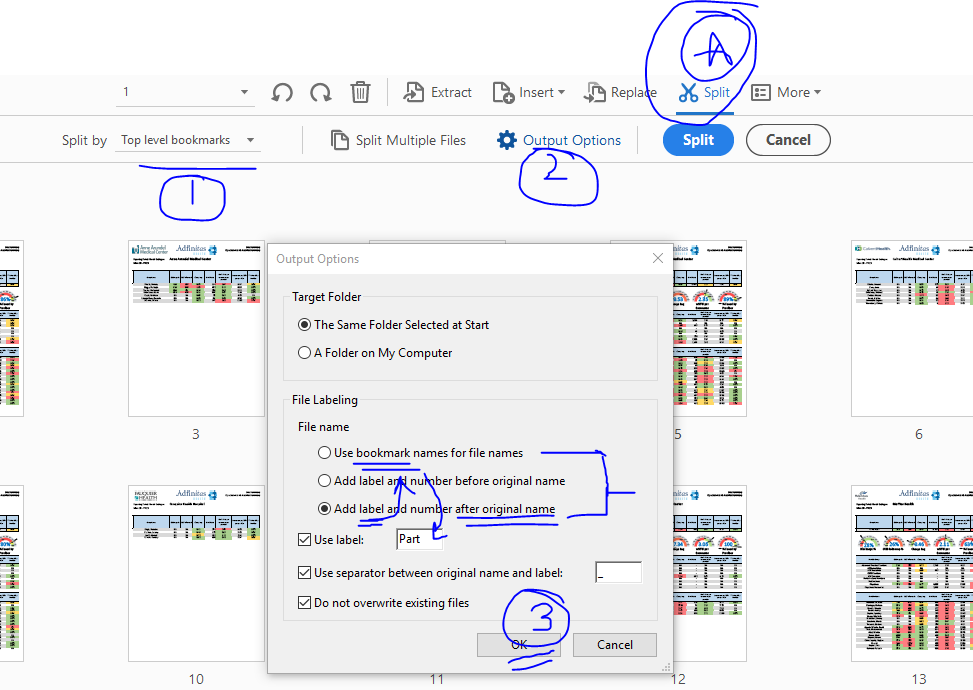
Excel adobe plugin
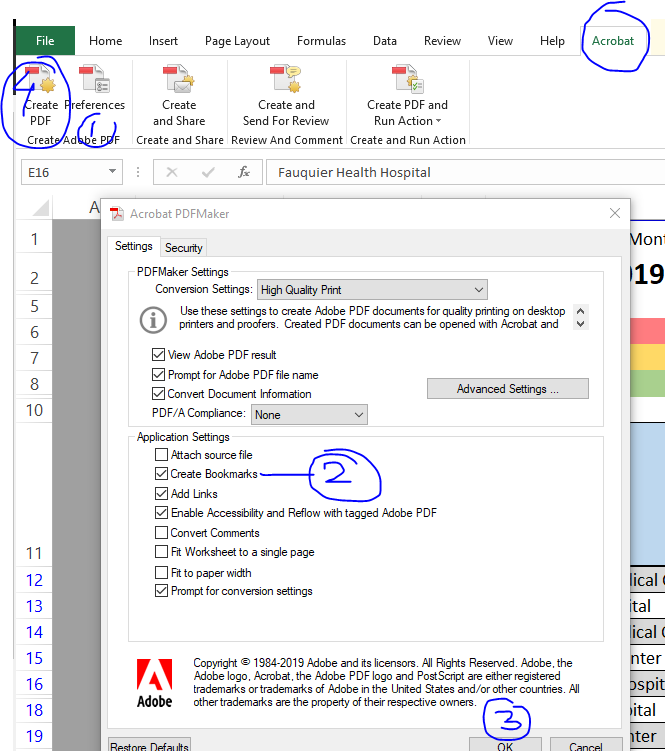
Copy link to clipboard
Copied
This can be achieved using a script, which gives you much better control on how the files are named.
Copy link to clipboard
Copied
Thanks.
Do you happen to know where in the adobe or excel would that coding be done. In excel, I have already tried VBA coding. However, if you are suggesting that I do coding in VBA in excel, then I wouldn't have posted in Adobe forum on the first place as I am looking for a Adobe Acrobat Pro based solution to this. I already have succeeded in adding the bookmark in pdf created from excel for Adobe Acrobat Pro to help this "Split" function in Adobe separate the pdf when needed. (ref: https://acrobatusers.com/forum/general-acrobat-topics/worksheet-names-excel-spreadsheet-do-not-conve... and https://alltamedia.com/2014/04/28/converting-an-excel-file-with-multiple-worksheets-to-individual-pd... )
If you know the excel VBA based solution to this, can you please share the VBA code or link to a page. I tried VBA method listed at -- Ref 2 Methods to Quickly Save Each Excel Worksheet as a Separate PDF File - Data Recovery Blog. However, that meets with division by zero error. I updated the code to include the FileName using code at (ref. https://www.ozgrid.com/forum/forum/help-forums/excel-general/17536-vba-for-current-excelfile-filenam... ) in the first line of the command to accomplish what I need.
Copy link to clipboard
Copied
No, I'm referring to a script that runs within Acrobat. Where you place that script depends on how you want to use it. I would recommend attaching it to a menu item so it's easily accessible.
For example, I've developed this (paid-for) tool that extracts the top-level bookmarks (I called them "chapters") and saves them under the same name, in the same folder as the original file: Custom-made Adobe Scripts: Acrobat -- Extract Chapters by Bookmarks
I developed it before Adobe added this functionality to Acrobat, and it can be customized to use any naming scheme you'd like.
Get ready! An upgraded Adobe Community experience is coming in January.
Learn more