Insert automatic date in a form
Copy link to clipboard
Copied
How can I insert an automatic date in a form. I would like acrobat put it automatically.
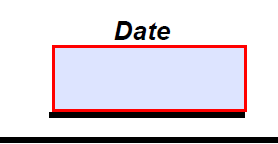
For example if we complete the form on March 31, 2017 I would like it put the date automatically of today
if we are on April 1, 2017, I would like acrobat put it the date of April 1, 2017
Copy link to clipboard
Copied
It's possible, but you need to clearly define when this date should update, and when it shouldn't.
Should it be each time the file is opened?
Copy link to clipboard
Copied
yes when the file is opened
Copy link to clipboard
Copied
OK. Let's say this field is called Date. You can enter this code under Tools - JavaScript - Document JavaScripts:
this.getField("Date").value = util.printd("mmmm d, yyyy", new Date());
Copy link to clipboard
Copied
Copy link to clipboard
Copied
This is not where I instructed to place the code.
Get ready! An upgraded Adobe Community experience is coming in January.
Learn more
