- Home
- Acrobat
- Discussions
- Re: Insert image in Adobe Acrobat DC fillable form
- Re: Insert image in Adobe Acrobat DC fillable form
Copy link to clipboard
Copied
I have created a fillable pdf form in Adobe Acrobat DC and I want to add an option to let the user insert a picture (in a specific box) that he or she has on his computer or iPad but they only have a reader (not Acrobat) - can I insert a fillable option for them to drop in their image.
thanks
Heather
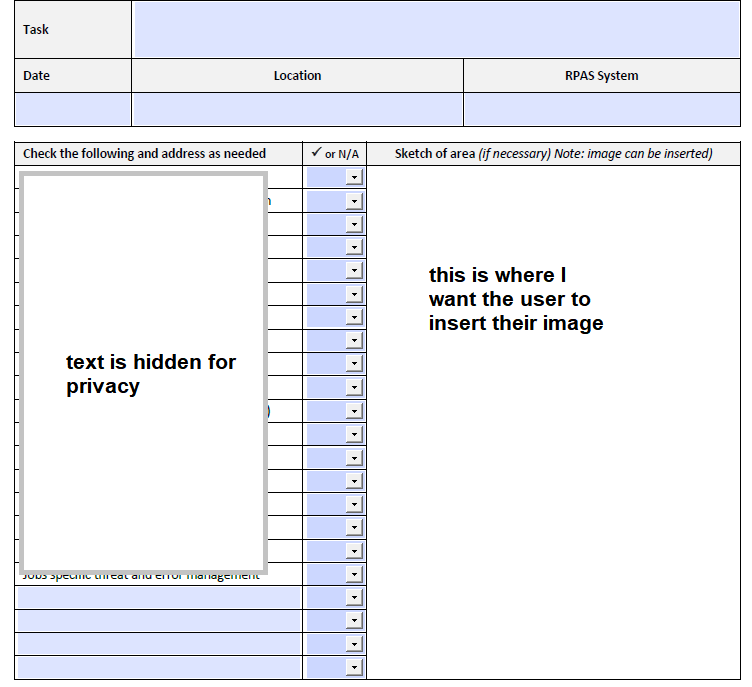
Copy link to clipboard
Copied
Yes, but for it to work on the iPad the user will have to open the form in Readdle's PDF Expert app, which is not free like Adobe Reader.
Creating such a field is as simple as adding a standard button, setting the layout to something other than "Label only", and adding the following Mouse Up JavaScript:
event.target.buttonImportIcon();
When the button is clicked, it will prompt the user to select a file that contains the image, then the image will then be placed as the button's icon.
Acrobat DC had an update that included a new type of field (Image field), the is automatically set up as I described above. Note that Reader (Windows/Mac) can import from PDF, JPEG, TIFF, GIF and BMP. Acrobat can import from anything it is able to convert to PDF, including other image formats.
Copy link to clipboard
Copied
Yes, but for it to work on the iPad the user will have to open the form in Readdle's PDF Expert app, which is not free like Adobe Reader.
Creating such a field is as simple as adding a standard button, setting the layout to something other than "Label only", and adding the following Mouse Up JavaScript:
event.target.buttonImportIcon();
When the button is clicked, it will prompt the user to select a file that contains the image, then the image will then be placed as the button's icon.
Acrobat DC had an update that included a new type of field (Image field), the is automatically set up as I described above. Note that Reader (Windows/Mac) can import from PDF, JPEG, TIFF, GIF and BMP. Acrobat can import from anything it is able to convert to PDF, including other image formats.
Copy link to clipboard
Copied
Thank you soooo much George.....I feel like a real idiot not realising what that image form field was for....and it worked perfectly!
My user is using the form in PDF Expert on iPad so all good ![]()
Thank you also for the very fast reply.
cheers
Heather
Copy link to clipboard
Copied
I finally got my form data to save, and image to upload, but now can't get the user input data to print; only the form itself. I checked the security settings and printing is allowed...what else should I check?
Copy link to clipboard
Copied
It seems like you cannot use Acrobat Reader DC to insert an image? Did anyone have an issue with this? it works fine with Acrobat DC Pro, but not Reader.
Copy link to clipboard
Copied
It will work with Acrobat Reader DC on Windows or Mac.
Copy link to clipboard
Copied
The issue is it can only insert images if it is converted to PDF first, it is not finding any other image formats.
Copy link to clipboard
Copied
Does you use a old version?
Copy link to clipboard
Copied
I am on the most recent version 15.006.30482
Copy link to clipboard
Copied
That's far from being the latest version, which at the moment is 19.010.20098.
Copy link to clipboard
Copied
I just downloaded it yesterday, and ran the updates. I will try updating again to see the this solves the problem. Thank you!
Copy link to clipboard
Copied
What version of Windows do you have?
Copy link to clipboard
Copied
Is this Acrobat Reader 2015?
Copy link to clipboard
Copied
Is this the radio button? There's no layout for "label only". How do I do this? Thanks.
Copy link to clipboard
Copied
I have created a form allowing for folks to insert a photo. All is working well except when the user is using a "browser" version of adobe. I may be using the wrong term, but in Microsoft one drive when you open a PDF it asked to open in the "browser" when utilizing this option there are issues with filling out the form. Most are inconsistent, but the one constant is the ability to insert a photo. Can anyone help with this issue.
Copy link to clipboard
Copied
sorry, type. The one constant is the "inability" to insert photos.
Find more inspiration, events, and resources on the new Adobe Community
Explore Now