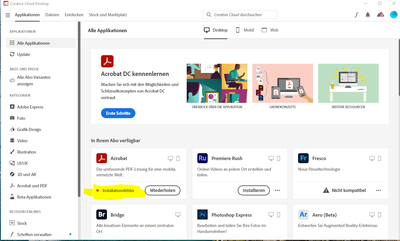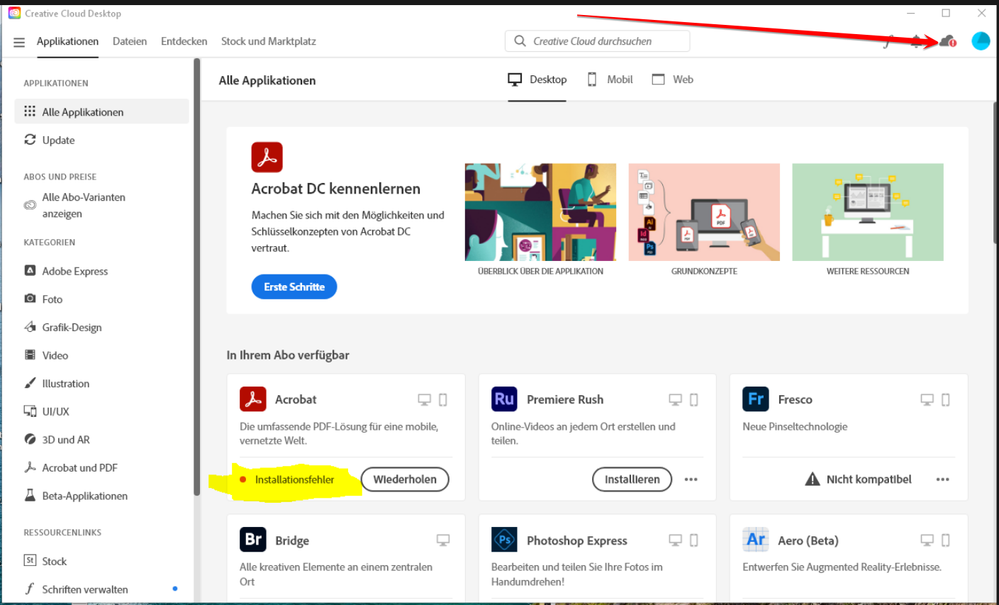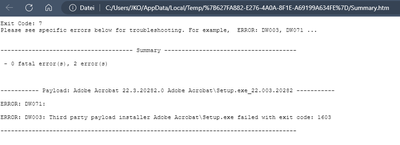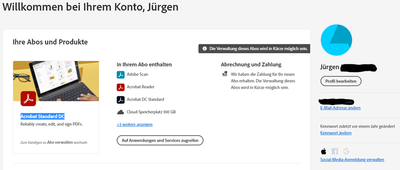Installationsfehler
Copy link to clipboard
Copied
Ich habe kürzlich Acrobat Standard DC im ABO erworben und versuche
Acrobat auf dem Desktop zu installieren . Mit keinem aktuellen Setup funktioniert das,
auch nicht über Creative Cloud.
Kommt immer: kann AcroStan.msi nicht finden - Fehler 136
Wo finde ich den diese Datei bzw. wie kann ich denn Acrobat Standard installieren
mfg Jürgen
Copy link to clipboard
Copied
if you purchased a non-subscription:
use a browser that allows popups and cookies and contact adobe support by clicking here, https://helpx.adobe.com/contact.html?rghtup=autoOpen
in the chat field (lower right), type AGENT
be patient, it can take quite a while to reach a human
p.s you can also use phone (but chat is usually quicker), https://helpx.adobe.com/contact/phone.html
p.p.s. you can also use twitter to tweet @AdobeCare
p.p.p.s. if you're contacted by anyone (via email or private message), it's much more likely to be a scammer than an adobe representative. ie, double check for an employee badge if contacted in the forums and look for an adobe.com domain in the email address if you click reply to an email. then check again and be very suspicious. any other method of contacting (or offering to contact you) is almost certainly a scam, https://community.adobe.com/t5/using-the-community-discussions/staying-safe-in-the-adobe-support-com...
<moved from using the community >
Copy link to clipboard
Copied
Sollte doch wohl ein ABO sein
Copy link to clipboard
Copied
with a subscription:
install the cc desktop app from here https://creativecloud.adobe.com/apps/all/desktop?action=install&source=apps&productId=creative-cloud and use it to install your adobe subscription and trial programs.
if you have trouble downloading the cc desktop app or you see an error message when trying to install, make sure you have a compatible os (https://helpx.adobe.com/creative-cloud/system-requirements.html), and use the alternative download links at page bottom here, https://helpx
.adobe.com/in/download-install/kb/creative-cloud-desktop-app-download.html
Copy link to clipboard
Copied
Hallo,
das Problem ist nicht das Setup zu finden, habe auch den Creative Cloud Desktop schon installiert.
Da kommt immer Installationsfehler 136
Das Problem ist das bei allen Acrobat Setup-Dateien immer nur eine AcroPro.msi enthalten ist, da ich aber Acrobat Standard im ABO habe weder ich bei der Installation von Acrobat nach der AcroStan.msi gefragt, und diese ist einfach nicht vorhanden !!
Copy link to clipboard
Copied
click the upper right cloud icon to find out what that error is
Copy link to clipboard
Copied
so, einmal Wolke
und das ist Fehlerprotokoll
Copy link to clipboard
Copied
do you have a vip, term or enterprise license?
Copy link to clipboard
Copied
ich habe Acrobat Standard im Abonnement,
und bezahlt ist es auch schon 🙂
Copy link to clipboard
Copied
check if your computer meets specs, https://helpx.adobe.com/creative-cloud/system-requirements.html
if it does, reset the cc desktop app: make sure it's in the foreground, then press:
Win: Ctrl + Alt + R
Mac: Cmd + Opt + R
if that fails, try to repair
https://helpx.adobe.com/download-install/kb/creative-cloud-install-stuck.html
if that fails go ahead and uninstall using the correct uninstaller from https://helpx.adobe.com/creative-cloud/help/uninstall-creative-cloud-desktop-app.html#sa_src=web-mes... and then reinstall
if that fails, do a clean cc install following each applicable step:
uninstall every cc app including preferences, https://helpx.adobe.com/creative-cloud/help/uninstall-remove-app.html
then uninstall the cc desktop app, again using the correct uninstaller, https://helpx.adobe.com/creative-cloud/help/uninstall-creative-cloud-desktop-app.html#sa_src=web-mes...
clean your computer of cc files per http://www.adobe.com/support/contact/cscleanertool.html
check for, and if available, update your os
repair all ms visual c++ versions that can be repaired.
update your ms visual c++, if it can be updated
restart your computer (don't skip this)
reinstall the cc desktop app, https://creativecloud.adobe.com/apps/all/desktop?action=install&source=apps&productId=creative-cloud
if you're unable to download the cc desktop app at this stage, use the "alternative download links" at the bottom of the page at https://helpx.adobe.com/download-install/kb/creative-cloud-desktop-app-download.html
use the desktop app to install your cc programs/trials
Copy link to clipboard
Copied
Hallo,
alles so gemacht wie vorgeschlagen, deinstallliert, bereinigt alles, aktualisiert was zu aktualiseren war,
hat nichts genutzt.
Ich frage mich ob mein Problem hier richtig erkannt wird, denn nach deinen Antworten zu urteilen wird hier mein PC als Ursache gesehen. Es kommt während der Installation keine Meldung das Windows das oder jenes nicht Speichern kann oder so.
Ich habe bis her noch nie Probleme beim Installieren mit einer Setup.exe gehabt, mich hat auch noch nie ein Setup-Programm nach irgendeiner Datei gefragt wo die denn zu finden ist, was ja auch logisch ist da eine Setup.exe ja alle Datein beinhalten sollte die zur Installation erforderlich sind.
Hier beim Acrobat Setup passiert aber genau das - es wird nach einer Datei gefragt die das Setup-Programm doch mitliefern muss!!
Die Installation bei mir wird abgebrochen weil nach eine Datei AcroStan.msi gefragt wird wo die denn wäre,
Ja woher soll ich das den wissen, muss das Setup doch mitliefern oder sehe ich das falsch