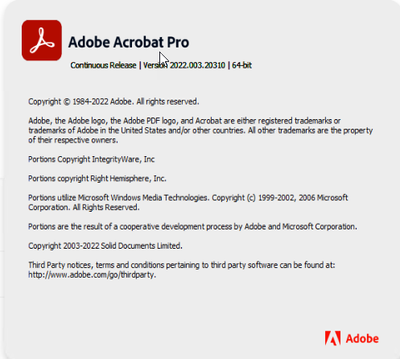- Home
- Acrobat
- Discussions
- Installing Acrobat Pro instead of Acrobat Standard
- Installing Acrobat Pro instead of Acrobat Standard
Copy link to clipboard
Copied
Hi,
I need to install Acrobat Standard 2022 in my windows 11 machine,
I downloaded Acrobat Standard installer from the link
Download Acrobat installer for Enterprise term or VIP license (adobe.com),
After downloading acrobat Standard from the list, I installed it in my Windows 11 machine, but when I open the acrobat, it is not Acrobat Standard but Acrobat Pro. For software testing purpose, we need to use Acrobat Standard 2022, but it is installing Acrobat Pro in that system.
Please help me to install Acrobat Standard 2022 to my system.
palaksha,
Copy link to clipboard
Copied
Maybe there is an older installation of Adobe Acrobat Reader or Acrobat Pro.
If that would be the case use the AcrCleaner tool before performing a new installtion.
Copy link to clipboard
Copied
++ EDITED REPLY
Hi,
For troubleshooting purposes, Did you tried this link:
Copy link to clipboard
Copied
It allows us to download Acrobat Standard 2020, and even with that, it is installing Acrobat Pro only.
Copy link to clipboard
Copied
That seems very strange.
Did you contact Adobe Customer Care and see if they are able to assist?
Copy link to clipboard
Copied
Maybe there is an older installation of Adobe Acrobat Reader or Acrobat Pro.
If that would be the case use the AcrCleaner tool before performing a new installtion.
Copy link to clipboard
Copied
The installer is for Acrobat Reader, Acrobat Standard, and Acrobat Pro.
Get ready! An upgraded Adobe Community experience is coming in January.
Learn more