
Copy link to clipboard
Copied
Hi,
We have developed a windows application in .Net 4.5/C# in 64-bit architecture and got a functionality to show PDF documents within our application.
This feature exists for a long time in our application.
We have stored the PDF documents in the database and would create the pdf file in local path and show document to end users.
After creating the PDF document, while scrolling to the scanned document page, we are getting the following error “Insufficient data for an image”.
On searching your forum, we came to know that this issue exists in 9.x.x version and 10.x.x version. The same issue is fixed in 11.x.x version.
We have installed 11.x.x version, but the issue still persists.
Can you please provide us solution / workaround for the same?
Regards,
Guru
Copy link to clipboard
Copied
Hi all,
Adobe Acrobat and Reader official update containing the fix for this issue is now available. This update will be automatically pushed to all existing installations of Acrobat and Reader. If you want, you may also manually trigger the update by opening the application and going to Help > Check for Updates.
More information about this release is here: Release notes | Acrobat DC, Acrobat Reader DC, Acrobat DC Classic 2015, Acrobat Reader DC Classic 20...
Please try it out and let us know your feedback.
Thanks for your patience and support!
-ashu
Copy link to clipboard
Copied
Hey Guru,
Yes! You are absolutely correct that with the release of Adobe Reader XI, this issue was fixed.
I might have suggested you the workaround if you have received this error in the previous versions.
But, as you specified that you are facing the same issue with Acrobat XI, I would suggest you to please uninstall and reinstall Reader and check again:
Also, please note that the latest version of Reader is Adobe Reader DC and I would recommend you to install the latest one and then check if the issue persists. You can download Adobe Reader DC from the below mentioned link:
Adobe Acrobat Reader DC Install for all versions
Let me know how it goes.
Regards,
Anubha

Copy link to clipboard
Copied
Hi Anubha,
Sorry for the delayed response.
As you have suggested, we have performed the following steps,
1. We have uninstalled our current Adobe Reader XI and reinstalled Adobe Reader XI (11.0.11).
2. We have uninstalled Adobe Reader XI (11.0.11) and installed Adobe Reader DC.
But we are not succeeded, still we are getting the same issue 'insufficient data for an image".
Please let us know, if we have missed anything.
Please find the versions we have installed,
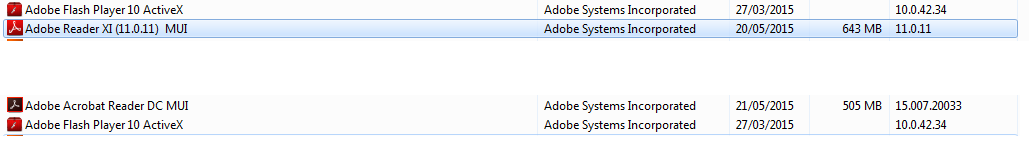
Regards,
Guru
Copy link to clipboard
Copied
The issue reported earlier is indeed fixed.
What software was used to create the PDFs? Maybe the error message is correct - the image data inside the PDF isn't complete.

Copy link to clipboard
Copied
Hi,
We are not sure by which software is used to create this PDF, even customer is not sure on that, as it is created long time back.
We received that this particular PDF has some issues. We don't have any clue at all. Then we thought we will check with you to know about the root cause. Do you have any idea/suggestion?
Regards,
Guru
Copy link to clipboard
Copied
I am having this same issue, but it is when my printer converts faxes into pdfs and shoots them to our email. I also noticed the pdfs are opening fine on mobile devices and computers running other pdf software. It seems to be a compatibility issue with Adobe. All other pdf viewers including the windows 10 pdf viewer was able to open the file, but not Adobe reader DC or 11. Any help in figuring out why adobe DC isn't working with it, would be ideal.
Copy link to clipboard
Copied
Same here.. I can open my file using PDF Architect 3. But not Reader DC.
No fix after even after update.
Copy link to clipboard
Copied
For what it is worth This issue has not been fixed.
I am running acrobat reader dc 18.009.20044 and acrobat pro x 10.1.1
We have numerous files that cause this problem
In one case if I open the file in Illustrator and delete a signature (image) and file save as I can then print the document.
This is not a solution as we are printing documents from an engineer which legally require the signature.
This issue has been occurring since at least 2012 how much longer are clients going to need to deal with it?
Copy link to clipboard
Copied
I have been experiencing the same problam and find the lack of responses/fixes very frustrating.
I had been trying to open a document which I had opened numerous (hundreds) of times before without issue only to have this issue pop up now (2018-02-19). I have uninstalled and reinstalled; fixed the installation; resized the document and nothing has worked.
I have the most recent version so what is the problem and how much longer will this take to rectify?
Thanks
Copy link to clipboard
Copied
Hi jacoj25101980
We are working on a resolution on high priority, a fix has been identified and undergoing internal validations. We will share an update as soon as it is publically available.
Thanks,
-ashu
Copy link to clipboard
Copied
Hi all,
Adobe Acrobat and Reader official update containing the fix for this issue is now available. This update will be automatically pushed to all existing installations of Acrobat and Reader. If you want, you may also manually trigger the update by opening the application and going to Help > Check for Updates.
More information about this release is here: Release notes | Acrobat DC, Acrobat Reader DC, Acrobat DC Classic 2015, Acrobat Reader DC Classic 20...
Please try it out and let us know your feedback.
Thanks for your patience and support!
-ashu
Copy link to clipboard
Copied
This hotfix does not 'fix' the issue. Using Adobe Acrobat 2017 and still receiving 'insufficient data for an image...' message.
Copy link to clipboard
Copied
Hi,
The issue is fixed as confirmed in detailed internal testing as well as several customer confirmations. Can you share what version you are on?
Please also share a sample PDF with which you see the message?
-ashu
Copy link to clipboard
Copied
Hi,
I agree, this hotfix does not fix this issue.
I'm using Adobe Acrobat DC (last release 2019.008.20071) and still receiving this message ("Insufficient data for an image.").
Copy link to clipboard
Copied
As indicated by Ashu, you need to provide a sample file that triggers the problem. otherwise Adobe has no way to duplicate what you see, which is a requi for debugging the issue.
Copy link to clipboard
Copied
My company is dealing with a similar issue right now with one of our vendors. Invoice PDF's are generated and emailed to the companies. Our people internally receive the same emails. The external vendor is getting the error of "Insufficient data for an image" and internally we can view the PDF just fine. Normally I would think this is something on the vendor's end because we have this setup with numerous vendors and have no issues; so it would seem that something in their email/firewall is causing the problem... except our internal users can email our internal copy of the PDF, generated by the same process, and the vendor can open it fine. The vendor is opening both the "insufficient" version and the working version on the exact same computer... All of the involved computers are running the latest Adobe Reader DC.
What is the root cause of this issue? What equipment/software can cause this?
Copy link to clipboard
Copied
As an added "twist" to the insufficient data for image problem - I have had this problem for some time when opening an emailed receipt from a colleague. I have Acrobat Pro XI and today downloaded the DC version of Reader - still didn't help. So I decided to try opening the email with the attachment on my Ipad. Not only did the email AND pdf open on the Ipad I was also able to print it fine from the Ipad! Anyone got an explanation for that crazy one?