Copy link to clipboard
Copied
I created a interactive button to go back to the top of my document. I then deleted them all and recreated the button, however, now there are two buttons showing on the pages even though I can only interact with the new one. The old one does not have any data but when I open the document up again it is showing "back to top" on both buttons. I have screenshots but I'm not sure how to upload them.
Basically it won't let me delete the first interactive button I made, its just a blank box that I can move around but can't edit properties.
Copy link to clipboard
Copied
Use the Redaction tool to remove it.
Copy link to clipboard
Copied
Hello Alec,
As per the description above, you want to delete the interactive button in a PDF form, Is that correct?
Please refer to the following KB doc which discusses the similar scenario Delete interactive buttons on all pages
You can also refer to Fix the common issues in fillable forms in Acrobat or Reader
To upload a screenshot, refer to https://forums.adobe.com/docs/DOC-7043#jive_content_id_How_do_I_attach_a_screenshot
Let us know how it goes.
Regards,
Anand Sri.
[Edited response]
Copy link to clipboard
Copied
That is correct I'm trying to delete interactive buttons in a PDF using Acrobat Pro. The blank buttons do not show up in the fields to delete alphabetically, and when looking at heir properties they don't have a name. I cannot edit any of the properties I can only move them. 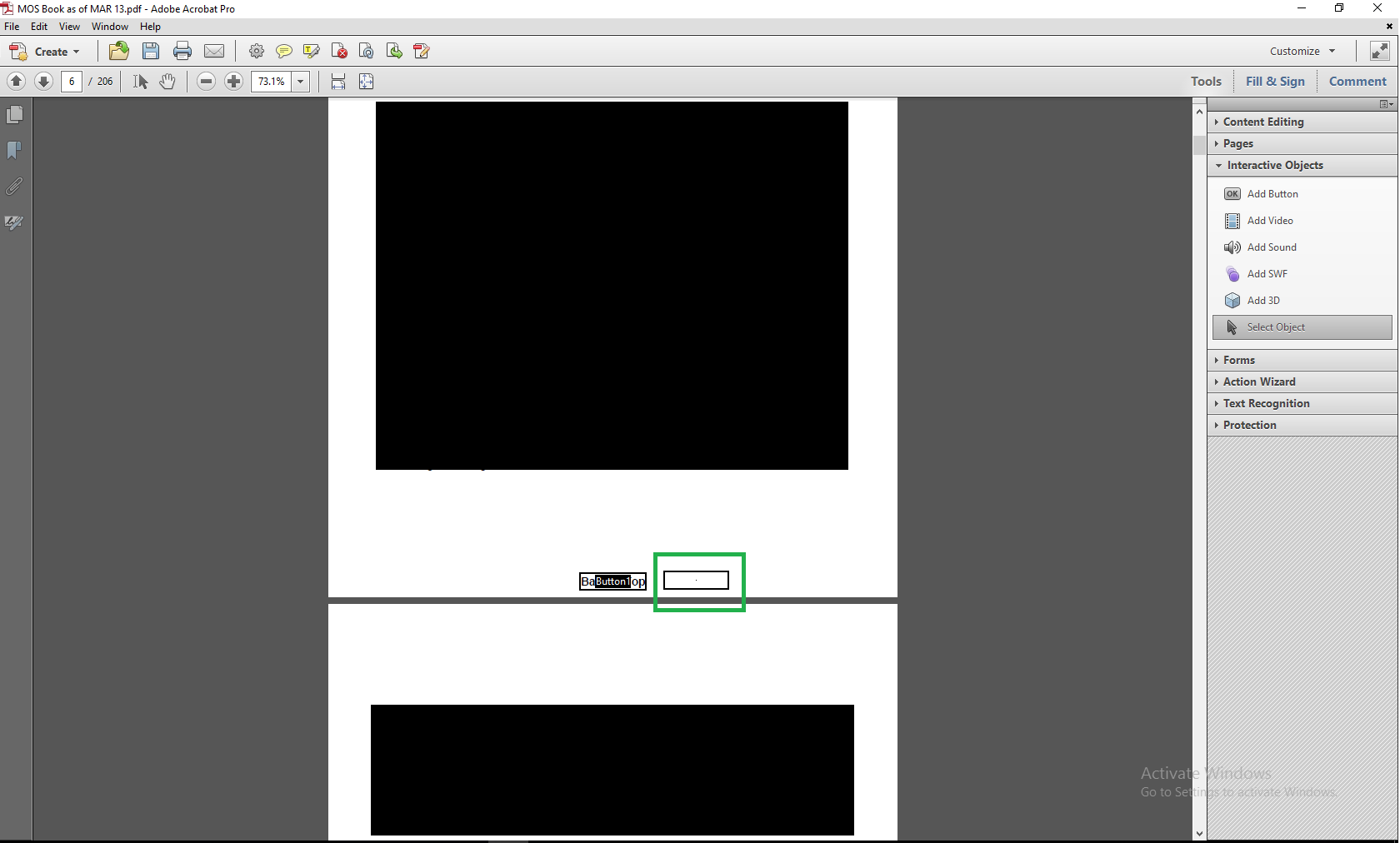
Copy link to clipboard
Copied
Use the Redaction tool to remove it.
Copy link to clipboard
Copied
I think I know what you're trying to do but the redaction tool can't highlight interactive buttons.
Copy link to clipboard
Copied
Sure it can. Hold down Ctrl when using it and draw a redaction box around the field, and then apply it.
Copy link to clipboard
Copied
Honestly that is a bit weird, it wouldn't work at first but now it is. Thank you, but I also can't use this method because it just leaves a black box over it.
Copy link to clipboard
Copied
Before applying the redaction right-click it, select Properties and you'll be able to change the fill color.
Copy link to clipboard
Copied
That is a work around, thank you.
Copy link to clipboard
Copied
Use adobe acrobat
Edit > Add Content Section > More > Button > Click the button you want to delete > DELETE!
Get ready! An upgraded Adobe Community experience is coming in January.
Learn more
