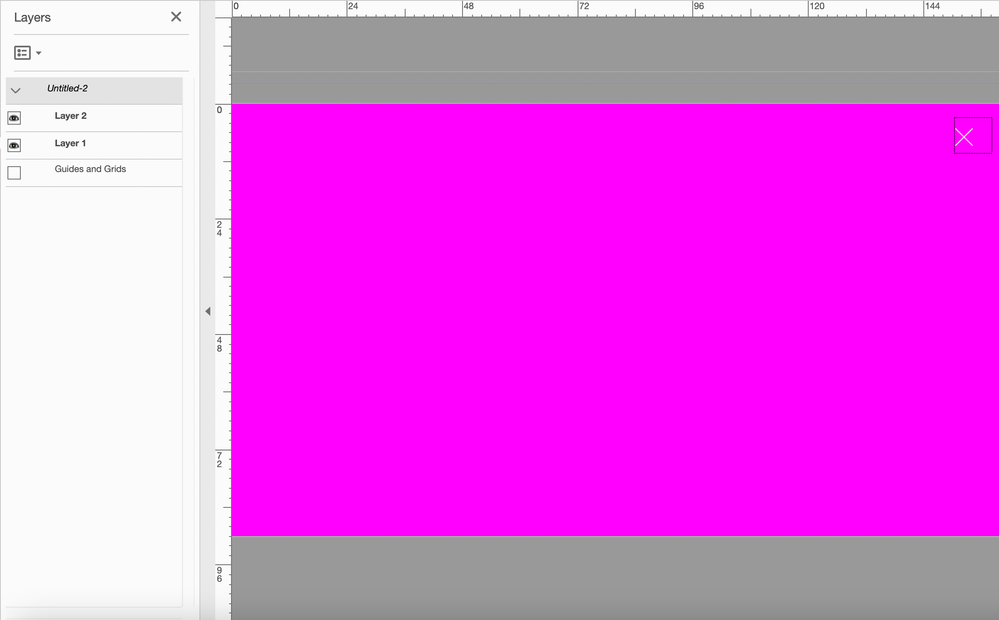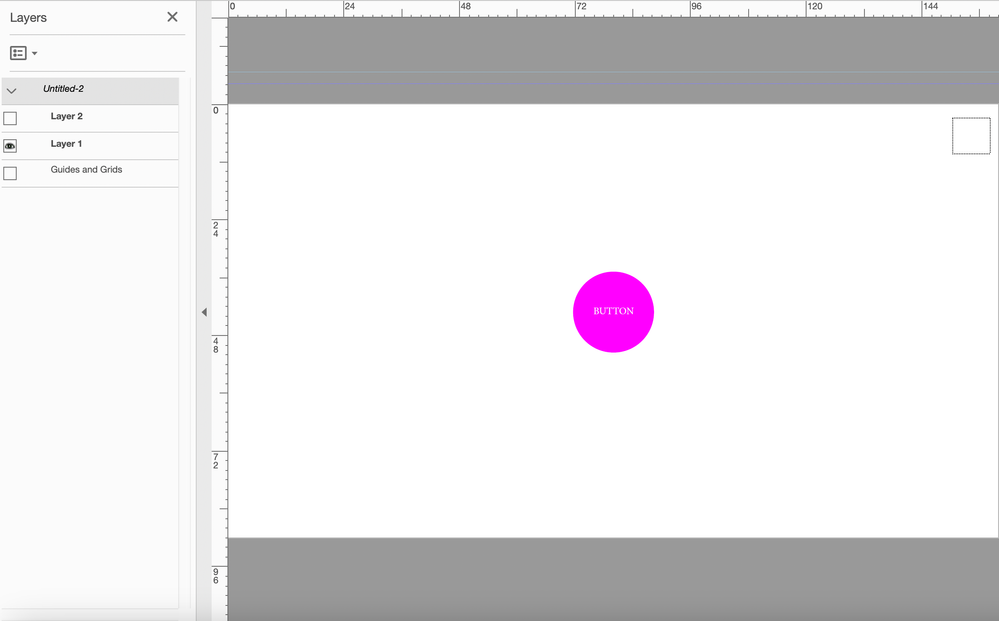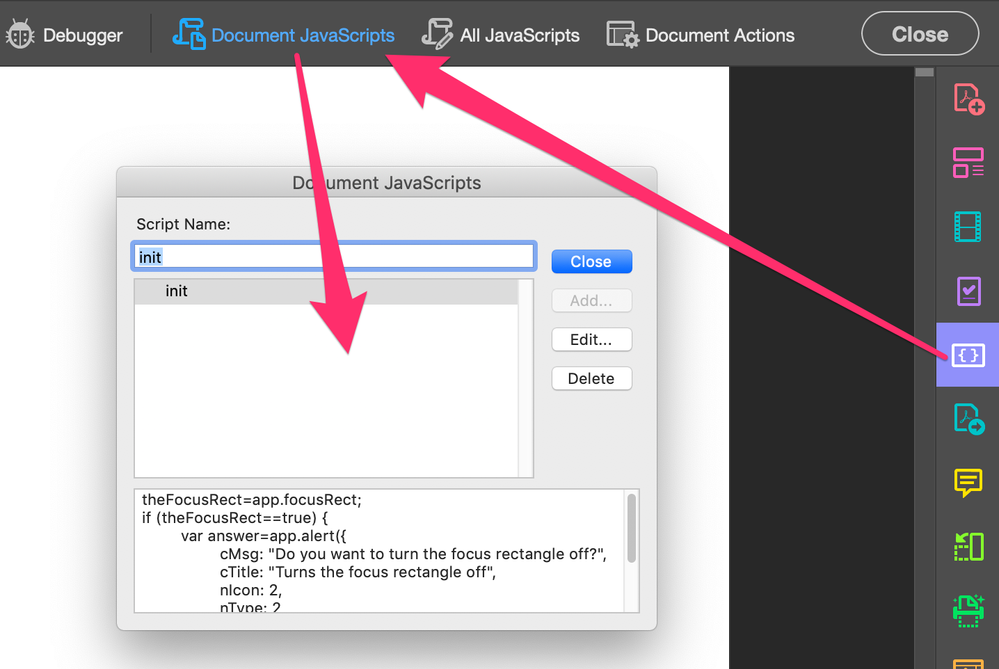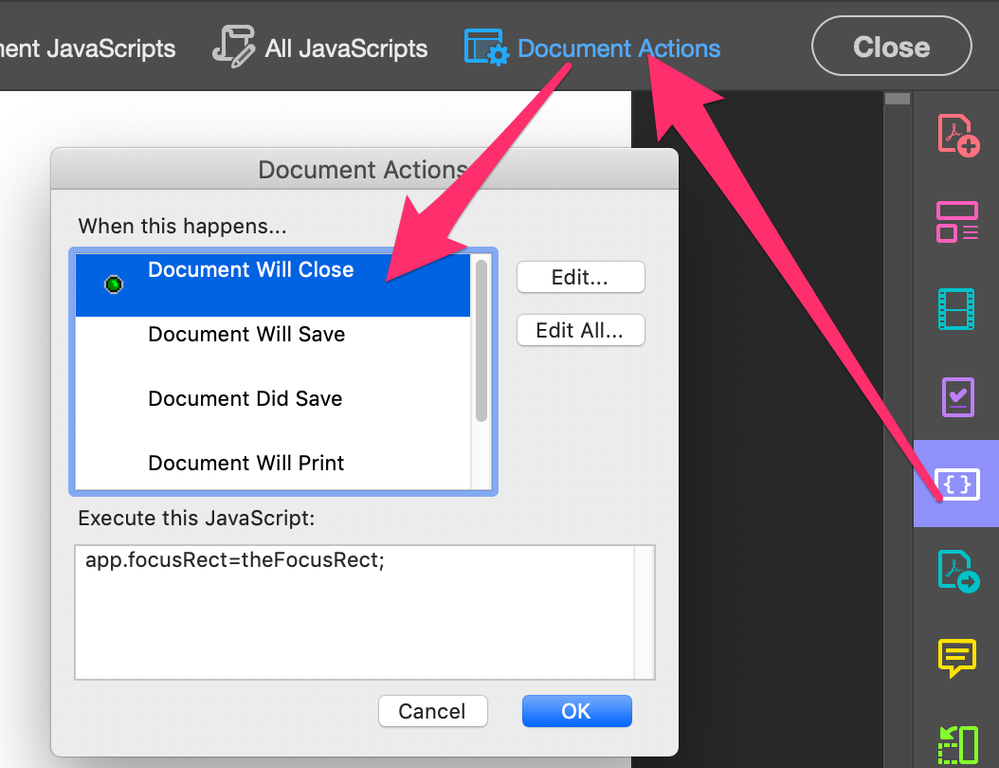Interactive buttons in acrobat question
Copy link to clipboard
Copied
Hi I'm trying to create a simple interactive pdf, i've created layers then added buttons with 'set layer visibilty' for both layers, however when I click on the button to take me to the next layer it leaves a dotted line bounding box were the original button was, is there a way of hiding these bounding boxes?
Copy link to clipboard
Copied
Yes, but it's a setting of the application. It won't "travel" with your file, so someone else who views it might still have see them. To disable it go to Edit (on Windows) or the Acrobat app menu (on a Mac) - Preferences - Forms and tick off the box next to "Show focus rectangle".
Copy link to clipboard
Copied
PS. This can also be done using a script that can be embedded in the file, but I would be careful doing so without informing the user of this change first, as it will apply to all other files they open, too, not just to yours...
Copy link to clipboard
Copied
Thankyou that worked for me, but such a shame that you can't embed into the pdf for when my client opens it?
Copy link to clipboard
Copied
Hi,
You could place an alert in document-level of your document then set the focus rectangle such as before opening when you close it!:
// Document-Level Script
theFocusRect=app.focusRect;
if (theFocusRect==true) {
var answer=app.alert({
cMsg: "Do you want to turn the focus rectangle off?",
cTitle: "Turns the focus rectangle off",
nIcon: 2,
nType: 2
});
if (answer==4) app.focusRect=false;
}
// Document Actions - Document Will Close
app.focusRect=theFocusRect;@+
Copy link to clipboard
Copied
I would add instructions on how to enable it manually later on, too.
Copy link to clipboard
Copied
Many thanks for your help on this, I'm a little bit out of my depth on this, where do I paste that code?
Copy link to clipboard
Copied
You will find both places with the JavaScript tool:
Copy link to clipboard
Copied
Also, if I could annoy you one last time, my document will have about 10 layers eventually, is it possible to have button fields that a only active on certain layers or does it have to be active on every layer
Copy link to clipboard
Copied
The fields generated with Acrobat are not located on layers but on the Acrobat pages.
It is possible the show/hide these fields in accordance with the visibility of layers but you will need to write scripts to allow that...
@+
Copy link to clipboard
Copied
Interactive elements created on InDesign layers will only be active when the pdf layer (actually sub-layer) is visible in Acrobat. I believe buttons created in Acrobat will always be on the top layer, unless this can be altered using a script. Also, interactive pdfs should only be viewed with Acrobat or Reader, as many pdf viewers don't respect layers.