Is the accessibility reliable?
Copy link to clipboard
Copied
I have 2 PDF files for English and Chinese version, besides the different text content, they have the same image on each other.
Tthe accessibility full check only prompt error on one of the PDF and passed on the other PDF but both images also no alternative text.
How can I trust the full check result of accessibility? How i fully confirm the PDF is compliant to W3C to the public?
Copy link to clipboard
Copied
"the accessibility full check only prompt error on one of the PDF"
Hard to say. One of the images may be marked as an artifact or incorrectly tagged as text or something else.
"How can I trust the full check result of accessibility?"
You can't and shouldn't. An automated checker can be helpful in checking certain aspects of accessibility, but can't do the whole job - not by a long shot.
How i fully confirm the PDF is compliant to W3C to the public?
A knowledgeable person must check the PDF against all the W3C and/or ISO 14289 criteria - depending on your requirements.
Copy link to clipboard
Copied
Thanks for your prompt reply.
Attached pls find the image containing same logo definitely without alternative text but they got different accessibility result( one passed and one failed)
How it could be? How can I know images may be marked as an artifact or incorrectly tagged as text or something else?
Pls advise.
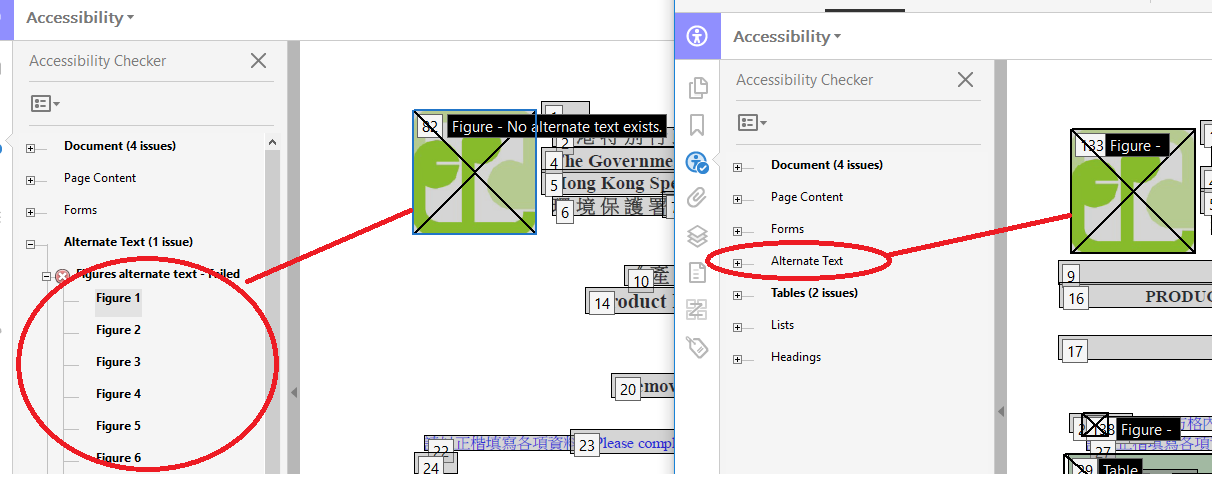
Copy link to clipboard
Copied
Sorry, really hard to say without examining the PDF. Sometimes there is a null string for Alternate Text or Actual Text that is impossible to see and fix without diving into the innards of the tag. See https://taggedpdf.com/508-pdf-help-center/actual-text-with-null-string/
Or, could be something completely different. You might try the free PAC 3 from Access for All. It does a more thorough job compared to the checker built in to Acrobat Pro, and sometimes is better at pointing out the specifics of errors. Downloading PAC 3 - Stiftung «Zugang für alle»
Copy link to clipboard
Copied
I have another question about the Adobe software on checking the accessibility, say I am using Adobe Acrobat DC Pro and my partner using Adobe Acrobat Pro 2017.
However we are checking the accessibility on the same PDF file, mine didn't say "alternate text" problem but my partner Adobe Acrobat Pro 2017 did so.
Which software can I trust on?
Copy link to clipboard
Copied
What version is your DC Pro exactly (such as 2016.123.21234)?
Copy link to clipboard
Copied
Adobe Acrobat Pro DC version 2015.006.30418
Copy link to clipboard
Copied
Ok, the versions are critical. Today, Adobe uses the name "Acrobat DC" to mean only the subscription version, which is always up to date. But originally it was also the name of the product with a perpetual license. Later they decided this was Acrobat 2015.
So, to try to turn this back into something that makes sense: your partner is running Acrobat 2017, and you are running the version before, Acrobat 2015. You can purchase an upgrade to Acrobat 2017. We can assume that there were improvements to accessibility checking in these 2 years.
Acrobat 2017 is already behind the subscription version, which always gets changes first.
Copy link to clipboard
Copied
Actually it is really confusing me on so many different name of the products....
As you said, I am suggested to upgrade my current version to Adobe Acrobat DC Pro to Adobe Acrobat 2017 Pro, is it free upgrade?
Copy link to clipboard
Copied
According to Test Screen Name's reply below :
"Ok, the versions are critical. Today, Adobe uses the name "Acrobat DC" to mean only the subscription version, which is always up to date. But originally it was also the name of the product with a perpetual license. Later they decided this was Acrobat 2015.
So, to try to turn this back into something that makes sense: your partner is running Acrobat 2017, and you are running the version before, Acrobat 2015. You can purchase an upgrade to Acrobat 2017. We can assume that there were improvements to accessibility checking in these 2 years.
Acrobat 2017 is already behind the subscription version, which always gets changes first."
Is that mean even though mine software is perpetual and called "Adobe Acrobat DC Pro" however with its version 2015.006.30418 so I just can be offered the latest update feature based on version 2015 only? (which mean no way to have the new feature on version 2016, 2017 etc)
Pls advise
Copy link to clipboard
Copied
You can purchase an upgrade to Acrobat 2017.
Copy link to clipboard
Copied
How come mine Acrobat DC Pro is not always up to date???
Copy link to clipboard
Copied
It's up to date as in "no free updates are available". You have a security update from this month. But you do not get new features like improved accessibilty checking.
Copy link to clipboard
Copied
noted, is it there are released new feature of improvement on accessibility then we need to purchase the new version again?
Copy link to clipboard
Copied
Subscribers will get these new features. With permanent licenses, you only get new features by buying an upgrade (just as in the days before subscriptions).
Copy link to clipboard
Copied
Does it mean "Subscribers" can always get the new upgrade version?
And the permanent license user only get the new features regard to the version that he/she had purchased?
Copy link to clipboard
Copied
You really want to upgrade to Acrobat Pro DC:2018, the latest version with the latest, most accurate accessibility checker. If you're making accessible PDFs, it's critical to have the latest versions of all your software because Microsoft, Adobe, and other manufacturers are making significant improvement to accessibility features.
For example, using the latest version of Acrobat Pro DC:2018, you'll have improved tools for making PDFs accessible, such as the Autotag utility. Many more improvements, too many to mention here.
If you're using Adobe InDesign and exporting to PDF, the export is making more accurate, tagged PDFs than previous versions.
Also recommended: switch to the subscription version of Acrobat so that you always will have the latest, most accurate tools for accessibility.
| PubCom | Classes & Books for Accessible InDesign, PDFs & MS Office |
Copy link to clipboard
Copied
You check the latest updates and versions here: https://www.adobe.com/downloads/updates.html
| PubCom | Classes & Books for Accessible InDesign, PDFs & MS Office |
Copy link to clipboard
Copied
And you can see a brief list of new features (not everything) here: https://helpx.adobe.com/acrobat/user-guide.html
| PubCom | Classes & Books for Accessible InDesign, PDFs & MS Office |
Copy link to clipboard
Copied
I refer to the "https://www.adobe.com/downloads/updates.html" and enter the "Adobe DC" then I only find out the page that have the table listed the files are sorted so that the newest files appear at the top of each version category.
However there are many "continuous tracks" for the file to be downloaded and the first file is "Adobe Acrobat DC Pro.."
I doubt its not the official website(only for continuous tracks) for the formal Adobe Acrobat version and I wonder some webpage from Adobe that can list out clearly the latest Adobe Acrobat file to be downloaded for the public.
Pls advise.
Copy link to clipboard
Copied
Note that the 2018 version is only subscription today. Purchase gets you the 2017 version.
Copy link to clipboard
Copied
Yes.
With the subscription, you get all new releases (upgrades) and updates as soon as they are released during the term of your subscription.
With the permanent license, it works like traditional software; you get only updates to that version you purchased, not new features nor upgrades. If you want the new version, you'll have to pay the upgrade price for it.
| PubCom | Classes & Books for Accessible InDesign, PDFs & MS Office |
Copy link to clipboard
Copied
Thanks Bevi Chagnon , grateful if there are any official statement support your answer for my reference.
Thanks for the advice.
Copy link to clipboard
Copied
Once you have paid for an Acrobat DC subscription and installed it, updates are automatic; most people do not need this page. If you want and have DC installed, you can download and install the latest continuous update, it includes all previous updates. These updates are not for people with Acrobat XI or earlier, and not for users wanting to install Acrobat DC for the first time.
Copy link to clipboard
Copied
If you have 2015.006.30418 that is the Classic track. If you paid for the 2015 version that is all you can run. You can install the latest Classic update 2015.023.20053.
You cannot use Classic 2017 updates unless you pay for an upgrade to Acrobat Pro 2017.
You cannot use Continuous updates, they are for subscribers only.
-
- 1
- 2
Find more inspiration, events, and resources on the new Adobe Community
Explore Now