- Home
- Acrobat
- Discussions
- Re: Is there a way to get the printer to automatic...
- Re: Is there a way to get the printer to automatic...

Copy link to clipboard
Copied
My PDF (700 pages) contains a mix of portrait and landscape pages. When reading double sided printing in a folder, pages in portrait format flip on the long edge, and pages in landscape flip on the short edge. So when you get to a landscape page, the text on page 2 prints upside down. When printing, we can only select long edge or short edge for the double sided option. Is there a way to get the printer to automatically recognise the page orientation for double sided printing?
Copy link to clipboard
Copied
Your printer does recognize the page orientation, as it does a autorotate.
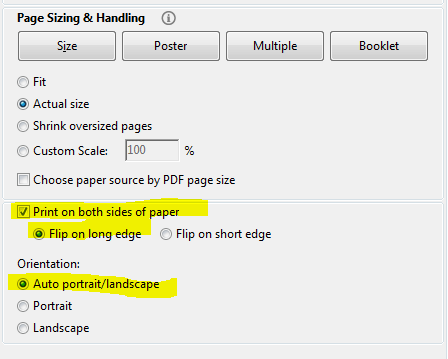
Unfortunately, there is no option to change the "flip on edge" according to the page orientation. I suppose the orientation is done accordingly to be more readable on screen.
You have 2 possibilities (I assume that landscape is the exception):
- Changing the page orientation inside the PDF, so that all pages are correctly oriented (ie flipping landscape pages in portrait the way you want them being printed).
- Printing landscape and portrait page separately. That's only possible if all landscape pages are r/v pages.
Copy link to clipboard
Copied
Your printer does recognize the page orientation, as it does a autorotate.
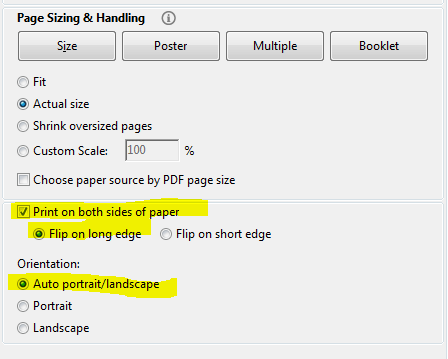
Unfortunately, there is no option to change the "flip on edge" according to the page orientation. I suppose the orientation is done accordingly to be more readable on screen.
You have 2 possibilities (I assume that landscape is the exception):
- Changing the page orientation inside the PDF, so that all pages are correctly oriented (ie flipping landscape pages in portrait the way you want them being printed).
- Printing landscape and portrait page separately. That's only possible if all landscape pages are r/v pages.

Copy link to clipboard
Copied
Hey there, thanks for taking the time to help me with that answer. Helpful!
