- Home
- Acrobat
- Discussions
- Re: is there a way to insert a clickable interacti...
- Re: is there a way to insert a clickable interacti...
is there a way to insert a clickable interactive pdf form into powerpoint?
Copy link to clipboard
Copied
I have a bulleted list in PowerPoint that I would like to animate with clickable check marks. There doesn't seem to be an easy way to do this in PPT, so I wondered if I could turn my bullet list into an Acrobat pdf form and insert into my presentation. Any thoughts?
Copy link to clipboard
Copied
To insert a PDF into PowerPoint see Insert PDF file content into a PowerPoint presentation. I am not sure you can have an interactive PDF work like you would like.
Animate a Table
Copy link to clipboard
Copied
If you are doing this on a PC, you can do this with Animations and Trigger where the marks can appear in any order and disappear when clicking on an object (say, a square you've created underlying where the check mark is to go) in any order. PPT for Mac doesn't have that Trigger feature, so you can't use clicking objects to trigger a particular animation. But, it your check marks are always going to be appearing in order -- say, top to bottom -- the Mac PPT animations can do this easy enough.
If you're doing this on a PC, let me know and I can describe further.
Copy link to clipboard
Copied
Hi Rsbia,
I appreciate the response! I am using a Mac, PowerPoint version Office 365.
The client has provided a list of text formatted as an outline. He wants to tick off each line of text, (i.e., I, a, etc.) with a "check" as he discusses them during his talk. I don't use animations much in my job because the projects we work on cannot be too advanced (Fed Government). I was surprised that I couldn't easily find a way to do this. I understand that PPT 16 has more functionality. And unfortunately, the Mac version is different than PC further complicating things!
Copy link to clipboard
Copied
Good. Having check marks appear in sequential order while the presenter talks will be easy. I don't have Mac Office 365. But, the concept will be the same.
- Create bulleted list
- Turn off the bullets so that only the lines of text remain
- Draw a square (or not, if you don't want a checkbox)
- Download and insert a check mark picture above each check box
- Open the Toolbox panel and select Custom Animation button (action Star icon)
- Select your first check mark picture and in Custom Animation, click the green star and select "Appear"
- Repeat for the remainder check marks
When User gets to this slide, PowerPoint will execute each animated check mark individually and sequentially as the presenter clicks through the presentation. After the last check mark appears, the subsequent click will advance to the next slide.
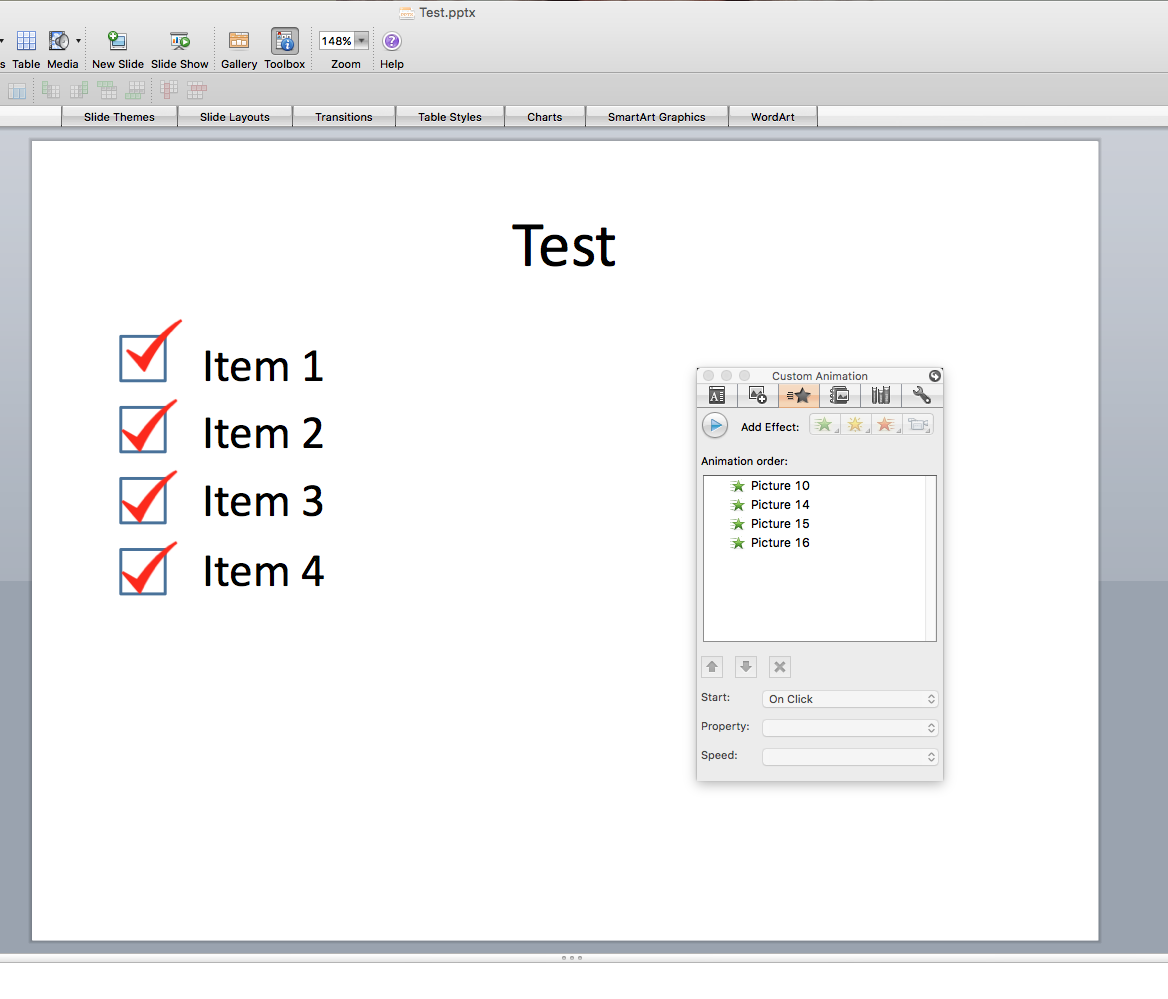
Find more inspiration, events, and resources on the new Adobe Community
Explore Now