 Adobe Community
Adobe Community
- Home
- Acrobat
- Discussions
- Re: Is there any way to do this? We have spent mon...
- Re: Is there any way to do this? We have spent mon...
Copy link to clipboard
Copied
The client would now like to publish book as an 8 X 10 and so so quickly. Is there any way in either Indesign (Using CC 2017) OR in Adobe Acrobat Pro DC we can resize this in some global way, keeping margins, bleeds etc and just resizing to fit without a more laborious page by page application or fix. Indesign support says no, Adobe support says yes this can be done through pdf document page set-up but only on a PC and not a Mac... (which I'm hard pressed to believe.)
Any advice from anyone who thinks this is possible in a less than meticulously or timely way?
Much appreciate your support.
 1 Correct answer
1 Correct answer
Unfortunately, you are not getting the whole or correct story from whoever in “support” you've spoken to already.
Assuming that you want to modify the PDF file itself and are willing to fully scale the pages, i.e., full page size, contents, margins, bleed, etc., this can easily be accomplished with Acrobat DC Pro's Preflight facility. There are a number of fixups under Single Fixups=>Pages for page scaling. You also can do scaling as part of the print process, both on Windows and MacOS.
In either
...Copy link to clipboard
Copied
Unfortunately, you are not getting the whole or correct story from whoever in “support” you've spoken to already.
Assuming that you want to modify the PDF file itself and are willing to fully scale the pages, i.e., full page size, contents, margins, bleed, etc., this can easily be accomplished with Acrobat DC Pro's Preflight facility. There are a number of fixups under Single Fixups=>Pages for page scaling. You also can do scaling as part of the print process, both on Windows and MacOS.
In either case, everything is scaled including content. For example, such scaling may reduce text from its original 12pt to 10pt.
If you must keep content at the same exact size, but change only page size and margins, you really are talking about a more “painful” operation which cannot be accomplished in Acrobat, but rather, requires you to do reformatting (redefine the page sizes and possibly some styles) in InDesign. (In the simplest case, a master page redefinition might do the trick!)
- Dov
Copy link to clipboard
Copied
Dov---I kept the transcript from "support" but didn't think that was anywhere near full story.
This is Lucie replying for Jeff. I have found the option that you are talking about but here's where I am having an issue,
I have no idea how to "scale" this so that the 8.5 on one side becomes 8 and then 11 becomes 10.
I do not think there is any issue with everything being scaled down that is exactly what I want particularly if it carries bleeds margins etc over. Because we have plenty of room on the existing page to bring content size down.
Anyway to calculate this for scaling?
The window I am seeing says set page scaling factor and on the left says scales page content only to the specified value that is defined during runtime.
I am at a loss. This is not in my comfort zone nor do I see how to translate this.
Thanks
Copy link to clipboard
Copied
This is not a proportional scale, so you will either need to pick the width or the height if you wish an undistorted rescale… Or a non-proportional resize if you wish to maintain the proportion and distort the content.
8.5 to 8 = 94% approx.
11 to 10 = 91% approx.
Where are you going to do this work?
With a copy of the original InDesign file? If so, I would recommend that the moderators move this post to the InDesign forum or that you repost over there, linking back to this post.
With the final PDF from the 8.5x11 size file? Ideally this would be done in Acrobat and or with Enfocus PitStop Pro. It is also possible to hack this with an automated script place every page of the PDF at a specific location and scale on an InDesign document of the same page count, then you could export out a new PDF at the new size.
Copy link to clipboard
Copied
Stephen---thanks. I had it in the Indesign forum and on this one. And this is the one that it was answered on.
Not sure what you mean on where am I going to do this work? At home on the Mac. I have CC 2017.
Copy link to clipboard
Copied
I meant are you going to do the work in InDesign on the native document, in Acrobat on the PDF – or placing the PDF at a reduced size (proportional or non-proportional scale) in a new blank InDesign file.
Example of using Acrobat Pro DC’s preflight fixup:
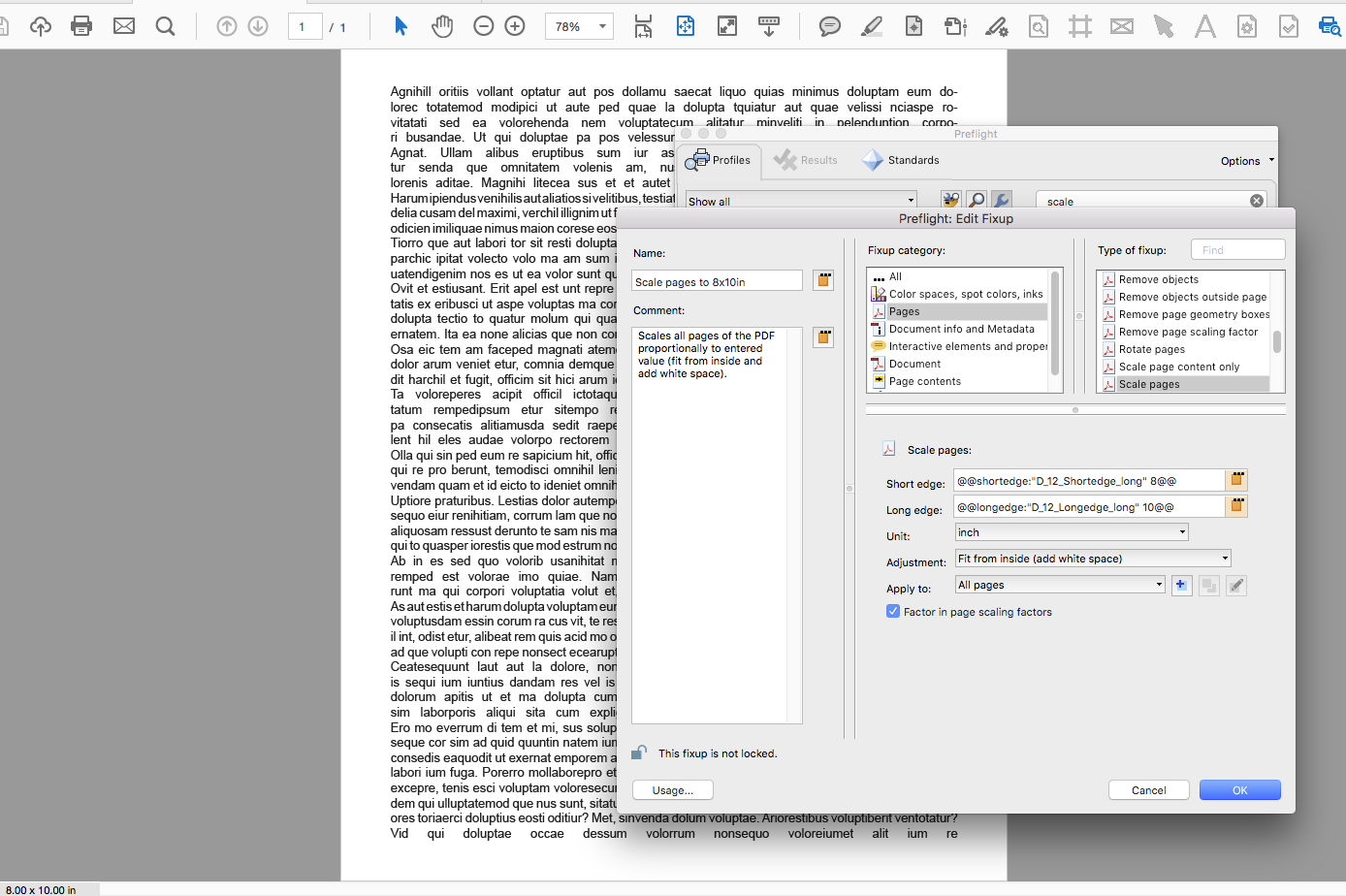
Example of the hack of using a script to place a multi page PDF into a new InDesign file at a specific size and position:
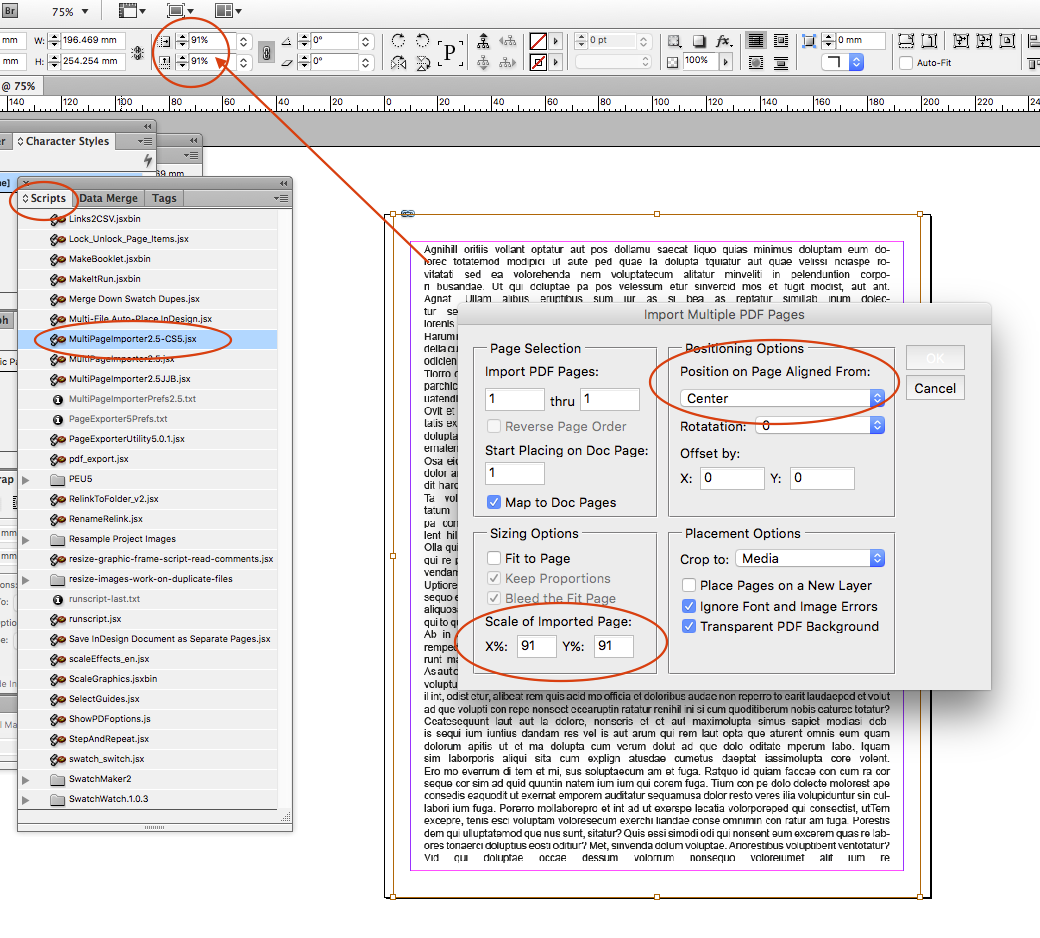
Both methods resulted in the same result, with the Acrobat method being faster and easier than the hack of placing the PDF in InDesign.
Copy link to clipboard
Copied
We were able to fix the file this morning using Dov's original answer and your answer on scaling Stephen.
MANY MANY THANKS.