- Home
- Acrobat
- Discussions
- Re: Is there anyway to add a border around a PDF p...
- Re: Is there anyway to add a border around a PDF p...
Copy link to clipboard
Copied
Hello,
Is there anyway to add a 1pt black border around every Page in a Acrobat Document?
Thanks!
babs
Copy link to clipboard
Copied
Hi there
Hope you are doing well and thanks for reaching out. Please check the correct answer marked in the similar discussion https://adobe.ly/47UUh7J see if that works for you.
~Amal
Copy link to clipboard
Copied
Hi Babs,
you could try and just insert a .png with transparency with your border on.
You can save the one below and insert it into your PDF.
Hope this helps.
Copy link to clipboard
Copied
As suggested,create the file. Then use,
Tools > Pages > Add Background Insert the file from the dialog. You will get a live preview so you can adjust it as needed.
It will apply that file to every page.
Copy link to clipboard
Copied
Thanks.....
This might do it...I saw a javascript online that might also work, but I couldn't get it to do its thing.
So, I'll go this route and see what happnes.
Thanks!
babs
Copy link to clipboard
Copied
Hi everyone..This worked perfectly!!!!
thanks so much!
Copy link to clipboard
Copied
You're welcome! Please remember to mark the question as answered. These forums are audited and it does help.
Copy link to clipboard
Copied
As of latest Acrobat Pro (2023) the white background seems unnecessary, since a color (white) can be selected. However, this seems to be not working. The preview stays the same in my case. Whatever I do, the output is the same. Any ideas?
Copy link to clipboard
Copied
Copy link to clipboard
Copied
Hi there
Hope you are doing well and thanks for reaching out. Please check the correct answer marked in the similar discussion https://adobe.ly/47UUh7J see if that works for you.
~Amal
Find more inspiration, events, and resources on the new Adobe Community
Explore Now
