Issues with missing images in PDF
Copy link to clipboard
Copied
I have a Mac running Adobe Pro XI along with Windows via Parallels and Adobe DC on the Windows side. I've been having an issue where documents printed to PDF (via Word or Powerpoint) will end up missing some images. With word i use a letterhead heading that will never come through in Adobe Pro. In Powerpoint, random images are missing throughout the slides.
If I open the same file in Preview the images are there. If I open it in Adobe DC on the Windows side the images are there. It's strictly with Adobe Pro Mac.
Copy link to clipboard
Copied
It could be the PDF version, even that I do not really believe that.
Copy link to clipboard
Copied
Is your Acrobat Pro XI page display preference for overprint preview set to Always?
Copy link to clipboard
Copied
It was not but I changed it and still not working. Another example - someone sent me a PDF of a powerpoint presentation from their Mac. On their Mac all the images show up, on mine several are missing. It's an org chart so the images are all basically the same but random ones are missing in my Adobe. If I open that same file in Preview or Adobe DC in Windows, the images are all there. It's the weirdest thing.
Copy link to clipboard
Copied
Under Preferences in the Page Display pane, make sure the option Show large images is checked (it should be, by default). If this is not checked, large raster images neither display nor print.
- Dov
Copy link to clipboard
Copied
Show large images is checked. I played around with some settings under Page Display and nothing seemed to help. Here are the current settings.
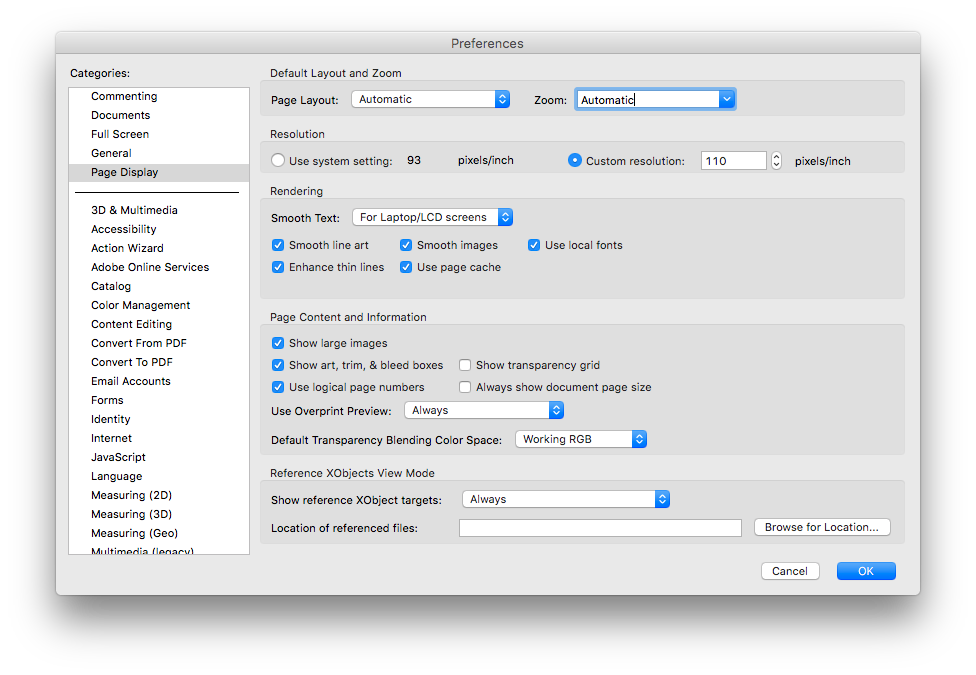
Copy link to clipboard
Copied
Maybe you can post a sample file that exhibits this problem such that others can see whether the same symptoms occur on their MacOS systems running Acrobat.
- Dov
Copy link to clipboard
Copied
Also having this issue. We checked settings referenced in this post. Using a Windows PC.
- Show large images is checked (it was already on by default)
- We changed display preference for overprint preview to Always (it was just set to whatever was default)
- We tried Saving as PDF; using the Adobe Add-in to word to convert to PDF, and printing as PDF - we didn't expect differences between the options but wondered if it would make a difference. It didn't.
Thinking that the issue may occur in the creation/format-shift rather than the viewing.
Other suggestions welcomed.
Addendum: Found the answer in Images lost in converting Word 2007 file to PDF - we went into Word options and ticked 'show background colours and images in Print Layout view' under options > advanced > show document content and all of the images that had previously vanished in the 'save to PDF' magically appeared.
Copy link to clipboard
Copied
This happened to me and I couldn't figure it out for the longest time, I finally found the answer in another post!
Navigate to Acrobat's Preferences once from Edit>Preferences>Accessibility and check if the checkbox 'Replace Document colors' is On or Off.
I checked this off and boom, (background) images were visible again!
Copy link to clipboard
Copied
@aviguana You are a rock star. Not even my IT could figure that out. It worked immediately. Thank YOU!
Copy link to clipboard
Copied
Brilliant! Same problem and no one knew the answer. All fixed now.
Copy link to clipboard
Copied
Fantastic, thank you.
Copy link to clipboard
Copied
Thank you!! I have been searching for this and this worked for me.
Copy link to clipboard
Copied
Aviguana, Thanks. It seems that absurd setting is Acrobat's default.
Find more inspiration, events, and resources on the new Adobe Community
Explore Now
