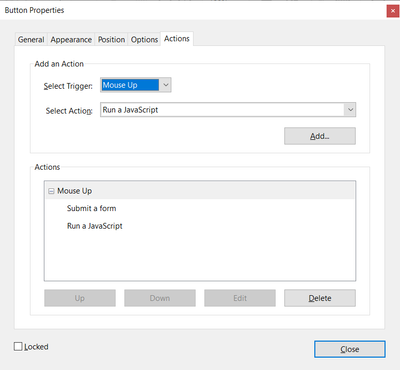Copy link to clipboard
Copied
Hello all,
I am a relative newbie when it comes to this, so any help would be greatly appreciated. I have created a form where a user fills out a form, clicks submit for approval, then it will send the form in an email to the person that has to approve it. No issue there. They fill it out click on 'submit for approval,' and the form is attached to an email that opens up, ready to enter in the approver's email address.
Once the approver receives it and opens it, they fill out the remaining fields of the form (hidden until the user clicks on 'submit for approval', then click on 'submit approved form.' The form is supposed to get attached to an email that opens up, and it is supposed to be prepopulated with email addresses of two recipients, plus the email address of the division that is chosen in an dropdown field (Division Email) for the approver.
What is happening is that an email window opens with the form attached, but it is not pre-populated with the two designated email addresses or the chosen email address. The recipient field is empty.
I have set up actions where the javascript runs first, then submit form, which is just 'mailto:' in the URL field. I feel like I am close, but do not know what that crucial step is to get the javascript to run first then open up the submit form with the designated email adresses pre-populated.
Thank you in advance!
Here is the javascript I used:
if (this.getField("Division Email").valueAsString == "traveldesk@company.com")
this.mailDoc({
bUI: true,
cTo: "traveldesk@company.com; account.rep@travelcompany.com; traveldesk@company.com;",
cSubject: "Travel authorization form " + this.getField("text1 + text2").valueAsString
});
else if (this.getField("Division Email").valueAsString == "travelcp@company.com")
this.mailDoc({
bUI: true,
cTo: "traveldesk@company.com; rachel.kronlein@corporatetraveler.us; travelcp@guttmacher.org;",
cSubject: "Travel authorization form " + this.getField("text1 + text2").valueAsString
});
else if (this.getField("Division Email").valueAsString == "traveldev@guttmacher.org")
this.mailDoc({
bUI: true,
cTo: "traveldesk@company.com; account.rep@travelcompany.com; traveldev@company.com;",
cSubject: "Travel authorization form " + this.getField("text1 + text2").valueAsString
});
else if (this.getField("Division Email").valueAsString == "travelpres@company.com")
this.mailDoc({
bUI: true,
cTo: "traveldesk@company.com; account.rep@travelcompany.com; travelpres@company.com;",
cSubject: "Travel authorization form " + this.getField("text1 + text2").valueAsString
});
else if (this.getField("Division Email").valueAsString == "travelpp@company.com")
this.mailDoc({
bUI: true,
cTo: "traveldesk@company.com; account.rep@travelcompany.com; travelpp@company.com;",
cSubject: "Travel authorization form " + this.getField("text1 + text2").valueAsString
});
else if (this.getField("Division Email").valueAsString == "travelresearch@company.com")
this.mailDoc({
bUI: true,
cTo: "traveldesk@company.com; account.rep@travelcompany.com; travelresearch@company.com;",
cSubject: "Travel authorization form " + this.getField("text1 + text2").valueAsString
});
Ki
Copy link to clipboard
Copied
Are there any error messages in the JS Console when you click the button? Can you share the file with us?
Copy link to clipboard
Copied
Here is a screenshot of the action on the 'submit approved form'
Copy link to clipboard
Copied
You can't use this: this.getField("text1 + text2").valueAsString
use like this:
this.getField("text1").valueAsString+this.getField("text2").valueAsString
Copy link to clipboard
Copied
Nesa,
Thank you for the prompt reply! I changed that part of the script, but nothing seems to happen when I click on 'submit approved form.' I tried to add an action (run a javascript) with mouse up. What am I missing here?
Ki
Copy link to clipboard
Copied
Remove the "Submit a form" command. The code takes care of that for you.
Also remove the spaces after each semi-colon in the list of emails under cTo.
Copy link to clipboard
Copied
try67, thank you for your post. Unfortunately, it is still not opening up an email. It looks like nothing is happening. I tried another way, but the same 'nothing' happens
// This is the form return email. It's hardcoded
// so that the form is always returned to the same address.
// Change address on your form to match the code below
var cToAddr = "traveldesk@company.com;accountrep@servicecompany.com"
// First, get the client CC email address
var cCCAddr = this.getField("DivisionEmail").value;
// Now get the beneficiary email only if it is filled out
var cemail = this.getField("text3").value;
if(cemail != "")cCCAddr += ";" + cemail;
// Set the subject and body text for the email message
var cSubLine = "Approved Travel Authorization Form"
var cBody = "Thank you for submitting your form.\n" + "Save the filled form attachment for your own records"
// Send the entire PDF as a file attachment on an email
this.mailDoc({bUI: true, cTo: cToAddr, cCc: cCCAddr, cSubject: cSubLine, cMsg: cBody});
Copy link to clipboard
Copied
Are there any error messages in the JS Console when you click the button? Can you share the file with us?
Copy link to clipboard
Copied
I copied code from other users. I am not getting any errors when I revise the script with my information. Could I send you the script offline?
Copy link to clipboard
Copied
"Offline"? You want to send it by post? ... I think you mean privately.
If so, then yes, you can send it to [try6767 at gmail.com].
Copy link to clipboard
Copied
Sorry, I meant private email. I just sent you the scripts I tried
Copy link to clipboard
Copied
I tried to get this working, but I do not know enough to resolve the problems, even with looking at the java console (thanks, Try67!), so I have decided to just insert a submit form action with two pre-populated emails and a disclaimer to tell the authorizer to include another email address when sending on. The question I have now is, how do I customize the default text that is included in the email (Form Returned: Travel authorization form (003).pdf
The attached file is the filled-out form. Please open it to review the data)? From what little I know, it seems I would have to insert a script, which would have to include the submit form function as well, but like I said, I am a novice at this. Any input would be greatly appreciated.
Copy link to clipboard
Copied
just to clarify, the disclaimer is in the form itself, and not in the generated email with attachment
Copy link to clipboard
Copied
Try67 helped me to understand some basics regarding Javascript, and I was able to figure out where I needed to make changes to fix the script. Thank you, Try67
Get ready! An upgraded Adobe Community experience is coming in January.
Learn more