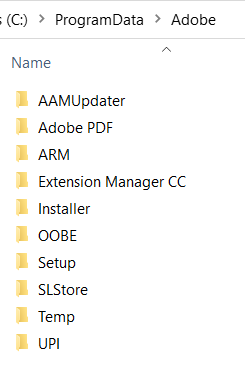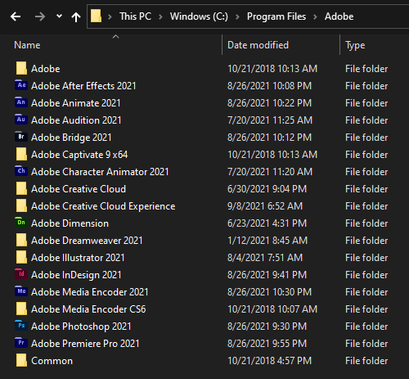- Home
- Acrobat
- Discussions
- Re: Large Adobe Temp Files, no clue whats causing ...
- Re: Large Adobe Temp Files, no clue whats causing ...
Large Adobe Temp Files, no clue whats causing it.
Copy link to clipboard
Copied
I have a couple computers at work that only use adobe to read pdfs but the temp files located C:/ProgramData/Adobe/Temp are extremely large. My PC is sitting at 128gigs, inside the folder are lots of folders with numbers, inside those folders are config.bin and installer.bin. What do I need to do to stop this from constantly filling or generating. It happens in the middle of the night when people arent using it, or when I am doing other stuff, I noticed thats today 3 folders were created at 1:57pm and 3 folders at 1:45pm which, at those times I was desiging in Solidworks. Any help? Some computers have small hard drives so we need to delete this folder often.
Copy link to clipboard
Copied
Ill add that each folder is 168mb.
Copy link to clipboard
Copied
Is Acrobat the only Adobe application on those computers? My Adobe folder has subfolders with the names of other Adobe applications to keep them organized.
My best,
Dave
Copy link to clipboard
Copied
Adobe Reader DC, Adobe Acrobat DC, Adobe Acrobat Distiller DC and Adobe Creative Cloud.
Copy link to clipboard
Copied
Interesting - My folder sturcture is very different - Windows 10 64 bit, and a Creative Cloud subscription on board. Perhaps someone from Adobe can chime in on this. Good luck!
Dave
Copy link to clipboard
Copied
Dave M, your screen shot shows c:\Program files, while the original post shows c:\Programdata. This is Microsoft's place for apps to store changing files for all users. I have the folders shown in the second screen shot (c:\ProgramData\Adobe), and I have more, but I don't have Temp!
Anyway, the general rule is you can delete Temp files without causing much harm.
Copy link to clipboard
Copied
So as a test I uninstalled all adobe products that I am aware of from my PC and I am still getting the temp file under C/ProgramData/Adobe. Since I last posted this on September 14, its created 8.34GB worth of temp storage.
Copy link to clipboard
Copied
Copy link to clipboard
Copied
Any known fix for this Issue? My C:\ProgramData\Adobe\Temp is ~30GB
Is there any impact if I delete the data , or is there any way to change the path to save temp file of Adobe?
Copy link to clipboard
Copied
I never ran into any issues just straight up deleting the folder.
Copy link to clipboard
Copied
You can definitely delete it. This is happening on all our endpoints and I have an automated remediation that deletes everything in this folder every time a system drive gets below 1GB free. This folder is almost always the culprit.
Copy link to clipboard
Copied
Is there any solution to this yet?????
Third time in the last 2 months my PC ran out of space because of the Adobe Temp folder occupying ~300GB of storage.
Copy link to clipboard
Copied
My only solution was to uninstall all adobe products from my pc and rely on opening pdfs in Edge.
Copy link to clipboard
Copied
Man! This is pain. And ADOBE won't even bother to look into this?? It's been months since people are complaining about it.
Copy link to clipboard
Copied
Any answer to this issue? Still struggling wiht it.
Copy link to clipboard
Copied
Hello Adobe,
I am another user plagued by this bug, my C:\program data\Adobe\Temp consumes disk space and i have to manually delete the files in temp folder, currently being 43Gb weekly. Please fix your product to properly update the Adobe products and delete failed updates living in this temp folder.
Copy link to clipboard
Copied
OK, so I had 647 GB in that folder. I noticed my Windows drive (C:) was starting to fill up which was odd because I don't really use for anything other than Windows and some folders connected to that, like dowloaded files etc. But I have all my Adobe applications on another drive. But apparently Adobe's been secretely stuffing an inbcredible amount of data in there without telling me. And for quite some time. Seems safe enough to just delete it all, but it really shouldn't have to be there in the first place.
Copy link to clipboard
Copied
Our company record is 284,600.16 MB.
647GB is INSANE!
Copy link to clipboard
Copied
Just posting to confirm the same issue still exists 3 years later. Had about half a dozen staff that couldn't send email because their hard drives were full... full of Adobe Reader temp files (on average 100gb per user). I deleted them but what a ridiculous problem to have.
Copy link to clipboard
Copied
Having same issues years later. Tried uninstalling adobe reader and reinstalling different versions. Issue still persists...
Copy link to clipboard
Copied
I'm so glad someone posted that the temp folder could be deleted. But why should I have to remember to do this? It seems from the temp filenames and dates it was all Illustrator files. It's deleted 151,00+ files as I type this, and counting up from 20GB. Like the rest of you, I was stymied why my hard drive kept running out of space (especially when I store documents in the cloud). Adobe, please figure this out!
Copy link to clipboard
Copied
Our company is experiencing this issue on all our endpoints as well.
Copy link to clipboard
Copied
Same problem here.
ADOBE ???
Find more inspiration, events, and resources on the new Adobe Community
Explore Now