- Home
- Acrobat
- Discussions
- Re: Licensed Version of Acrobat XI Pro reverted to...
- Re: Licensed Version of Acrobat XI Pro reverted to...
Licensed Version of Acrobat XI Pro reverted to trial version
Copy link to clipboard
Copied
I've been using Acrobat XI Professional since June 2013 when it was installed on a new laptop from work. For the past few days I've been getting a popup whenever I open an Acrobat file claiming the trial is almost up. Now I cannot open it at all (unless I click a button that says "Begin Trial"). The only other option is to input the serial number -- which I dont' have because it is through work. Have a ticket in at work, but thought I'd ask here as well to see if anyone else has had this problem. Tried the Acrobat Chat and the support guy kept saying, "What is your serial number?"
Copy link to clipboard
Copied
I am having a similar issue (I think). I downloaded Acrobat XI as part of my Creative Cloud subscription. I have been using, and enjoying the program for a while now. In the last couple of weeks however I am getting a pop-up window that says the trial is almost over. I don't know why this is happening. My creative cloud membership is not close to expiring. I don't recall downloading a trial version and I would have no reason to as it comes with my CC license. When I check my creative cloud folder it indicates that Acrobat XI Pro is up to date.
How do I turn the trial version pop-up off, and what will happen when the trial version period ends?
Copy link to clipboard
Copied
Hi Shugly Finn,
Thank You for posting on the forums. Kindly provide with the details listed below for further resolution.
1) Which version of Acrobat do you have?
2) Which Operating system are you working on (windows XP, Windows 7, Mac)?
Additionally you can try the steps mentioned in the forum thread
http://forums.adobe.com/message/6095948#6095948
Thanks
Vikrantt Singh
Copy link to clipboard
Copied
Sent: February-26-14 3:42 AM
To: Shugly Finn
Subject: Licensed Version of Acrobat XI Pro reverted to trial version
Re: Licensed Version of Acrobat XI Pro reverted to trial version
created by Vikrantt Singh <http://forums.adobe.com/people/Vikrantt+Singh> in Acrobat Installation & Update Issues - View the full discussion <http://forums.adobe.com/message/6158206#6158206
Copy link to clipboard
Copied
I looked at following the directions in the forum but I was unable to locate the files you indicated (see attached)
Shugly Finn
Copy link to clipboard
Copied
Sorry, you cannot attach anything in an email reply. You can attach pictures/screen shots only if you do so in the forum (camera icon).
Copy link to clipboard
Copied
Acrobat Version 11.0.06
Windows 7 with all current updates
I investigated the changes you suggested I make in my Adobe files but could not find the files you suggested I edit: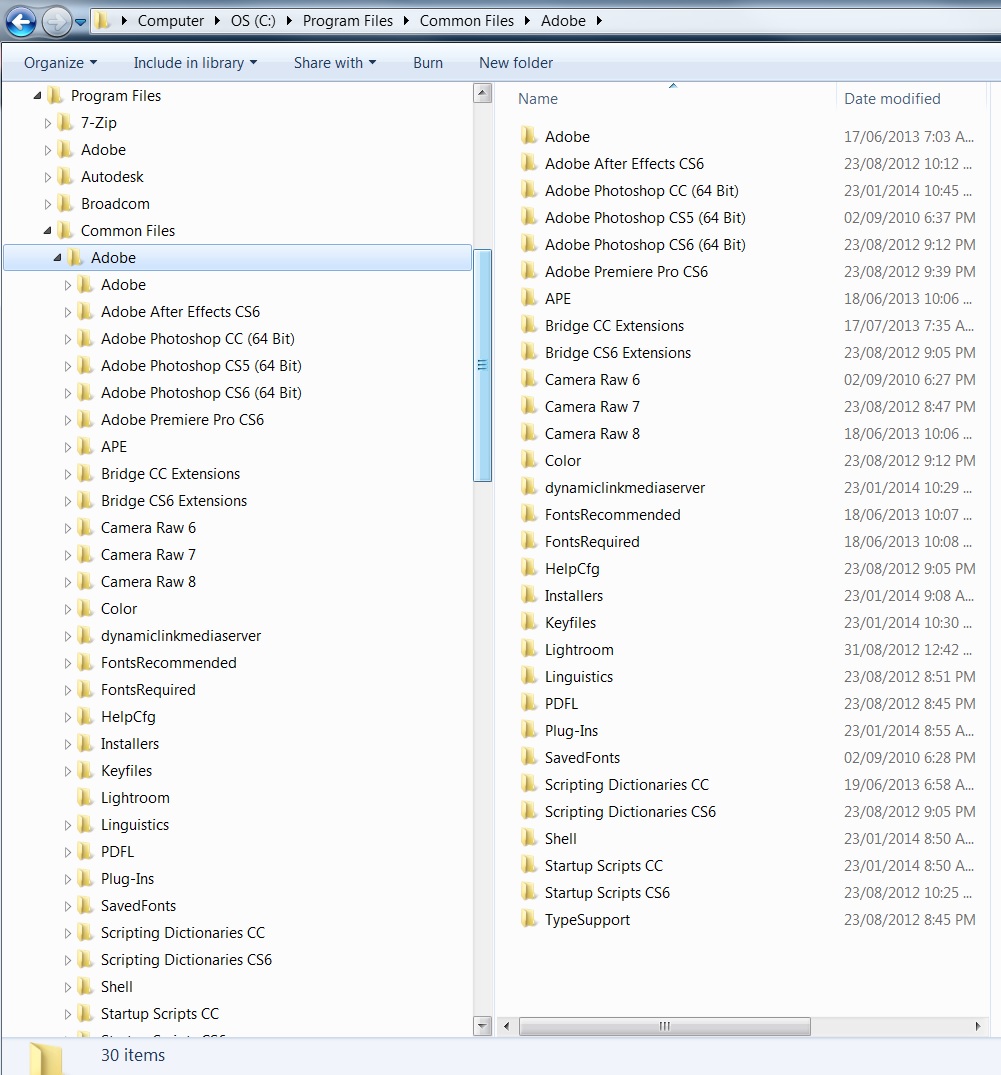
According to today's pop up box I have four days left to renew my acrobat trial.
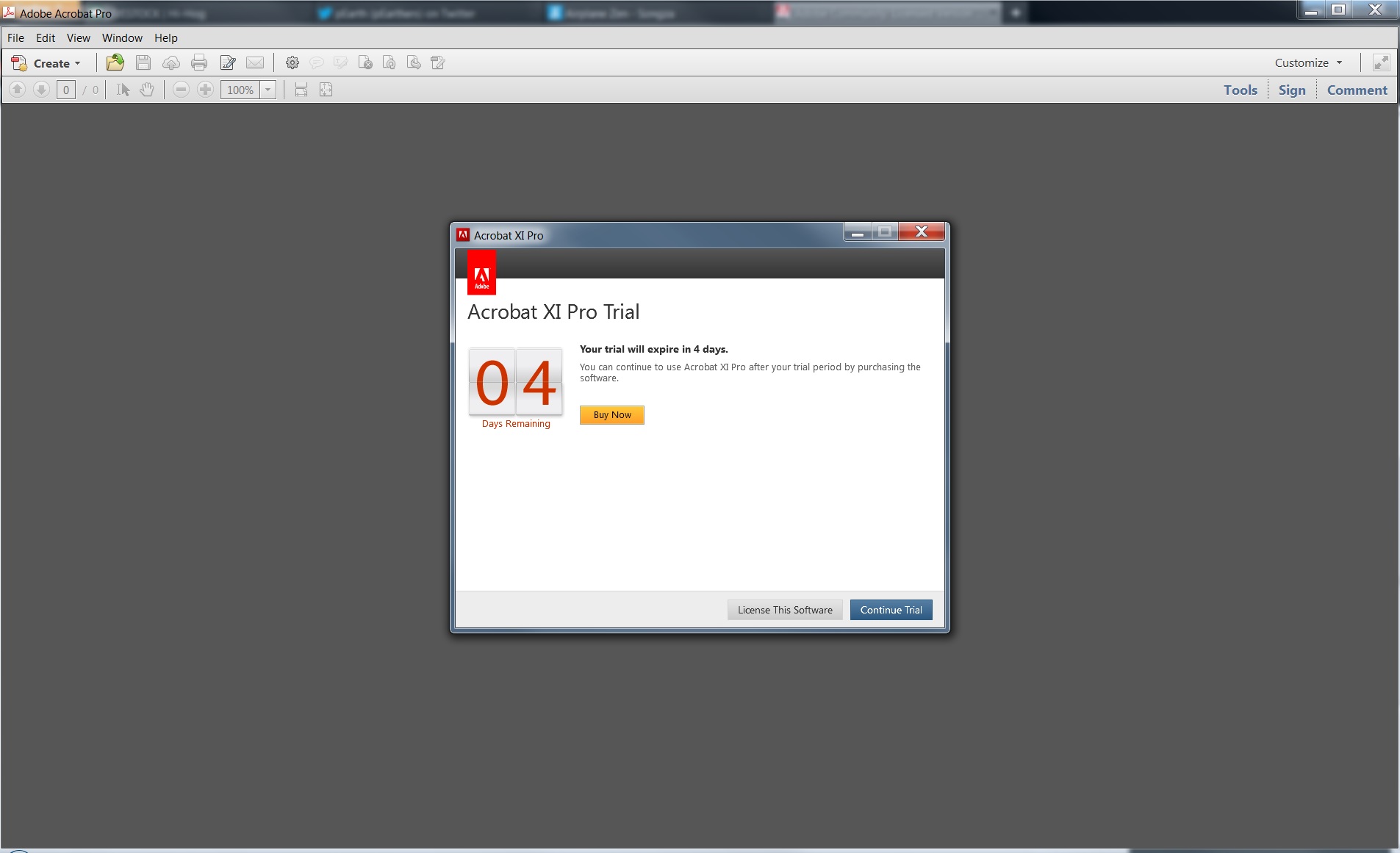
This is odd since I have Acrobat XI Pro as part of my CC subscription
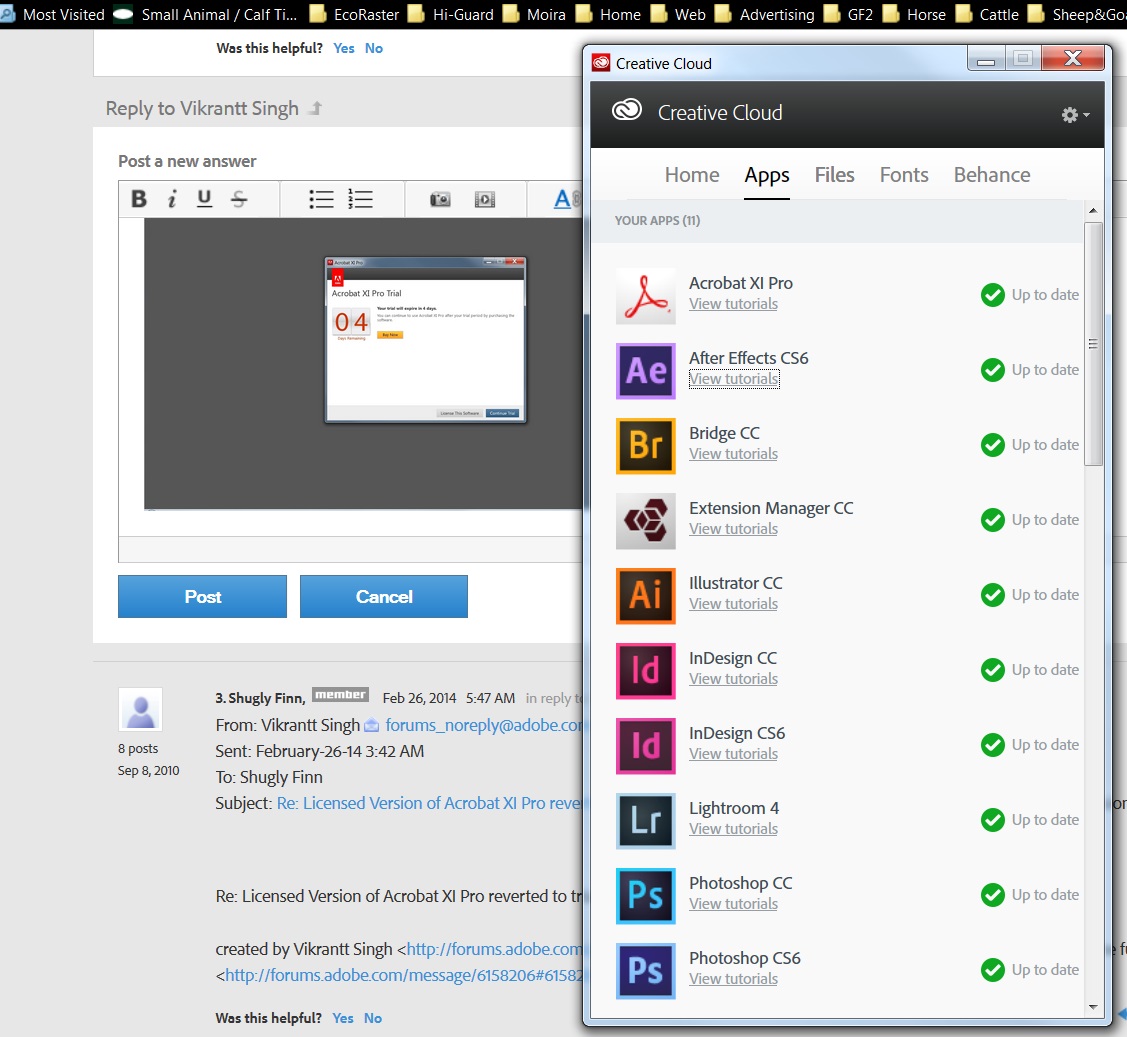
Copy link to clipboard
Copied
Hi Shugly Finn,
In order to perform the steps mentioned in the forum thread, you need to unhide the hidden files and folders on you computer first.
Also, if you are using a 64 bit machine you need to go to Program Files (X86) to locate Adobe PCD & SLCache.
That's why the information about the Operating System is important in these issues.
Thanks,
Vikrantt Singh
Copy link to clipboard
Copied
It appears that this is not a new issue for Adobe. I have been using creative cloud since cs6 and now cc and never had this issue. Now, suddenly, when I open acrobat pro XI I am told that I am on a trial version. Yesterday when I opened photoshop and Indesign I am getting a pop-up asking me to license this product. It looks to me like there is something new with the adobe applications manager that is causing this issue. This same issue was reported as far back as 2012 > http://forums.adobe.com/message/5022979
In the instructions you provided above you are asking me to go in and delete a long list of adobe files from my hard drive. I am sorry but I am not a technical individual and I am uncomfortable erasing files from my system that may result in me being unable to access the software I need to use (and that I am paying for).
Clearly this problem originates from something Adobe has done in their coding that is now affecting me (and hundreds of others). It should not be our responsibility to fix a problem that appears to originate at Adobe and appears to have been a problem since at least 2012. Additionally this is time I am spending trying to repair an Adobe issue and not time I am spending doing the work I actually get paid for.
I would like to know why this issue is happening now? What caused it? I would also like Adobe to admit that this is an issue (as the forums clearly indicate) and know that they are working on a sulution.
The company that I work for is depending on me to continue to provide marketing materials. I cannot do this if I cannot access the programs that I am subscribing for.
Copy link to clipboard
Copied
Try the solution metioned in the KB : http://helpx.adobe.com/creative-suite/kb/trial--1-launch.html
You might also want to check the KB : http://helpx.adobe.com/creative-suite/kb/acrobat-failed-launch-30-days.html
Copy link to clipboard
Copied
Mine as well. On a Mac. Any suggestions.
TY
LRB55
Copy link to clipboard
Copied
Hi lrb55,
Have you tied the step mentioned in the KB : http://helpx.adobe.com/creative-suite/kb/trial--1-launch.html
Regards,
Rave
Copy link to clipboard
Copied
Just to update on my issue (slightly different from Mr. Finn's) -- the IT folks at work have no idea why my software suddenly reverted to trial versions, but adding the serial number that they had on record worked. It turned out that all of my Adobe software was doing the same thing and the Acrobat serial number seemed to work for all Adobe products. It is possible that they never disabled the software on my old computer and the licensing ran out on that.
Dona
Copy link to clipboard
Copied
Help! I've got the same problem -- Acrobat Pro XI on two different computers with two different OS's suddenly reverted to trial. I only have one of my license keys, and entering it now gives back an error that the license key is invalid. Totally infuriating.
Copy link to clipboard
Copied
Ugh. Here's a transcript of the "help" that was provided by Adobe:
Inder: I have checked for your serial number, It is showing as expired.
Jonathan Lee: OK . . . How does a serial number expire for a piece of purchased software?
Inder: In that case you need to contact to your vendor from where did you purchase the Acrobat XI.
Inder: They will provide you the new serial number.
Jonathan Lee: Urgh. This was a corporate purchase, and I no longer work at the company. No one told me that my serial number was ever going to expire. Is there a subscription system here? I thought that once the software was bought, it was bought.
Inder: Yes, I agree. Since in few cases it got expired,
Jonathan Lee: Yes?
Inder: I suggest you to contact to your vendor or retailer to get the new serial number.
Jonathan Lee: OK. That's impossible, since I don't work for the company that provided the serial number in the first place. So I'm stuck purchasing Acrobat Pro again?
Inder: I might be possible. Please contact to your retailer, he could provide you the correct reason.
Jonathan Lee: OK. I'll try...
Inder: Is there anything else I can help you with?
Copy link to clipboard
Copied
I'd like to know more about this, because we are seeing more and more of this problem. I wonder if Adobe introduced a new kind of volume license a while back and the first ones are just expiring. Business software licensing | Adobe Volume Licensing lists four kinds of volume license, two of which expire. For instance VIP is certainly for Acrobat, and expires annually. You probably have no way to check this now, but there is every chance that your subscription came up for renewal, and your former employee, understandably, decided not to renew it. It gets confusing because for retail purchases of subscriptions there are no serial numbers, but volume licenses can both expire AND have serial numbers.
As we move to a subscription model increasingly (there is NO CHOICE for retail customers of Creative Cloud, for example), corporate purchases are likely to go the same way, and the era where you ended up with "free gift" purchased software on a laptop because the company was too kind or disorganised to take the software back may be about over.
Copy link to clipboard
Copied
Same problem here. A year ago one of my customers bout 2 licences of Acrobat Pro (NO 1 year licence like they sell today, but the 500 dollar full version) Suddenly a few weeks ago one of the licences stopped working and shows me I have 0 days left. I spent over 5 hours chatting with different Adobe Helpdesk specialists and basically got nowhere. All they could tell me was to try to migrate the licence key to another account (a very, VERY painstaking experience) and thats it. Still not working, still got 0 days left, licence still not activated.
Copy link to clipboard
Copied
Please post the exact version on the client's computer. Were these retail licenses or volume licenses?
Copy link to clipboard
Copied
I'm having this "trial version" problem with Acrobat XI Pro on MacOS 10.12. I don't think the procedure described at http://helpx.adobe.com/creative-suite/kb/trial--1-launch.html is relevant because the issue description says "You have previously subscribed to Creative Cloud and signed in with your Adobe ID to license the software." Creative Cloud is not involved, as far as I know. Acrobat worked fine for years until about a month ago. In my case, this copy of Acrobat is a fully licensed copy of Acrobat installed from a DVD. I'm unsure whether re-installing would do any good, and I'm reluctant to try it because this machine has no DVD drive and re-installing would be a hassle. Any other ideas much appreciated.
Copy link to clipboard
Copied
Acrobat XI is not compatible with MacOS 10.12 (see: https://helpx.adobe.com/acrobat/system-requirements-old-versions.html), so problems are to be expected. We can't really help you, I'm afraid, and Adobe won't help, either.
