 Adobe Community
Adobe Community
- Home
- Acrobat
- Discussions
- Re: line spacing in a text form field
- Re: line spacing in a text form field
line spacing in a text form field
Copy link to clipboard
Copied
Is this possible? I've seen posts online of this ability with "Form Field Text Properties" with a "Font, Paragraph & Link" buttons but it appears to be Adobe Acrobat Pro Windows version. I found a short cut to the "Properties" dialog box but when clicking "More" all I saw was the typical "Text Field Properties" not the dialog box shown in the image below. Anybody have a solution? Thanks!
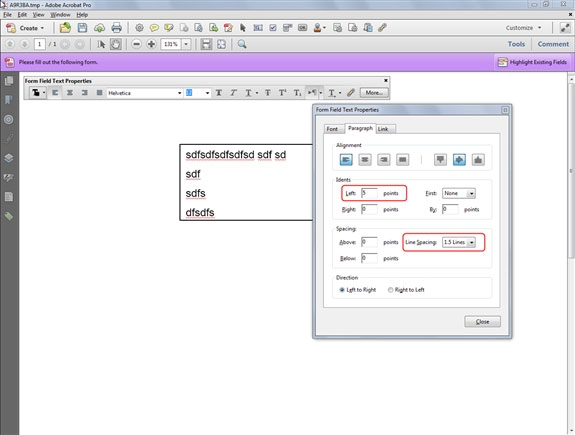
Copy link to clipboard
Copied
The text field must be set as having Rich Text Formatting for you be able to set those settings.
Copy link to clipboard
Copied
Thanks try67, I set the text field to Rich Text, still can't get the three missing tabs, so I saved it, thinking I'd have to save the Rich Text settings, same results, no Font, Paragraph or Link tabs when selecting more from the Form Field Text Properties tool bar. All I see is the normal Text Field Properties dialogue box.
Copy link to clipboard
Copied
Wow! I just found it can be accessed not in Edit mode, but in preview mode!
Copy link to clipboard
Copied
Actually, you should not use preview mode either. Just go out of Form Edit
mode to the normal view mode.
On Thu, Feb 16, 2017 at 3:48 PM, garincincy2 <forums_noreply@adobe.com>
