0
New Here
,
/t5/acrobat-discussions/mac-adobe-acrobat-pro-version-10-1-16/td-p/9661333
Feb 26, 2018
Feb 26, 2018
Copy link to clipboard
Copied
I am using a MAC with IOS 10.13.3. I want to convert a PDF file to a Word document but there are no options for me to select. What can I do? Is the a link that I can obtain to correct this situation?
TOPICS
Edit and convert PDFs
Community guidelines
Be kind and respectful, give credit to the original source of content, and search for duplicates before posting.
Learn more
1 ACCEPTED SOLUTION
Community Expert
,
/t5/acrobat-discussions/mac-adobe-acrobat-pro-version-10-1-16/m-p/9661334#M88449
Feb 26, 2018
Feb 26, 2018
Copy link to clipboard
Copied
You set the options in Acrobat's Preferences: Go to Preferences>Convert From PDF>Word Document:
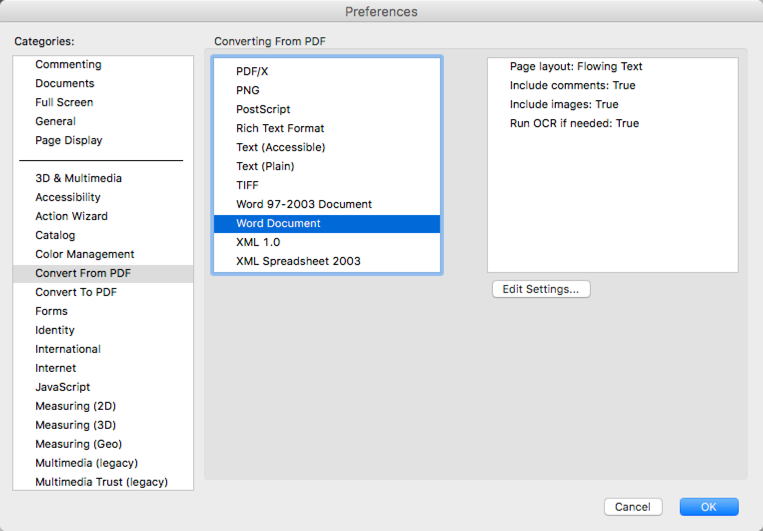
Community guidelines
Be kind and respectful, give credit to the original source of content, and search for duplicates before posting.
Learn more
Community Expert
,
/t5/acrobat-discussions/mac-adobe-acrobat-pro-version-10-1-16/m-p/9661334#M88449
Feb 26, 2018
Feb 26, 2018
Copy link to clipboard
Copied
You set the options in Acrobat's Preferences: Go to Preferences>Convert From PDF>Word Document:
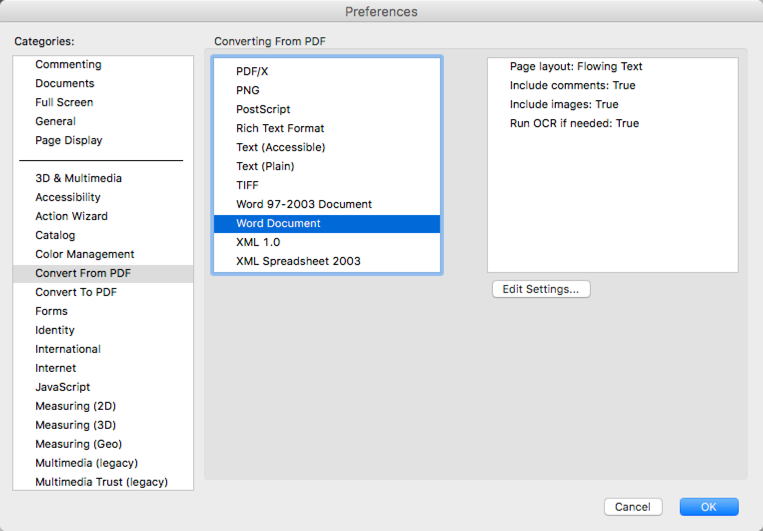
Community guidelines
Be kind and respectful, give credit to the original source of content, and search for duplicates before posting.
Learn more
kenneth_l_h31897216
AUTHOR
New Here
,
LATEST
/t5/acrobat-discussions/mac-adobe-acrobat-pro-version-10-1-16/m-p/9661335#M88450
Feb 26, 2018
Feb 26, 2018
Copy link to clipboard
Copied
Thank you,
Kenneth
Community guidelines
Be kind and respectful, give credit to the original source of content, and search for duplicates before posting.
Learn more