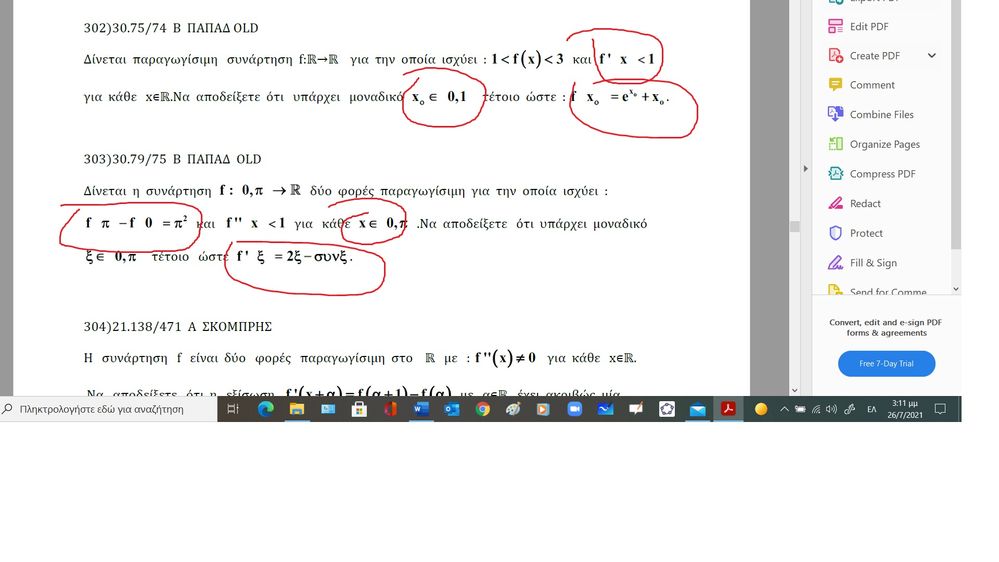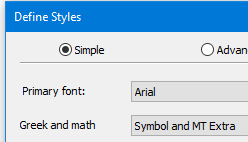- Home
- Acrobat
- Discussions
- Re: math type parenthesis gone after converti...
- Re: math type parenthesis gone after converti...
Copy link to clipboard
Copied
Good afternoon.I am using mathtype for years and all the symbols were appearing correctly after saving doc as pdf.The last days i notice that allready saved pdf when open them , the symbol of parenthesis is gone. Is an issue of pdf/office/mathtype?Maybe any update of one of these softwares deregulates everything?I try again one by one each equation ( to a doc with 91 pages) recopy and paste from math type and resave as pdf.This works but is very hard to do it gain and again for all documents each time.The second atatched is the font that i am using with mathtype
Copy link to clipboard
Copied
This looks like a font problem. I am not familiar with "mathtype", so I don't know if it does embed the fonts it uses (either fully, or as a subset). You can find out if a font is embedded by bringing up the document properties (Ctrl-D or Cmd-D on a Mac), then go to the Fonts tab. Here all the fonts that are used in the document are listed, and also if they are embedded or not. You may want to talk to the makers of mathtype about what they are doing and if there is anything you can do in the application to fix this problem.
Copy link to clipboard
Copied
This looks like a font problem. I am not familiar with "mathtype", so I don't know if it does embed the fonts it uses (either fully, or as a subset). You can find out if a font is embedded by bringing up the document properties (Ctrl-D or Cmd-D on a Mac), then go to the Fonts tab. Here all the fonts that are used in the document are listed, and also if they are embedded or not. You may want to talk to the makers of mathtype about what they are doing and if there is anything you can do in the application to fix this problem.
Copy link to clipboard
Copied
I do not understand what do you mean with embedd or non embedd fonts
Copy link to clipboard
Copied
I had the same problem and could solve it:
not working
working
Copy link to clipboard
Copied
thank you
Copy link to clipboard
Copied
i will try.thank you
Copy link to clipboard
Copied
You can make pdf in two ways: Exporting and Printing.
I think the problem is with the "Exporting to PDF/XPS" instead of printing to pdf.
Try printing and using "Adobe PDF" or "Microsoft Print to PDF". Voilà!
Copy link to clipboard
Copied
Thank you
Copy link to clipboard
Copied
I used this solution to fix the same problem in Microsoft Word. Thank you!
Copy link to clipboard
Copied
Why the problem is with exporting or converting?And it happens if directly convert word to pdf or using online tools.
Yes with printing there is no issue,but is there any explanation?