- Home
- Acrobat
- Discussions
- Menu option for "print on both sides" not displaye...
- Menu option for "print on both sides" not displaye...

Copy link to clipboard
Copied
I have the latest Acrobat X on my MAC, but the print option for "print on both sides" does not show up. It shows up fine in other applications, just Acrobat doesn't include it in the print dialogue box.Of course, the printer allows for double-sided printing, and I use it all the time. And there is only one printed installed on the computer.
I look through the "Preferences," but couldn't find anything governing printing.
Any idea what it could be?
Copy link to clipboard
Copied
If the Mac OS dialog is unable to detect whether your printer is double sided or not, Acrobat/Reader would not be able to detect so.
To explain about this technically, Acrobat/Reader always read this information from a printer driver file if a printer is a double sided or not. If that key in printer driver file is missing then it directly assumes that printer is a single sided printer and no longer shows the print on both sides option.
Sometimes it so happens that a printer is a double sided printer but the printer driver does not contain this information in its file which causes the applications to not display appropriate option. In such cases, it is recomendded to use an appropriate driver which has to be downloaded from vendor's site.
Copy link to clipboard
Copied
You should realize there are issues with Operating Systems interfacing, printer manufacturing creating software, and applications creating software all trying to interface to all possible printers, OS's. and applications. This causes many places where things can go wrong and they do go wrong. Each update to any software in this chain is an opportunity for an error on soneone's configuration.
You are probably too young to remember when users needed to modify the OS to access a keyboard, monitor, disk drive, and printer and if one replaced any of one of these peripherals one needed to recode the driver in OS. Now we have virtual drivers which do not need to be changed with each new keyboard, monitor, disk drive, or printer. We just need the manufacturers to provide software that properly calls the virtual driver.
Or one could go to the CUPs method used in Unix/Linux/Rasperian.
Copy link to clipboard
Copied
When Acrobat/Reader was developed it targeted the Post Script output devices. These devices included plotters, cutting machines, laser printers, dot matrix printers, etc. Many people do not even know of Post Script. It is a language and can be used to write computer programs that can create a three dimensional calendar that automatically computes the days an dates in the 12 months based on the year and properly rotates the months for placement on the page and various angles.
Copy link to clipboard
Copied
Thanks!
Copy link to clipboard
Copied
Reading your thread, because we have just experienced the same problem albeit almost 20 months later, I just want to empathise with you in that there are so many 'technicians' that cannot understand the question even though you have stated the obvious and outlined the issue with excellent screen shots. I just don't get how a simple question gets so sidetracked and receives ambiguous and useless responses! I hope your issue is resolved although I guess it is now a 2 step operation instead of one!
Copy link to clipboard
Copied
First of all: I'm a simple user of Adobe products, not affiliated to Adobe. I have this fancy badge only, because I volunteer to answer, from time to time, questions on this user-to-user forum and someone thought that my answers where useful.
The initial answers to JWH-NIRC where clear and formally and technically correct. @Atul_Agarwal gave correct and precise answers. Other people from Adobe where also extremely helpful. A lot, if not most of the answers in this thread, are very helpful and correct.
There are always some answers that are helpless to solve the problem. But that is the consequence of an open user driven forum.
Generally speaking, the whole problem comes up, because printer drivers do not advertise all capabilities of the printer at the place where they have to. Because Adobe wants to avoid the users to have clicking through multiple screens (some printer drivers are really awful from a GUI point of view) and Adobe needs to do some housekeeping on its own to give the best print result possible, Adobe gets blamed for printer manufacturers omissions.
This thread is one of many, mostly from Mac users having this problem on some printers. So please ask the printer manufactures intensively to fix their drivers. It's not only Adobe, but it's any application that asks the printer features as known by the operating system and uses those to facilitate the users lives. If the driver does not do his job correctly, the user has no choice and he needs to click through all those dialogue boxes.
The biggest point to Adobe Acrobat is: I always get my document printed. That's not always the case using Word, Excel, Autocad and other programs. When I do not get my document printed, I create a PDF and print that.
Copy link to clipboard
Copied
Has there been any resolution to the issue?
Can't find the option to switch to single sided printing.
Only duplexes automatically with Adobe and nothing else.
???????
Copy link to clipboard
Copied
First: there will not be a solution to this problem, because it's not Adobe's fault. The printer driver does not communicate all the necessary information.
Second when posting to such a thread for the first time: Please state your OS and printer and Acrobat version. If you have posted to this thread before: I did not check the 55 replies to find your specific post back. Sorry.
Copy link to clipboard
Copied
I also have this problem and despite trying to override it using the Mac printer dialogue properties box, the document continues to print single sided. as with others on this thread, this is the only application where I am unable to print duplex.
Copy link to clipboard
Copied
Hi,
I'm running into the same problem and i tried to change the setting from simple to duplex, but it won't allow me to.
Is there another way to change the setting?
Copy link to clipboard
Copied
This worked for me as well. Really miserable setup on Adobe's part.
Copy link to clipboard
Copied
When I set DuplexMode in Print Dialog Presets in the Advanced tab of Document Properties in the Menu of Adobe Acrobat Pro Version 2023.006.20320 to one of the duplex modes, I still do not see an option to print on both sides in the Print dialog, but when I print it, it uses the duplex mode I have chosen. Finding the version on this was itself a huge challenge: Menu->Help->About Adobe Acrobat Pro. Clicking the ? button on the top of the window offered no version information directly or in any of its sub-menu options. OS: Windows 10 Pro. Printer: HP Laser Jet 600 M603
Copy link to clipboard
Copied
The printer (driver) does not relay the information, that the printer can do duplex, to Acrobat. I have, however, never seen that behaviour with Windows, only with macOS. This is what I have on my LaserJet Properties:
Copy link to clipboard
Copied
I have the same problem (Mac Yosemite and HP Envy110e), however found that if after invoking the Adobe Acrobat Print Dialogue, you select the 'Printer' option, you are then presented with an option to print duplex. Hope it works for you too.
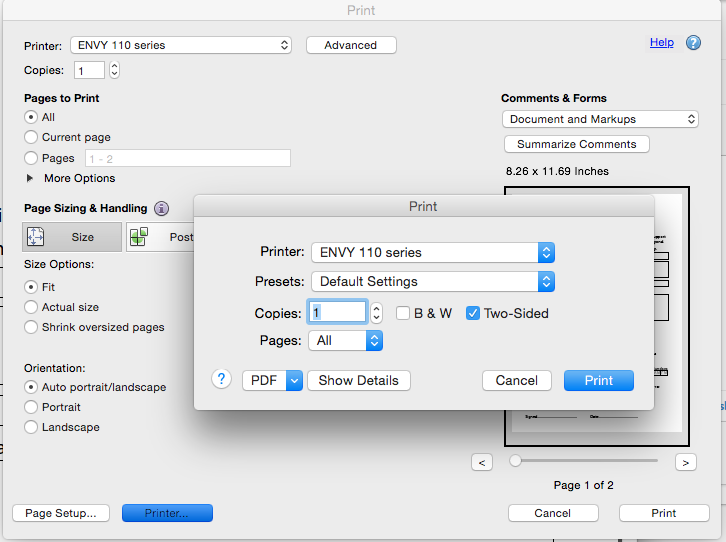

Copy link to clipboard
Copied
This action did not work for my HP Envy 7640. I do not get the option to print double. Only can print double when not using Adobe. Adobe you need to fix this problem now!
Adobe Reader does not support double sided printing on my HP Envy 7640 printer from my iMac. Have the most up to date version of Adobe Reader.. Unfortunately Adobe cannot be contacted by email. Anyone have a similar problem. I can print both sides from other programs using the printer menu of my iMac. In order to print PDF's on both sides I have to use the printer menu from my iPad & iPhone. They need to update the driver, but I can't tell them that. This used to work perfectly but a driver update messed this double sided printing up! Weird??
Copy link to clipboard
Copied
This problem has only started affecting me since I upgraded to Acrobat Reader DC 15.008
I would suggest the problem is with Adobe. Any suggestions for alternative products to Acrobat Reader?

Copy link to clipboard
Copied
It is now working for me. I was finally able to get the application menu (the printer menu from iMac) and was able to select print on both sides. That option did not work yesterday. Maybe someone read my problem and fixed it.
Sent from my iMac
Copy link to clipboard
Copied
I'm on Windows 8.1 and have the latest updates. Still not working. Waiting in hopeful anticipation on Adobe ![]()

Copy link to clipboard
Copied
I hate being at their mercy. Surprised that I got the option to print double sided tonight, absolutely could not do it yesterday. Good luck!
Sent from my iMac
Copy link to clipboard
Copied
I may owe Adobe an apology. I'm on Windows 8.1 with the latest Microsfot updates and running Reader DC. Duplex prininting stopped working a while ago (the print dialogue box doesn't show this option anymore). Don't know if this was because of a recent Microsoft or Adobe update.
Anyway I uninstalled DC and installed Reader XI - still no duplex printing.Now I know for a fact that duplex printing used to work on 8.1 with Reader XI. Interestingly duplex printing does work if you view the pdf document using the Microsoft Viewer app (which looks as if it's bundled with 8.1).
So is Microsoft the culprit ?

Copy link to clipboard
Copied
No Microsoft is not my culprit. I am an Apple user. My printing on both sides is working.
Sent from my iPhone
Copy link to clipboard
Copied
I have the same problem with Mac OS X, Acrobat Pro and a Canon printer. It does not show up anywhere.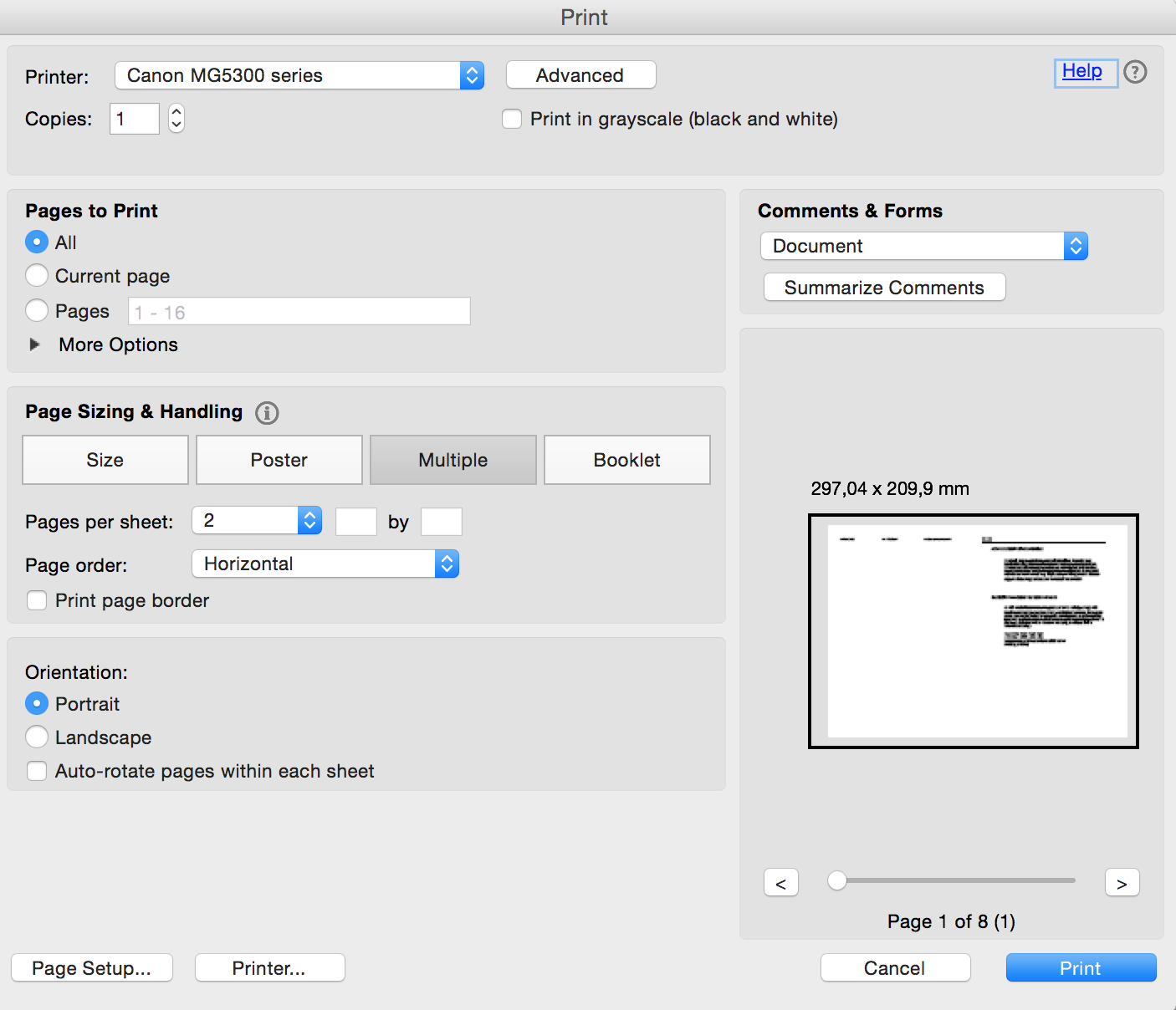
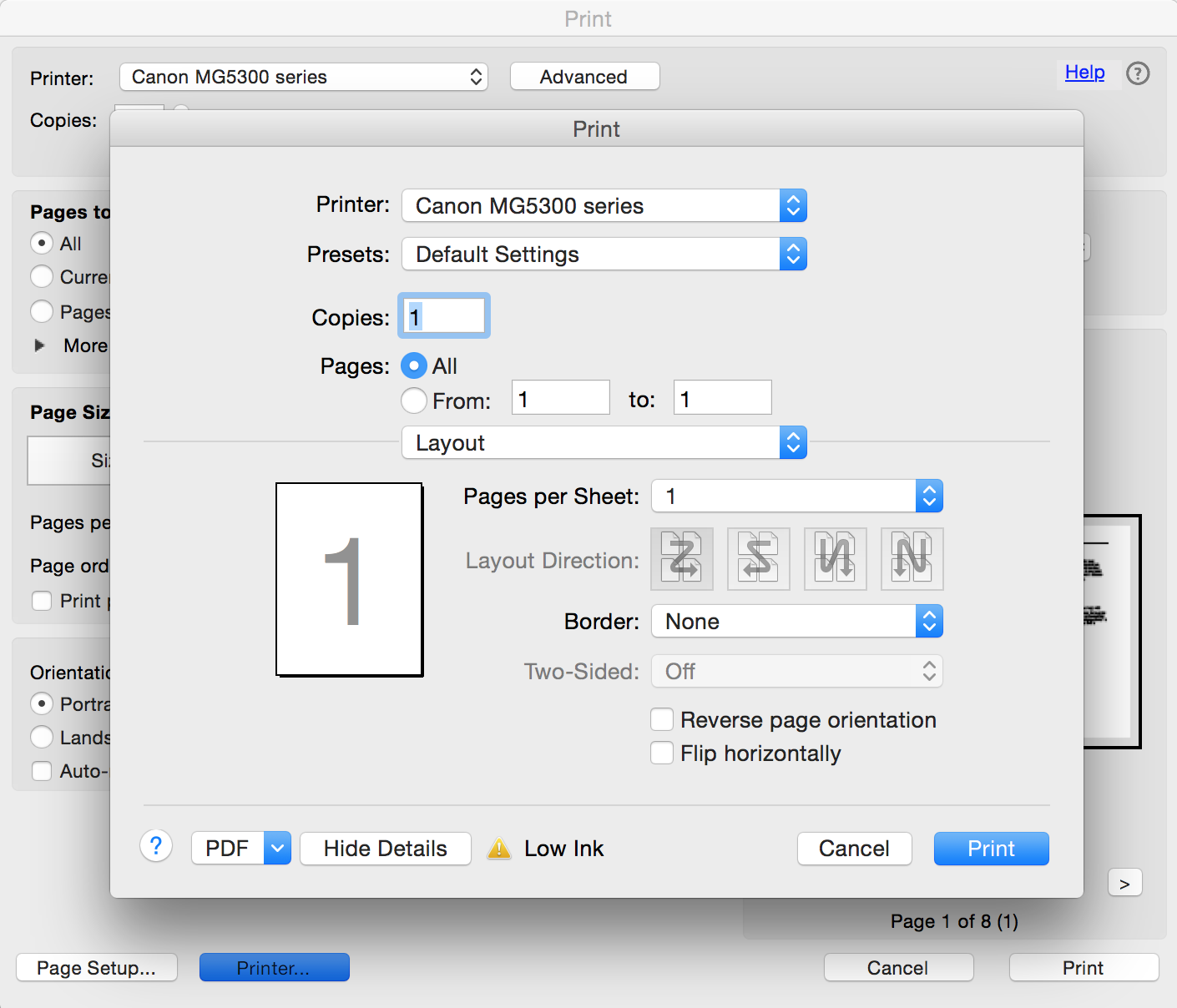
Copy link to clipboard
Copied
I was running into the same problem. It turns out the printer driver didn't know that the "duplex unit" was installed (even though it's a duplex printer). Go to Control Panel -> Devices and Printers. Right click on your duplex printer and select the Printer Properties dialog (not to be confused with the inexplicably different Properties dialog), and go to the Device Settings tab. Tell the driver that the duplex unit is installed. The option for two-sided printing will then appear in the Acrobat print dialog. (This was a Windows solution, but it may be similar for Mac.)

Copy link to clipboard
Copied
Thank you ericr42497655 from Dec. '15! After wading through all the other replies, I tried your suggestion. This fixed my problem.
Copy link to clipboard
Copied
Suggestion from ericr42497655 worked perfectly on Windows 10.
Go to Control Panel -> Devices and Printers.
Right click on your duplex printer
Select the Printer Properties dialog (not to be confused with the inexplicably different Properties dialog),
Go to the Device Settings tab.
Under Installable Options, tell the driver that the duplex unit is installed.
Copy link to clipboard
Copied
Thank you,
This solution worked for me. Duplex printing was not showing up anywhere, but using this method it suddenly appeared when I applied the setting. Cheers!
Find more inspiration, events, and resources on the new Adobe Community
Explore Now
