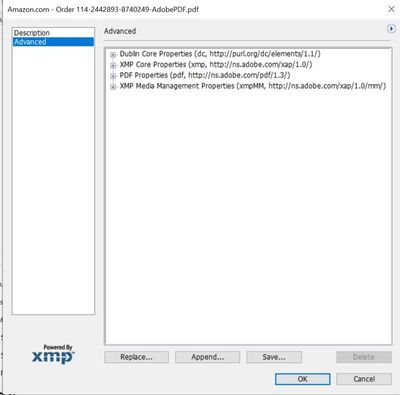Metadata display
Copy link to clipboard
Copied
Hello,
I have a problem displaying advanced metadata of pdfs.
File > Properties > Additional Metadata > Advanced
Some of them are missing and they are not hierarchically structured :
This is how the would have to look :
Anyone has an idea how to fix this ? I have version 2022.003.20314 on Windows 10.
Copy link to clipboard
Copied
Hello,
I have a colleague who is having a similar issue as well. Does anyone have any ideas?
She is on anew laptop has uninstalled everything related to Acrobat and the Creative Suite, and reinstalled. Rebooted between each step and an extra time or two just because. Reinstalled CS and installed Acrobat from within CS. Rebooted between each step again. Getting the strange output still. The PDF file attached shows a good example of what she is seeing (so far) - Open in Acrobat, choose File/Properties. Click the Advanced Metadata button. choose Advanced in the top left column. The AcroPropsBad.png is what she sees with this new install (was seeing the same before uninstall/reinstall). The two "good" files show the same screen on her VDI install, which is working properly. The GoodExpanded file shows how it should look with all the properties fully expanded, which can't be done on the new Acrobat install on the new laptop. She ran a repair on Acrobat on the new laptop and tried again, and gets the same incorrect behavior. She is on version 22.003.20322 on Windows 10.
Copy link to clipboard
Copied
Hello,
It looks like a workaround while waiting for a fix is to uninstall the 64-bit version and use the 32-bit.
Copy link to clipboard
Copied
How can you install 32-bit when Creative Cloud doesn't allow the 32-bit version? It looks like saving the xmp file from the PDF and it shows you all metadata athat should be displayed is the current workaround.
Copy link to clipboard
Copied
Looks like a bug, but has anyone reported it yet?
Copy link to clipboard
Copied
Yeah, it appears to have been reported: XMP data not correctly displayed; – Share your feedback on Acrobat DC (uservoice.com)
Copy link to clipboard
Copied
Voted for it.
Copy link to clipboard
Copied
Bug is still there:
Acrobat Pro 2024.003.20180, 64-bit
No metadata of the PDF is shown, however it is there: saved XMP file has all metadata.
Copy link to clipboard
Copied
Acrobat Pro 2024.005.20320, 64-bit
File > Properties > Additional Metadata > Advanced
Some of them are missing and they are not hierarchically structured
Copy link to clipboard
Copied
I can confirm that Micha260736996u28's workaround works as well.
We uninstalled the existing Acrobat, using the Adobe cleaning tool, and then installed 32-bit Acrobat.
Cleaner: https://www.adobe.com/devnet-docs/acrobatetk/tools/Labs/cleaner.html
32-bit download: https://helpx.adobe.com/acrobat/kb/acrobat-dc-downloads.html
Copy link to clipboard
Copied
Thank you for a suggestion!
However, I wouldn't call "workaround" the use of a different version of software, dedicated "for some legacy workflows" 😉
Also, not everybody can do that and almost nowhere around corporate users this re-install is possible or allowed...
Indeed, in 32-bit Acrobat Pro it works. But the aim is to make Adobe to fix a pure bug in the (enforced) official release 😉
Copy link to clipboard
Copied
Just posting options for people and where to get the links.
Get ready! An upgraded Adobe Community experience is coming in January.
Learn more