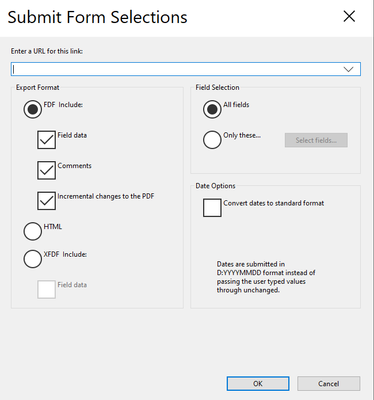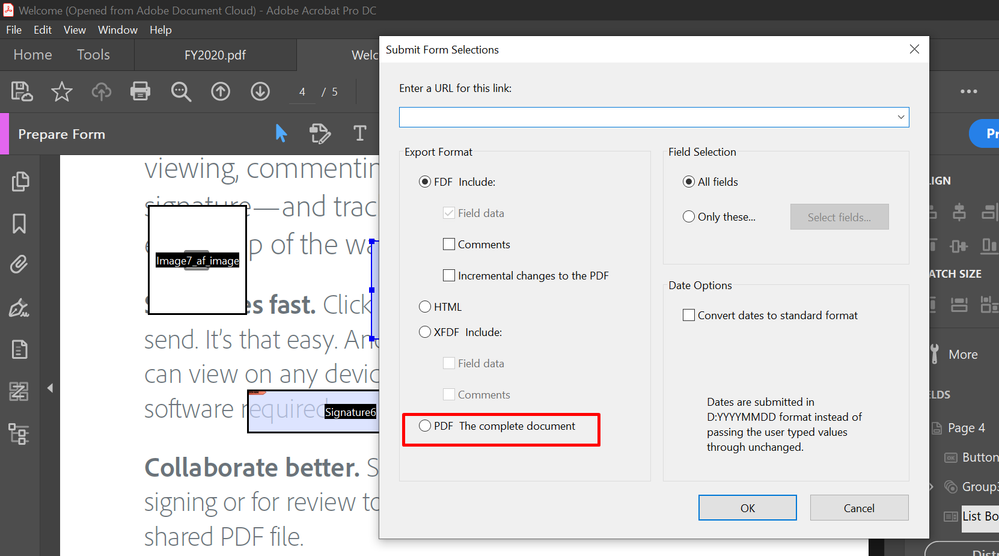- Home
- Acrobat
- Discussions
- Missing "PDF complete document" available option i...
- Missing "PDF complete document" available option i...
Copy link to clipboard
Copied
I have created a form in Adobe Acrobat Pro that I want to have people download from our website. fill out and be able to click a submit button. Once the button is clicked it should send a pdf document of the form to the email address assigned. Unfortunately, though it's not giving me the option to submit a "PDF Complete Document" option in the properties action tab under Export Format. Am I missing a step to get this option?
Copy link to clipboard
Copied
Hi Anand,
than kyou for your response I worked with a Adobe tech on this issue for a very long time yesterday uninstalling and reinstalling and what seems to be the cause is a scaling issue going from my laptop to a second monitor. If its viewed on my laptop the PDF file option is visible, but if I am working from my second monitor it is not. I was working with our system technical support this morning and after reviewing various reports on scaling issues with adobe was able to get it partially on screen but not all the way on my second monitor.
Copy link to clipboard
Copied
Hi there!
I hope you are doing well and sorry for the trouble you had.
I tried replicating the issue at my end and add multiple types of form filed such as radio button, list box, dropdown list, OK, etc, see the below screenshot and I am getting the PDF The complete document option in the Submit Form selections window.
Form selection:
I have the latest version of Acrobat Pro DC 20.006.20042 Planned update, March 17, 2020 Installed on the machine.
Please check for any pending updates of the application from the help menu > select check for updates, reboot the machine, and check again.
Try repairing the installation files as well of the application from the help menu > select repair installation, reboot the machine after the repair.
Try with a different PDF form and see if you are getting the PDF The complete document option or not.
You may also refer to the help article and see if that helps: https://helpx.adobe.com/acrobat/using/setting-action-buttons-pdf-forms.html
Which type of form field you are trying to add and not getting the option? What is the version of the OS installed?
If it's only specific to one PDF file, then is it possible to share the PDF form with us in direct/private message so that we can test it at our end?
Let us know how it goes and share your observations.
Thanks,
Anand Sri.
[Edited response]
Copy link to clipboard
Copied
Hi Anand,
than kyou for your response I worked with a Adobe tech on this issue for a very long time yesterday uninstalling and reinstalling and what seems to be the cause is a scaling issue going from my laptop to a second monitor. If its viewed on my laptop the PDF file option is visible, but if I am working from my second monitor it is not. I was working with our system technical support this morning and after reviewing various reports on scaling issues with adobe was able to get it partially on screen but not all the way on my second monitor.
Copy link to clipboard
Copied
Thank you for sharing the details.
Please make sure that you have all the OS related (optional and mandatory) update are installed along with the latest driver and firmware for the graphic card.
Please go to the Acrobat's Preferences once from Edit > Preferences > General > under Touch mode > choose never and in scaling choose no scaling. Click OK. Restart the application and the machine and see if this brings any different.
Also, try changing the external monitor resolution and see if that brings any difference.
Let us know how it goes and share your observations.
Thanks for your time and patience in this.
Regards,
Anand Sri.
Copy link to clipboard
Copied
Thank you! I had the same problem and it drove me crazy! Finally I stumbled on your solution! And there it was showing on my laptop, but not on my 'big' second monitor! Still don't understand why it is doing this, but SO happy that I can now receive and open filled-in PDFs!
Thanks again!!