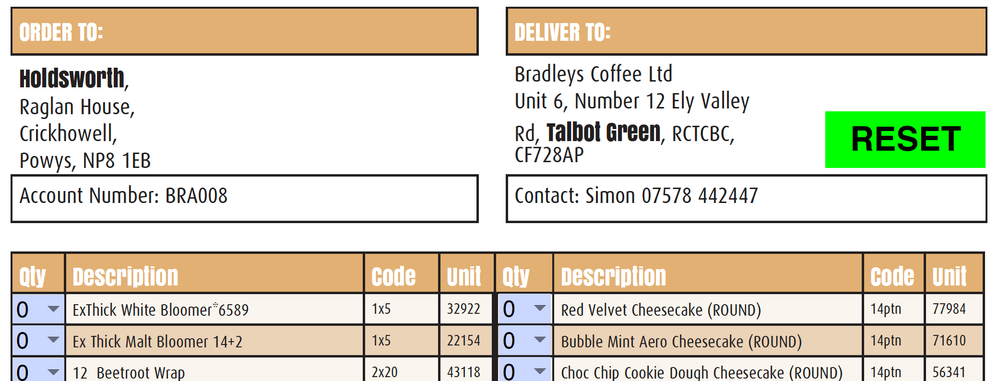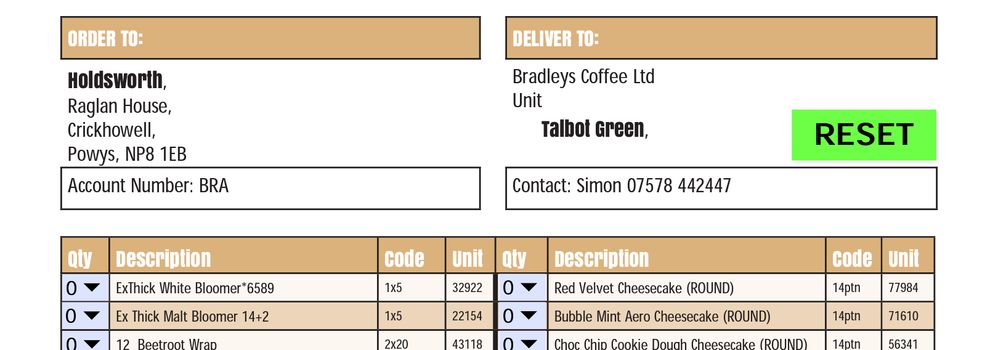- Home
- Acrobat
- Discussions
- Missing text in file created using laptop (Acrobat...
- Missing text in file created using laptop (Acrobat...
Copy link to clipboard
Copied
Hi all - I hope you can help...
I have created a file using Adobe InDesign (order sheet) and saved it as a PDF. I have then used Acrobat Pro DC to create a form from that file (with dropdown quanitites, reset feature and email button). I have then Airdropped the file to an iPad.
The file is 95% correct but does have some text missing (unfortunately crucial text such as delivery address, account number and some text for the client.
InDesign version is via Creative Cloud (subscription) so is current
Acrobat Pro DC version is via Creative Cloud (subscription) so is current
iPad Reader is V 21.04.00
Some screenshots are below;
This is the original file
Thsi si how the file looks on the iPad
I have also tried saving the document to Document Cloud, sharing a link and opening it - same thing
I hope you can help
Copy link to clipboard
Copied
I have now resolved the situation thanks... I was using the iPad Acrobat Reader app, but the problem was with the font I was using... changing the font to Arial Narrow solved all issues 🙂
Thanks
Copy link to clipboard
Copied
Have you tried viewing in the iPad Acrobat Reader app? It may be a bug in Apple's PDF viewer.
Copy link to clipboard
Copied
I have now resolved the situation thanks... I was using the iPad Acrobat Reader app, but the problem was with the font I was using... changing the font to Arial Narrow solved all issues 🙂
Thanks