- Home
- Acrobat
- Discussions
- Re: MS Word 2010 table to pdf form not keeping lef...
- Re: MS Word 2010 table to pdf form not keeping lef...
Copy link to clipboard
Copied
When I convert a MS Word 2010 table to pdf form it does not keep all left justify in some of the cells, how can I fix this?
Copy link to clipboard
Copied
lynna62769329 wrote
The “Reason for Stop Pay” is the only cell that will not left justify even thought it is left justify in the Word document it keeps making it centered for form filling.
The apparently empty cell on the bottom right?
Because you also said it is for form filling, I am taking a guess that there is a form field in that space, and if so, form fields have to have alignment defined for each field in Properties. Is that what you are asking?
(If I guessed wrong, post again!)
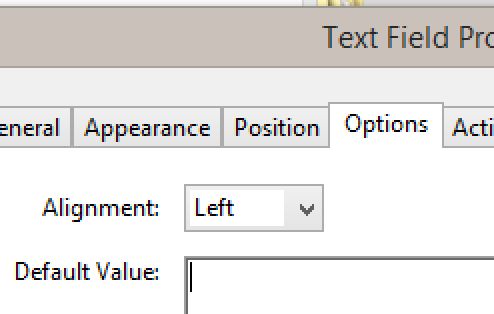
Copy link to clipboard
Copied
Are you able to provide more information?
How are you converting the Microsoft Word table to a PDF? Describe the steps if possible.
Also provide some information about your Operating System (e.g. Windows 10), and version of Adobe Acrobat.
Are you using the Create PDF option from the Acrobat toolbar in Word?
If possible provide some screenshots of the different settings you are using to create the PDF. They might shed some light on what's going on.
Copy link to clipboard
Copied
I’m using: Windows 7 Enterprise, 2015 Adobe Acrobat Pro DC, MS Word 2010, Using the Prepare Form option in Tools in Adobe.
The “Reason for Stop Pay” is the only cell that will not left justify even thought it is left justify in the Word document it keeps making it centered for form filling.

Copy link to clipboard
Copied
Correction its the field next to "Reason for Stop Pay:" that will not left justify.
Copy link to clipboard
Copied
lynna62769329 wrote
The “Reason for Stop Pay” is the only cell that will not left justify even thought it is left justify in the Word document it keeps making it centered for form filling.
The apparently empty cell on the bottom right?
Because you also said it is for form filling, I am taking a guess that there is a form field in that space, and if so, form fields have to have alignment defined for each field in Properties. Is that what you are asking?
(If I guessed wrong, post again!)
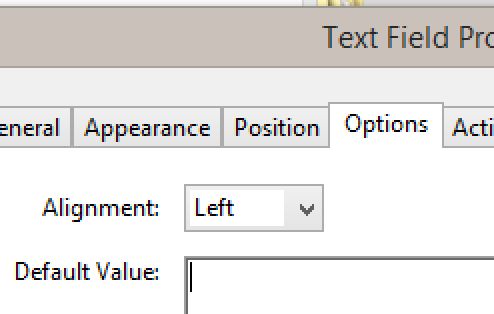
Copy link to clipboard
Copied
All of the right hand column cells are left align in the Word document but when I covert to pdf fill this one cell "Reason for Stop Pay:" is no longer left align.

Copy link to clipboard
Copied
Jane-e....Thank you for your help that fixed the one cell that kept changing from the original Word file.
Copy link to clipboard
Copied
You're welcome, Lynn—the automatic field detection works great until it doesn't!
Find more inspiration, events, and resources on the new Adobe Community
Explore Now