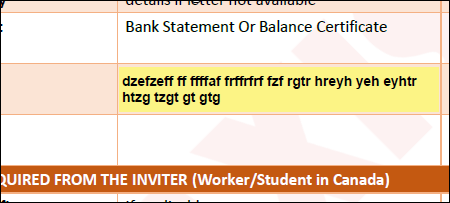Multiline Fields not working properly?
Copy link to clipboard
Copied
Hello Everyone, I have crated a fillable pdf form using acrobat and set up a multiline field. But, multiline field does not accept multi lines and after writing the first line the cursor gets stuck at the end (have to physically click on the next line and type again. Even the enter button does not take me to the next line. Could you suggest what could be the resason for it and how to fix it.
Copy link to clipboard
Copied
Can you share (part of) this document?
Copy link to clipboard
Copied
Copy link to clipboard
Copied
Such a strange bug.
Are these fields made with Acrobat Pro or with Word?
I deleted one field, recreated another, and everything works fine...
Copy link to clipboard
Copied
They were created with acrobat (the initial table design was made in word and converted to PDF. Then , I used the prepare form function in acrobat.
I tried deleting and recrating the fileds, it works for sometime and then stops again. I have also created many of similar forms before the same way and had no issues, but this one is behaving very oddly.
Copy link to clipboard
Copied
So it looks like an Acrobat's bug.
From there the next step is to completely uninstall Acrobat and reinstall it…
Copy link to clipboard
Copied
Hello Dear,
I tried that step too, But, Still facing the same issue. Could you please help?
Copy link to clipboard
Copied
You should contact the customers support, click the "Contact Us" link on this page: https://helpx.adobe.com/support.html